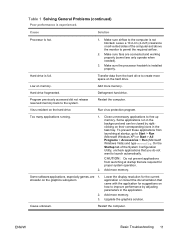Compaq dx1000 Support Question
Find answers below for this question about Compaq dx1000 - Microtower PC.Need a Compaq dx1000 manual? We have 9 online manuals for this item!
Question posted by malurashid on March 13th, 2013
Want To Boot Usb
Current Answers
Answer #1: Posted by tintinb on March 13th, 2013 4:42 PM
http://www.amazon.com/s/ref=nb_sb_noss_1?url=search-alias%3Daps&field-keywords=usb+cable
If you have more questions, please don't hesitate to ask here at HelpOwl. Experts here are always willing to answer your questions to the best of our knowledge and expertise.
Regards,
Tintin
Related Compaq dx1000 Manual Pages
Similar Questions
BIOS dx2200 Microtower Pc
Say There Is No Media In Remote Boot Device, Please Insert Media Or Reset Target. I Have Just Format...
i ca not hear sound from the speakers connected to my pc, please assist.
Does HP Compaq dx2300 Microtower PC support any other video card for games?