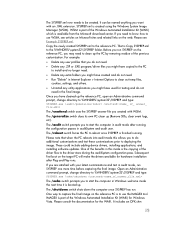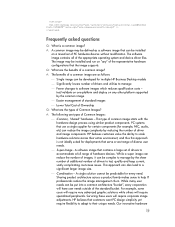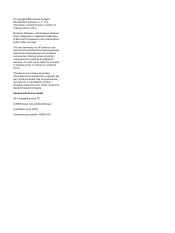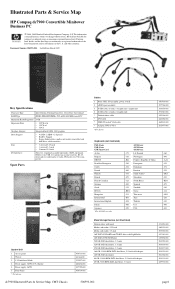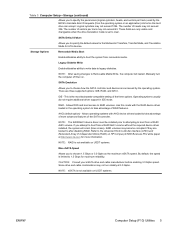Compaq dc7900 Support Question
Find answers below for this question about Compaq dc7900 - Convertible Minitower PC.Need a Compaq dc7900 manual? We have 22 online manuals for this item!
Question posted by govfred on September 1st, 2014
Which Ahci Driver Do I Install For Dc7900 Windows 7
The person who posted this question about this Compaq product did not include a detailed explanation. Please use the "Request More Information" button to the right if more details would help you to answer this question.
Current Answers
Related Compaq dc7900 Manual Pages
Similar Questions
How To Connect Compaq Dc7900 Convertible Minitower
(Posted by eiriRs 9 years ago)
Refurbished Hp Compaq Dc7900 Convertible Minitower? Help
I have a refurbished HP Compaq dc7900 convertible minitower? HELP It will not do the updates, I have...
I have a refurbished HP Compaq dc7900 convertible minitower? HELP It will not do the updates, I have...
(Posted by lcbilling57 9 years ago)
Hp Dx20000mt Driver Download For Window Xp
(Posted by allbest9100 10 years ago)
Hp 7900 Convertible Minitower Not Starting Windows
computer beeping thrice before going to a complete halt when power button is turned on,memory is wor...
computer beeping thrice before going to a complete halt when power button is turned on,memory is wor...
(Posted by hsidindi 10 years ago)
How Do I Reformat A Hp Compaq 8200 Elite Convertible Minitower To Run Windows Xp
My company's policy is to allow only computers with Win XP Pro operating system to join the local ar...
My company's policy is to allow only computers with Win XP Pro operating system to join the local ar...
(Posted by kwanchunauyong 12 years ago)