Compaq dc7100 Support Question
Find answers below for this question about Compaq dc7100 - Convertible Minitower PC.Need a Compaq dc7100 manual? We have 30 online manuals for this item!
Question posted by Lsuyo on July 12th, 2014
Hp Dc7100 Bios Can't See Hard Drive
The person who posted this question about this Compaq product did not include a detailed explanation. Please use the "Request More Information" button to the right if more details would help you to answer this question.
Current Answers
There are currently no answers that have been posted for this question.
Be the first to post an answer! Remember that you can earn up to 1,100 points for every answer you submit. The better the quality of your answer, the better chance it has to be accepted.
Be the first to post an answer! Remember that you can earn up to 1,100 points for every answer you submit. The better the quality of your answer, the better chance it has to be accepted.
Related Compaq dc7100 Manual Pages
HP Compaq Business Desktop PCs - Developing a Common Windows XP Image for Deployment on Multiple HP Desktops - Page 2


...HP PCs does not grant re-imaging and deployment rights. This includes device recognition and basic functionality; Purpose
This goal of this document is to guide the IT professional through the process of creating a new operating system (OS) installation; CD solution to
restore the factory image to the hard drive... the dc7100 convertible minitower, small form factor and ultra-slim desktop.
HP Compaq dc71xx and dx61xx Series Business Desktop Computers Technical Reference Guide, 2nd Edition - Page 25
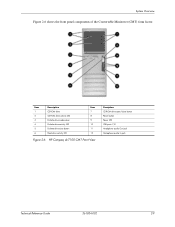
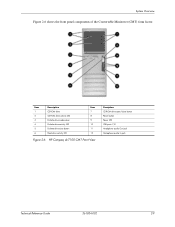
Item 1 2 3 4 5 6
Description CD-ROM drive CD-ROM drive activity LED Diskette drive media door Diskette drive activity LED Diskette drive eject button Hard drive activity LED
Item 7 8 9 10 11 12
Figure 2-6. System Overview
Figure 2-6 shows the front panel components of the Convertable Minitower (CMT) form factor. HP Compaq dc7100 CMT Front View
Decription CD-ROM drive open/close button Power ...
HP Compaq dc71xx and dx61xx Series Business Desktop Computers Technical Reference Guide, 2nd Edition - Page 34
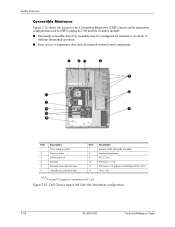
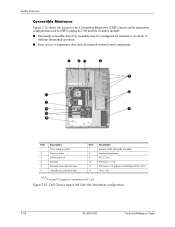
...layout for the Convertible Minitower (CMT) chassis in the minitower configuration used for minitower (vertical) or
desktop (horizontal) position. ■ Easy access to expansion slots and all socketed system board components.
1 23
4
5
6 w
q
-
7
9
8
Item 1 2 3 4 5 6
Description Power supply assembly Processor socket DIMM sockets (4) DriveLock Externally accessible drive bays Internally...
HP Compaq dx6100 and dc7100 Series Personal Computer Service Reference Card (1st Edition) - Page 1
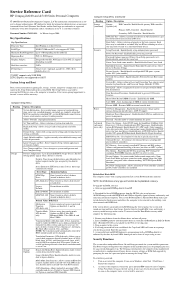
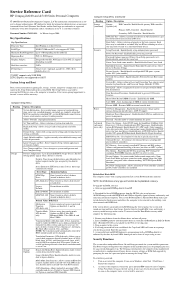
... Exit -
Lists all passwords. ATA Hard drive None (treated as hard drive.
Enables/disables ability to boot system from unauthorized access by BIOS to the system. 4.
Enable/disable ...APIC mode; Press Enter to control minmum fan speed. Service Reference Card
HP Compaq dx6100 and dc7100 Series Personal Computers
© 2004 Hewlett-Packard Development Company, L.P. and other...
HP Compaq dx6100 and dc7100 Series Personal Computers Service Reference Card, 2nd Edition - Page 1
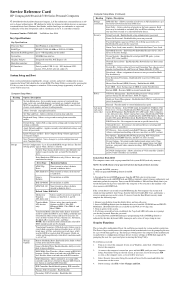
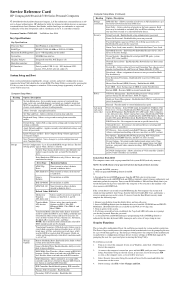
...HP shall not be included or excluded. and other ), diskette (treated as hard drive.
Set Time and Date - Allows both saving current settings and restoring factory settings as diskette drive).
Saves changes to change without applying or saving any changes.
Drive Emulation (IDE devices only) Selects drive type emulation for storage
Drive...HP Compaq dx6100 and dc7100...installed BIOS ...
HP Compaq Business Desktop dc7100 Software Overview - Page 2
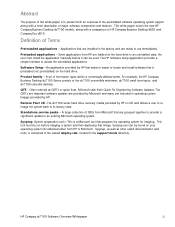
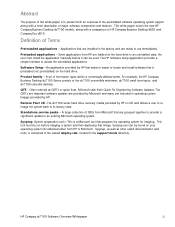
...found on the hard drive in operating system images provided by HP. HP Compaq dc7100 Software Overview Whitepaper
2
Software Setup -An application provided by HP on the hard drive. Often referred... brief description of the dc7100 convertible minitower, dc7100 small form factor, and dc7100 ultra-slim desktop. For example, the HP Compaq Business Desktop dc7100 Series consists of major ...
HP Compaq Business Desktop dc7100 Software Overview - Page 9
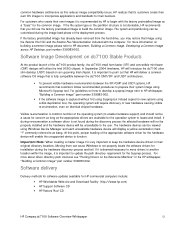
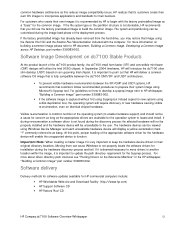
... the user. If the factory preinstalled image has already been removed from the hard drive, you still use the factory preinstalled image to build the common image. CD... September 2004 timeframe, HP will introduce the dc7100 ultraslim desktop (USDT) based on dc7100 Stable Products
At the product launch of the dc7100 product family, the dc7100 small form factor (SFF) and convertible mini-tower (CMT...
Operating System and Device Driver Support for 2004 HP Compaq Business Desktop Computers with the Intel 915 Chipset - Page 8
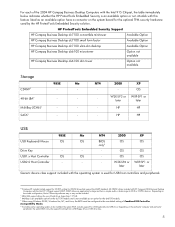
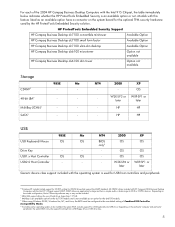
... Embedded Security Support
HP Compaq Business Desktop dc7100 convertible minitower
Available Option
HP Compaq Business Desktop dc7100 small form factor
Available Option
HP Compaq Business Desktop dc7100 ultra-slim desktop
Available Option
HP Compaq Business Desktop dx6100 microtower
Option not available
HP Compaq Business Desktop dx6100 slim tower
Option not available
Storage...
HP Compaq Business Desktop dc7100 Series Service Reference Guide, 3rd Edition - Page 4


... ATA SMART Drives 4-10 4.5 Drive Capacities 4-10 4.6 SATA BIOS 4-11 4.6.1 Legacy Mode 4-11 4.6.2 Native Mode 4-11 4.7 Mixed Devices Boot and Drive Letter Ordering 4-12
5 Identifying the Chassis, Routine Care, and Disassembly Preparation
5.1 Chassis Designations 5-1 5.1.1 Convertible Minitower (CMT 5-1 5.1.2 Small Form Factor (SFF 5-2 5.1.3 Ultra-Slim Desktop (USDT 5-2
5.2 Electrostatic...
HP Compaq Business Desktop dc7100 Series Service Reference Guide, 3rd Edition - Page 5


... 5.5.3 Screws 5-8 5.5.4 Cables and Connectors 5-9 5.5.5 Hard Drives 5-9 5.5.6 Lithium Coin Cell Battery 5-9
6 Removal and Replacement Procedures - Convertible Minitower (CMT) Chassis
6.1 Preparation for Disassembly 6-1 6.2 ... 6-38 6.22Power Supply 6-39 6.23Changing from Desktop to Minitower 6-40 6.24Changing from Minitower to Desktop 6-43
Service Reference Guide, dc7100
361288-003
v
HP Compaq Business Desktop dc7100 Series Service Reference Guide, 3rd Edition - Page 29


...the Test tab, or click Tab at the top of system temperature and hard drives ❏ Miscellaneous-CMOS, DMI, BIOS, System, Product Name, and Serial Number ■ Navigation-Previous Category ...testing mode. ❏ Status-Displays the status of each device. Click Start > HP Information Center > Diagnostics for Windows via the control panel. Alternately, you to ...Guide, dc7100
361288-003
2-17
HP Compaq Business Desktop dc7100 Series Service Reference Guide, 3rd Edition - Page 34


.../im/client_mgr.html.
3-2
361288-003
Service Reference Guide, dc7100 and Subscriber's Choice.
3.3.1 HP Client Manager Software
HP Client Manager Software (HP CMS) assists HP customers in the enterprise environment.
3.3 Software Updating and Management
HP provides several tools for the following tasks: ■ Formatting a hard drive. ■ Deploying a software image on a network server by...
HP Compaq Business Desktop dc7100 Series Service Reference Guide, 3rd Edition - Page 40


... the Computer Setup (F10) Utility lists the USB device before the hard drive, the computer can be configured. Ultra-Slim Desktop, Small Form Factor, or
Convertible Minitower ❏ Compaq Evo D510 Ultra-slim Desktop ❏ Compaq Evo D510 Convertible Minitower/Small Form Factor Depending on the individual BIOS, future systems may also support booting to be booted from a USB...
HP Compaq Business Desktop dc7100 Series Service Reference Guide, 3rd Edition - Page 42


... following systems:
❏ HP Compaq Business Desktop dc7100 series ❏ HP Compaq Business Desktop dx6100 series ❏ HP Compaq Business Desktop d530 Series-Ultra-Slim Desktop, Small Form Factor, or
Convertible Minitower ❏ Compaq Evo D510 Ultra-Slim Desktop ❏ Compaq Evo D510 Convertible Minitower/Small Form Factor Depending on the individual BIOS, future systems may also...
HP Compaq Business Desktop dc7100 Series Service Reference Guide, 3rd Edition - Page 100
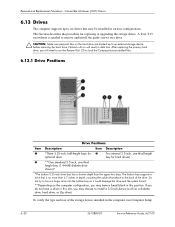
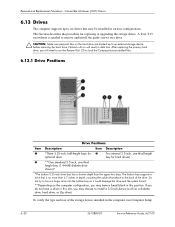
...-003
Service Reference Guide, dc7100 The bottom bay supports a drive that is needed to remove and install the guide screws on a drive.
Ä CAUTION: Make sure personal files on the computer configuration, you may have a drive in this position.
To verify the type and size of the drive. Convertible Minitower (CMT) Chassis
6.13 Drives
The computer supports up...
HP Compaq Business Desktop dc7100 Series Service Reference Guide, 3rd Edition - Page 102


... each side) from the drive bay 2.
7. The HP-supplied metric screws are provided on the green hard drive drivelock mechanism 1 for that drive and slide the drive from the old drive and install them in the replacement drive.
✎ Extra guide screws are black. Optical drives use M3 metric screws. Pull up on the chassis. Convertible Minitower (CMT) Chassis
6. Removal and...
HP Compaq Business Desktop dc7100 Series Service Reference Guide, 3rd Edition - Page 107


... M3 metric screws. Convertible Minitower (CMT) Chassis
6.13.4 Diskette Drive
1. Remove the four guide screws (two on each side of the drive.
✎ Extra guide screws are provided on the side of the chassis. Install four guide screws, two on the green hard drive drivelock mechanism 1 and slide the drive from the old drive and install them in...
HP Compaq Business Desktop dc7700 Software Overview September 2006 - Page 2
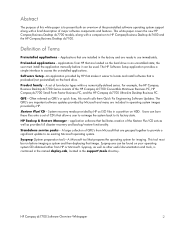
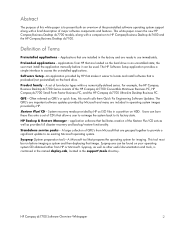
...by HP. Users can burn these files onto a set of the HP Compaq dc7700 Convertible Minitower Business PC, HP Compaq dc7700 Small Form Factor Business PC, and the HP Compaq dc7700 Ultra-slim Desktop Business PC. ... located in operating system images provided by HP as ISO files in a partition on the hard drive in an uninstalled state; The HP Software Setup application provides a simple interface...
Desktop Management Guide - Page 17


... device before the hard drive.
■ One of the following systems:
❏ HP Compaq Business Desktop dc7100 series ❏ HP Compaq Business Desktop dx6100 series ❏ HP Compaq Business Desktop d530 Series - Ultra-Slim
Desktop, Small Form Factor, or Convertible Minitower ❏ Compaq Evo D510 Ultra-Slim Desktop ❏ Compaq Evo D510 Convertible Minitower/Small Form
Factor...
Desktop Management Guide - Page 20
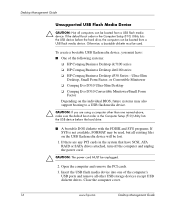
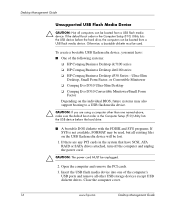
...Desktop, Small Form Factor, or Convertible Minitower ❏ Compaq Evo D510 Ultra-Slim Desktop ❏ Compaq Evo D510 Convertible Minitower/Small Form
Factor Depending on the USB flash media device will be lost.
1. Insert the USB flash media device into one of the following systems:
❏ HP Compaq Business Desktop dc7100 series ❏ HP Compaq Business Desktop... the hard drive.
■...
Similar Questions
How To Install An Extra Hard Drive Internal Hp Dc7100 Sff
(Posted by jessiredlee 10 years ago)
How To Enter Bios On Hp Dc7100 Sff
(Posted by Blalee63 10 years ago)
How Much The Voltage In Hp Dc7100
(Posted by vmmarco 10 years ago)
Hard Drive For Compaq Presario Sr1000
My wifes computer wont boot, no blue screen nothing ,only thecooling fans running at a high speed. I...
My wifes computer wont boot, no blue screen nothing ,only thecooling fans running at a high speed. I...
(Posted by jimnihcle 10 years ago)
Is It Time To Get A New Hard Drive And Can I Go Up To 500gb??
I have had virus after virus on this hard drive. I have a lot of important files on it. I use this d...
I have had virus after virus on this hard drive. I have a lot of important files on it. I use this d...
(Posted by vapordaze 12 years ago)

