Compaq dc7100 Support Question
Find answers below for this question about Compaq dc7100 - Convertible Minitower PC.Need a Compaq dc7100 manual? We have 30 online manuals for this item!
Question posted by techyflores on June 23rd, 2014
How To Access Bios Dc7100
The person who posted this question about this Compaq product did not include a detailed explanation. Please use the "Request More Information" button to the right if more details would help you to answer this question.
Current Answers
There are currently no answers that have been posted for this question.
Be the first to post an answer! Remember that you can earn up to 1,100 points for every answer you submit. The better the quality of your answer, the better chance it has to be accepted.
Be the first to post an answer! Remember that you can earn up to 1,100 points for every answer you submit. The better the quality of your answer, the better chance it has to be accepted.
Related Compaq dc7100 Manual Pages
HP Compaq Business Desktop PCs - Developing a Common Windows XP Image for Deployment on Multiple HP Desktops - Page 2


... in this document.
Before using the
method and media of the dc7100 convertible minitower, small form factor and ultra-slim desktop. While the ultra-slim form factor machines are considered to obtain the... proper license agreements. For details on HP products, HP recommends:
• Begin with HP PCs ...
HP Compaq dc71xx and dx61xx Series Business Desktop Computers Technical Reference Guide, 2nd Edition - Page 34
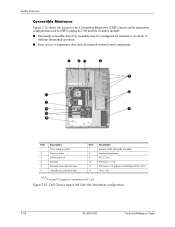
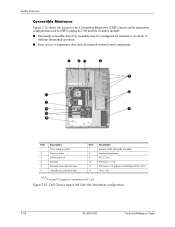
... Overview
Convertible Minitower
Figure 2-15 shows the layout for the Convertible Minitower (CMT) chassis in the minitower configuration used for minitower (vertical) or
desktop (horizontal) position. ■ Easy access to ...; Externally accessible drive bay assembly may be configured for HP Compaq dc7100 models. CMT Chassis Layout, Left Side View (Minitower configuration)
2-18
361834...
HP Compaq Business Desktop dc7100 Software Overview - Page 2
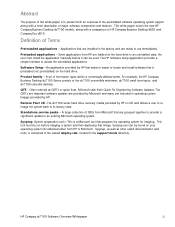
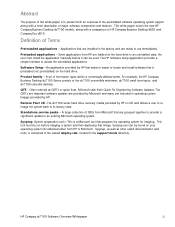
... paper covers the new HP Compaq Business Desktop dc7100 models, along with a comparison to access the uninstalled applications. Product family - Often...your operating system CD obtained either from Microsoft that image. Definition of the dc7100 convertible minitower, dc7100 small form factor, and dc7100 ultra-slim desktop. the user must be found on the hard drive.
QFE -
Abstract
...
Operating System and Device Driver Support for 2004 HP Compaq Business Desktop Computers with the Intel 915 Chipset - Page 2
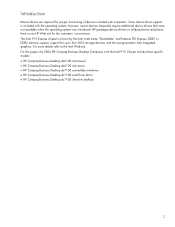
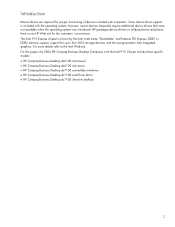
... with the Intel 915 Chipset include these specific models: • HP Compaq Business Desktop dx6100 microtower • HP Compaq Business Desktop dx6100 slim tower • HP Compaq Business Desktop dc7100 convertible minitower • HP Compaq Business Desktop dc7100 small form factor • HP Compaq Business Desktop dc7100 ultra-slim desktop
2 For this paper, the 2004 HP Compaq Business...
Operating System and Device Driver Support for 2004 HP Compaq Business Desktop Computers with the Intel 915 Chipset - Page 4


...
HP Compaq Business Desktop dc7100 convertible minitower
HP Compaq Business Desktop dc7100 small form factor
HP Compaq Business Desktop dc7100 ultra-slim desktop
-
-
-
-
HP will continue to support the dc7100 and dx6100 series for Windows 2000 Professional with Windows 2000 licenses, thus HP will not be providing this operating system preinstalled on new PCs using a customer provided...
Operating System and Device Driver Support for 2004 HP Compaq Business Desktop Computers with the Intel 915 Chipset - Page 5


... LS
SUP
LS LS PI PI TD
HP Compaq Business Desktop dc7100 convertible minitower
NS
TD TD LS
SUP
LS LS PI PI TD
HP Compaq Business Desktop dc7100 small form factor
NS
TD TD LS
SUP
LS LS PI PI TD
HP Compaq Business Desktop dc7100 ultra-slim desktop
NS
TD TD LS
SUP
LS LS PI PI...
Operating System and Device Driver Support for 2004 HP Compaq Business Desktop Computers with the Intel 915 Chipset - Page 8
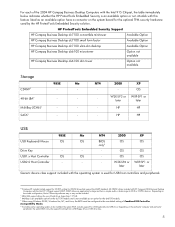
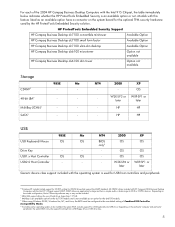
... 98 SE, Windows Me, NT, and Linux, the BIOS must be configured to the non-default setting of Combined ...Desktop dc7100 convertible minitower
Available Option
HP Compaq Business Desktop dc7100 small form factor
Available Option
HP Compaq Business Desktop dc7100 ultra-slim desktop
Available Option
HP Compaq Business Desktop dx6100 microtower
Option not available
HP Compaq Business Desktop...
HP Compaq Business Desktop dc7100 Series Service Reference Guide, 3rd Edition - Page 4


...10 4.5 Drive Capacities 4-10 4.6 SATA BIOS 4-11 4.6.1 Legacy Mode 4-11 4.6.2 Native Mode 4-11 4.7 Mixed Devices Boot and Drive Letter Ordering 4-12
5 Identifying the Chassis, Routine Care, and Disassembly Preparation
5.1 Chassis Designations 5-1 5.1.1 Convertible Minitower (CMT 5-1 5.1.2 Small Form Factor (SFF 5-2 5.1.3 Ultra-Slim Desktop (USDT 5-2
5.2 Electrostatic Discharge Information...
HP Compaq Business Desktop dc7100 Series Service Reference Guide, 3rd Edition - Page 5


...- Convertible Minitower (CMT) Chassis
6.1 Preparation for Disassembly 6-1 6.2 Unlocking the Smart Cover Lock 6-2 6.3 Hood Sensor 6-3 6.4 External Security Devices 6-4
6.4.1 Cable Lock 6-4 6.4.2 Padlock 6-5 6.5 Computer Access Panel... 6.22Power Supply 6-39 6.23Changing from Desktop to Minitower 6-40 6.24Changing from Minitower to Desktop 6-43
Service Reference Guide, dc7100
361288-003
v
HP Compaq Business Desktop dc7100 Series Service Reference Guide, 3rd Edition - Page 40


... BIOS, future systems may also support booting to be booted from a USB flash media device. Desktop... Ultra-Slim Desktop, Small Form Factor, or
Convertible Minitower ❏ Compaq Evo D510 Ultra-slim Desktop ❏ Compaq Evo D510 Convertible Minitower/Small Form ...❏ 128MB DiskOnKey
3-8
361288-003
Service Reference Guide, dc7100 To create a bootable USB flash media device, you are...
HP Compaq Business Desktop dc7100 Series Service Reference Guide, 3rd Edition - Page 42


... into one of the following systems:
❏ HP Compaq Business Desktop dc7100 series ❏ HP Compaq Business Desktop dx6100 series ❏ HP Compaq Business Desktop d530 Series-Ultra-Slim Desktop, Small Form Factor, or
Convertible Minitower ❏ Compaq Evo D510 Ultra-Slim Desktop ❏ Compaq Evo D510 Convertible Minitower/Small Form Factor Depending on the USB flash media device...
HP Compaq Business Desktop dc7100 Series Service Reference Guide, 3rd Edition - Page 82


... Replacement Procedures - Convertible Minitower (CMT) Chassis
...dc7100 If you cannot access Computer Setup to unlock the cover you have locked the Smart Cover Lock use Computer Setup to the inside of the following circumstances: ■ Power outage ■ Startup failure ■ Processor or power supply failure ■ Lost password
1. The Smart Cover FailSafe Key will need to the Desktop...
HP Compaq Business Desktop dc7100 Series Service Reference Guide, 3rd Edition - Page 83


... the hood sensor cable from the system board. 4. To install the hood sensor, reverse the removal procedure. Service Reference Guide, dc7100
361288-003
6-3
Convertible Minitower (CMT) Chassis
6.3 Hood Sensor
1. Remove the access panel (Section 6.5). 3. Prepare the computer for disassembly (Section 6.1). 2. Removal and Replacement Procedures - Slide the hood sensor switch towards the...
HP Compaq Business Desktop dc7100 Series Service Reference Guide, 3rd Edition - Page 84
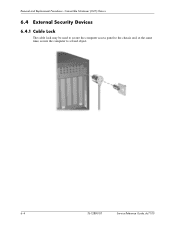
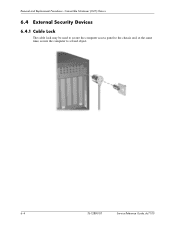
Removal and Replacement Procedures - Convertible Minitower (CMT) Chassis
6.4 External Security Devices
6.4.1 Cable Lock
The cable lock may be used to secure the computer access panel to the chassis and, at the same time, secure the computer to a fixed object.
6-4
361288-003
Service Reference Guide, dc7100
HP Compaq Business Desktop dc7100 Series Service Reference Guide, 3rd Edition - Page 104


... Replacement Procedures - Convertible Minitower (CMT) Chassis
6.13.3 Optical Drive
✎ An optical drive is a diskette or Zip drive.
1. If the computer is in a bay that was previously empty, you have locked the Smart Cover Lock, use Computer Setup to prevent damaging the cable.
6. Install four guide screws in the desktop mode, continue with...
HP Compaq Business Desktop dc7100 Series Service Reference Guide, 3rd Edition - Page 120
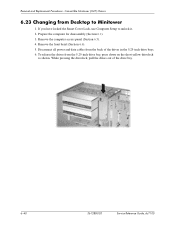
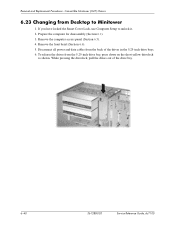
... the computer access panel (Section 6.5). 4. Disconnect all power and data cables from the back of the drive bay.
6-40
361288-003
Service Reference Guide, dc7100 Convertible Minitower (CMT) Chassis
6.23 Changing from the 5.25-inch drive bay, press down on the short yellow drivelock
as shown. To release the drives from Desktop to unlock it...
HP Compaq Business Desktop dc7100 Series Service Reference Guide, 3rd Edition - Page 123
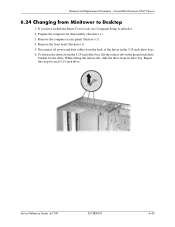
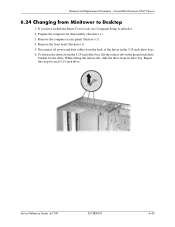
Remove the computer access panel (Section 6.5). 4. While lifting the release tab, slide the drive from the ...have locked the Smart Cover Lock, use Computer Setup to Desktop
1.
Remove the front bezel (Section 6.6). 5. Prepare the computer for each 5.25-inch drive. Service Reference Guide, dc7100
361288-003
6-43 Convertible Minitower (CMT) Chassis
6.24 Changing from the back of the...
HP Compaq Business Desktop dc7700 Software Overview September 2006 - Page 2
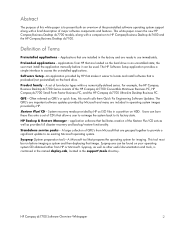
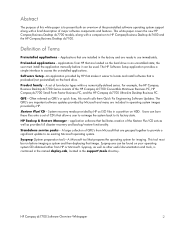
...access the uninstalled applications.
HP Compaq dc7700 Software Overview Whitepaper
2
Restore Plus! Definition of the HP Compaq dc7700 Convertible Minitower Business PC, HP Compaq dc7700 Small Form Factor Business PC, and the HP Compaq dc7700 Ultra-slim Desktop Business PC... update to HP Compaq Business Desktop dc7600 and the HP Compaq Business Desktop dc7100. the user must be used...
Desktop Management Guide - Page 17


... Setup (F10) Utility lists the USB device before the hard drive, the computer can be used. Ultra-Slim
Desktop, Small Form Factor, or Convertible Minitower ❏ Compaq Evo D510 Ultra-Slim Desktop ❏ Compaq Evo D510 Convertible Minitower/Small Form
Factor Depending on page 16).
Ä CAUTION: Not all computers can be booted from a USB flash...
Desktop Management Guide - Page 20
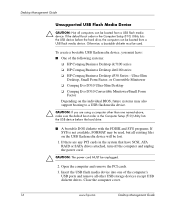
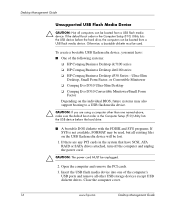
...❏ HP Compaq Business Desktop dc7100 series ❏ HP Compaq Business Desktop dx6100 series ❏ HP Compaq Business Desktop d530 Series - Close the computer cover.
16
www.hp.com
Desktop Management Guide Ultra-Slim
Desktop, Small Form Factor, or Convertible Minitower ❏ Compaq Evo D510 Ultra-Slim Desktop ❏ Compaq Evo D510 Convertible Minitower/Small Form
Factor Depending...
Similar Questions
Hp Dc7100 Bios Can't See Hard Drive
(Posted by Lsuyo 9 years ago)
How To Enter Bios On Hp Dc7100 Sff
(Posted by Blalee63 10 years ago)
Hp Dc7900 Cannot Access Bios
(Posted by JoRomant 10 years ago)
How Do I Enter The Bios On My Dc7100 Desktop?
I want to change the boot order so that my computer boots first to a pendrive so taht I can boot and...
I want to change the boot order so that my computer boots first to a pendrive so taht I can boot and...
(Posted by qw21 11 years ago)

