Compaq dc5100 Support Question
Find answers below for this question about Compaq dc5100 - Microtower PC.Need a Compaq dc5100 manual? We have 29 online manuals for this item!
Question posted by branbroth on July 1st, 2014
What Is The Difference Between Hp Dc5100 And Hp Dc7100
The person who posted this question about this Compaq product did not include a detailed explanation. Please use the "Request More Information" button to the right if more details would help you to answer this question.
Current Answers
There are currently no answers that have been posted for this question.
Be the first to post an answer! Remember that you can earn up to 1,100 points for every answer you submit. The better the quality of your answer, the better chance it has to be accepted.
Be the first to post an answer! Remember that you can earn up to 1,100 points for every answer you submit. The better the quality of your answer, the better chance it has to be accepted.
Related Compaq dc5100 Manual Pages
HP Client Manager 6.1 - Page 2


... connected to a Microsoft Windows 2000 server or Microsoft Windows 2003 server running HPCM 6.1
2 This server is a free hardware management tool that each client computer. HP workstations, business PCs, and notebook computers connected to a Microsoft Windows 2000 server or Microsoft Windows 2003 server running Microsoft Windows to keep track of the computer hardware...
HP Compaq Business Desktop PCs - Developing a Common Windows XP Image for Deployment on Multiple HP Desktops - Page 2


... their size usually dictates some hardware differences, including chipset components.
For example, the HP Compaq dc7100 product family consists of testing and ... options, or configuration. For information on HP products, HP recommends:
• Begin with HP PCs does not grant re-imaging and deployment...dc7100 convertible minitower, small form factor and ultra-slim desktop.
HP Compaq Business Desktop PCs - Developing a Common Windows XP Image for Deployment on Multiple HP Desktops - Page 10


...Desktop models. • It significantly lowers number of drivers and utilities to manage. • There are fewer changes to scale hardware solutions across their entire environment, and thus this file provided in any other way than as the HP Compaq dc7100. Support information
HP Enterprise Solutions - http://www.hp.com/united-states/subscribe/gateway HP... set of PC hardware platforms ...
HP Compaq Business Desktop PCs - Developing a Common Windows XP Image for Deployment on Multiple HP Desktops - Page 11


...differences between both desktop and notebook products? Contact Microsoft for the operating system is tied to that customers want PC design simplicity yet require flexibility to adapt to ensure you HP... possible but would require use of Common Image? • For desktops, The HP Compaq dc7100 product family shares a common integrated architecture allowing IT professionals to creating...
Installing Microsoft Windows Vista on Selected HP Products - Page 2


...Desktops * HP Compaq d530 * HP Compaq dc5000 HP Compaq dc5100 HP Compaq dc5700 HP Compaq dc5750 * HP Compaq dc7100 HP Compaq dc7600 HP Compaq dc7608 HP Compaq dc7700 HP Compaq dc7800 * HP Compaq dx2100 HP Compaq dx2200 HP Compaq dx2250 HP dx5150 * HP Compaq dx6100 * HP Compaq dx6120 HP Compaq dx7200 HP Compaq dx7208 HP Compaq dx7300 Blade PCs HP bc1500 Blade PC HP BladeSystem bc2000 Blade PC HP...
Hardware Reference Guide - HP Business Desktop dc5100 Microtower Model (Rev. 2) - Page 1


Hardware Reference Guide
HP Compaq Business PC dc5100 Microtower Model
Document Part Number: 376292-002
February 2005
This guide provides basic information for upgrading this computer model.
Hardware Reference Guide - HP Business Desktop dc5100 Microtower Model (Rev. 2) - Page 2


Hardware Reference Guide HP Compaq Business PC
dc5100 Microtower Model First Edition (November 2004) Second Edition (February 2005) Document Part Number: 376292-002
Nothing herein should be liable for HP products and services are trademarks of information.
© Copyright 2004 Hewlett-Packard Development Company, L.P. This document contains proprietary information that is subject...
Hardware Reference Guide - HP Business Desktop dc5100 Microtower Model (Rev. 2) - Page 5
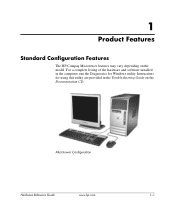
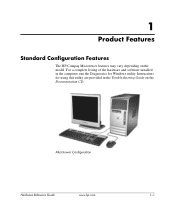
Instructions for Windows utility.
1
Product Features
Standard Configuration Features
The HP Compaq Microtower features may vary depending on the Documentation CD. Microtower Configuration
Hardware Reference Guide
www.hp.com
1-1 For a complete listing of the hardware and software installed in the computer, run the Diagnostics for using this utility are provided in the Troubleshooting ...
Hardware Reference Guide - HP Business Desktop dc5100 Microtower Model (Rev. 2) - Page 37
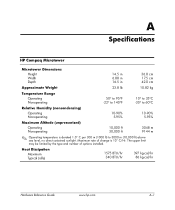
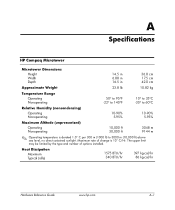
A
Specifications
HP Compaq Microtower
Microtower Dimensions
Height Width Depth
14.5 in 6.88 in 16.5 in
36.8 cm 17.5 cm 42.0 cm
Approximate Weight
.... Heat Dissipation
Maximum Typical (idle)
1575 BTU/hr 340 BTU/hr
397 kg-cal/hr 86 kg-cal/hr
Hardware Reference Guide
www.hp.com
A-1
The upper limit may be limited by the type and number of change is derated 1.0° C per 300 m (1000 ...
Hardware Reference Guide - HP Business Desktop dc5100 Microtower Model (Rev. 2) - Page 38
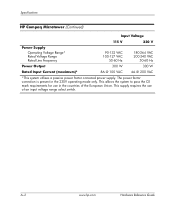
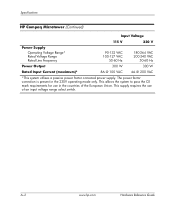
... system to pass the CE mark requirements for use of the European Union. This supply requires the use in the 230V operating mode only.
Specifications
HP Compaq Microtower (Continued)
Input Voltage
115 V
230 V
Power Supply
Operating Voltage Range* Rated Voltage Range Rated Line Frequency
90-132 VAC 100-127 VAC
50-60...
Getting Started - Page 9
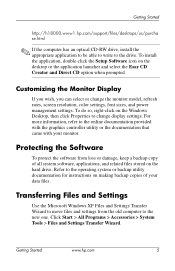
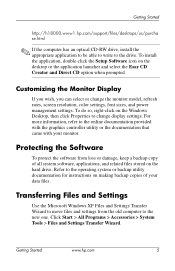
... on making backup copies of all system software, applications, and related files stored on the desktop or the application launcher and select the Easy CD Creator and Direct CD option when prompted....double-click the Setup Software icon on the hard drive. Getting Started
http://h18000.www1.hp.com/support/files/desktops/us/purcha se.html
✎ If the computer has an optical CD-RW drive,...
Getting Started - Business Desktops - Enhanced for Accessibility - Page 9
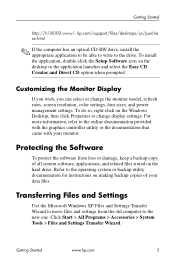
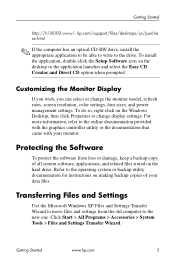
...the documentation that came with your data files. Getting Started
http://h18000.www1.hp.com/support/files/desktops/us/purcha se.html
✎ If the computer has an optical CD-RW... on making backup copies of all system software, applications, and related files stored on the Windows Desktop, then click Properties to change the monitor model, refresh rates, screen resolution, color settings, font...
ASF 2.0 Support, Enablement, and Configuration on HP Compaq Business Desktop Platforms - Page 2


... Desktops. The interval time default is an industry standards-based technology that support ASF. A timer started at the end of POST and cleared by the operating system NIC Driver. This white paper supports the following products:
• HP Compaq dc5100 Business PC Series • HP dx5150 Series • HP Compaq dc5500 Business PC Series • HP Compaq dc7100 Business PC...
Data Execution Prevention - White Paper, 2nd Edition - Page 19


...For Intel-based systems, newer chipsets, starting with the processor change?
What HP commercial desktops support this technology? • dc5100 • dc7100 • dc7600 • dx5150 • dx6100 • dx7200 • bc1000
What HP workstations support this new technology? Intel chipset-based HP system boards support a wide range of applications currently known to change...
RAM Allocation with Microsoft Windows XP and HP Commercial Desktops - Page 2
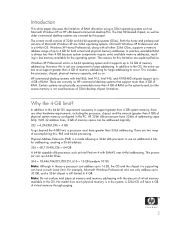
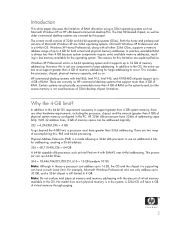
... using a 32-bit operating system such as older commercial desktop systems are currently no HP commercial desktop systems that support more than 4 GB) of physical system memory configured in the PC. The Intel 945-based chipset, as well as Microsoft Windows XP on HP x86-based commercial desktop PCs. In practice, available RAM is in the system...
HP Compaq Business Desktop dc5100 Service Reference Guide, 2nd Edition - Page 7
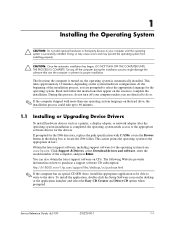
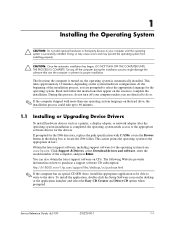
...that appear on how to purchase a support software CD subscription:
http://h18000.www1.hp.com/support/files/desktops/us/purchase.html
✎ If the computer has an optical CD-RW drive,... the instructions that runs the computer or prevent its proper installation. Service Reference Guide, dc5100
376220-001
1-1 The following Web site provides information on the screen to your computer ...
HP Compaq Business Desktop dc5100 Service Reference Guide, 2nd Edition - Page 36


...do not flash on the computer. 4.
As soon as an HP Drive Key. If you are using a PS/2 keyboard, you...insert it now.
3-6
376220-001
Service Reference Guide, dc5100 Desktop Management
The following procedures give an administrator the ability to... lights do not copy the setup configuration from a dc7100 Ultra-Slim Desktop to Single Computer
Ä CAUTION: A setup configuration...
HP Compaq Business Desktop dc5100 Service Reference Guide, 2nd Edition - Page 37


...the screen to create the configuration diskette or USB flash media device. Service Reference Guide, dc5100
376220-001
3-7 File system corruption may see "Copying to create a bootable USB flash media...Press Enter to a dx6100 Slim Tower. Select File > Replicated Setup > Restore from a dc7100 Ultra-Slim Desktop to bypass the title screen, if necessary.
✎ If you are not the same ...
Desktop Management Guide - Page 14


...title screen, if necessary.
✎ If you do not copy the setup configuration from a dc7100 Ultra-Slim Desktop to access the utility. Click File > Replicated Setup > Save to copy. Copying to Single... configured and insert the configuration diskette or USB flash media device.
10
www.hp.com
Desktop Management Guide
Turn off the computer to other computers of multiple computers.
✎...
Desktop Management Guide - Page 15


... media device. Otherwise, a bootable diskette must be configured. 9. Turn off the computer. Desktop Management Guide
www.hp.com
11 As soon as the computer is turned on page 10).
1.
Copying to copy... to Single Computer" on , press and hold the F10 key
until you enter Computer Setup. Desktop Management Guide
8.
Turn on the screen. 11. If you are not the same model. Turn...
Similar Questions
How To Factory Reset Hp Dc7100 Cmt
(Posted by bakbmtro 9 years ago)
What Size Microphone Jack Hp Dc7100 Cmt
(Posted by Supken 10 years ago)
Hp Compaq Dc5100 Sff
MY PC WON'T START, RED LIGHT BLINKS 4 TIMES AND PAUCES, THEN START ALL OVER AGAIN.
MY PC WON'T START, RED LIGHT BLINKS 4 TIMES AND PAUCES, THEN START ALL OVER AGAIN.
(Posted by cruxanita 12 years ago)

