Compaq dc5100 Support Question
Find answers below for this question about Compaq dc5100 - Microtower PC.Need a Compaq dc5100 manual? We have 29 online manuals for this item!
Question posted by riyasmpmangadan on July 27th, 2012
Hp Compaq Dc5100 Mt Baseunit's Internal Speaker Did Not Work But Externals Are
worked. What I can do to solve it?
Current Answers
There are currently no answers that have been posted for this question.
Be the first to post an answer! Remember that you can earn up to 1,100 points for every answer you submit. The better the quality of your answer, the better chance it has to be accepted.
Be the first to post an answer! Remember that you can earn up to 1,100 points for every answer you submit. The better the quality of your answer, the better chance it has to be accepted.
Related Compaq dc5100 Manual Pages
Downgrading Microsoft Windows Vista OS Business on HP Business Desktop FAQs - Page 3


...the opposite 32- A: Per Microsoft, an end user that have a VOLUME AGREEMENT. • Through HP's PC Customization Service (PCCS) - How can order the XP Field downgrade from Microsoft Windows 2000 or XP ...does not allow upgrades as the EULA - Q: What HP Business DT products qualify for the factory-installed image. A: The current HP Compaq dc7800 family and new 2008 5000 Series of this ...
Installing Microsoft Windows Vista on Selected HP Products - Page 2


.... Desktops * HP Compaq d530 * HP Compaq dc5000 HP Compaq dc5100 HP Compaq dc5700 HP Compaq dc5750 * HP Compaq dc7100 HP Compaq dc7600 HP Compaq dc7608 HP Compaq dc7700 HP Compaq dc7800 * HP Compaq dx2100 HP Compaq dx2200 HP Compaq dx2250 HP dx5150 * HP Compaq dx6100 * HP Compaq dx6120 HP Compaq dx7200 HP Compaq dx7208 HP Compaq dx7300 Blade PCs HP bc1500 Blade PC HP BladeSystem bc2000 Blade PC HP...
Global Limited Warranty and Technical Support - Page 6


... business days and working hours. In some countries and under certain supplier constraints, response time may be included with your local HP service organization for ...diagnostics. The date on your area.
6
www.hp.com Products
Limited Warranty Period and Service Delivery Method*
Response Time **
HP Compaq dc5100 Models HP Compaq dc7100 Models HP dx5150 Models
3 years parts 3 years labor ...
Hardware Reference Guide - HP Business Desktop dc5100 Microtower Model (Rev. 2) - Page 1


Hardware Reference Guide
HP Compaq Business PC dc5100 Microtower Model
Document Part Number: 376292-002
February 2005
This guide provides basic information for upgrading this computer model.
Hardware Reference Guide - HP Business Desktop dc5100 Microtower Model (Rev. 2) - Page 2


... the prior written consent of life.
Ä CAUTION: Text set off in this manner indicates that failure to another language without notice. Hardware Reference Guide HP Compaq Business PC
dc5100 Microtower Model First Edition (November 2004) Second Edition (February 2005) Document Part Number: 376292-002 The only warranties for technical or editorial errors or omissions...
HP Compaq Business Desktop dc5100 Series Personal Computers, Service Reference Card, 1st Edition - Page 1


...computer is accessed by BIOS to access disks partitioned and formatted on at www.hp.com.) 3. LegacyDiskette No emulation available. Default Values IDE/SATA
Multisector
Selects number ...and Exit. Service Reference Card
HP Compaq dc5100 Series Personal Computers
© 2004 Hewlett-Packard Development Company, L.P. The information contained herein is selected. HP shall not be included or ...
HP Compaq dc5100 Business PC Series Illustrated Parts Map, Microtower, 2nd Edition - Page 1


... HP shall not be liable for keyboard spares
Miscellaneous Parts
1 Speaker
...(650) 384787-001
Other Cards
+ PCI Modem, International, FH bracket + 1394 Firewire, PCI, FH
398661-...HP Compaq dc5100 Business PC Series
Illustrated Parts Map Microtower
© 2005, 2006 Hewlett-Packard Development Company, L.P. HP and the HP logo are set forth in electrical equipment.
The warranties for HP...
Troubleshooting Guide - Page 41


... mode.
Ä CAUTION: When attempting to the line-out connector mute the internal speaker. Turn on .
Enable digital CD audio:
1.
Otherwise, the computer will lose your data.
Right-click on and use headphones or external speakers, if connected, or disconnect headphones or external speakers.
Turn on the CD/DVD device and select Properties.
4. Computer is muted...
Troubleshooting Guide - Page 42


...Solving Audio Problems (Continued)
Problem
Cause
Solution
Noise or no longer output audio until you change the Audio Output Mode, see Appendix D, "Setting up Analog/Digital Audio Output."
✎ If you are using digital speakers....hp.com
Troubleshooting Guide If you set digital as the Output Mode, the internal speaker and external analog speakers will no sound comes out of the speakers ...
Troubleshooting Guide - Page 91
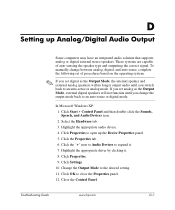
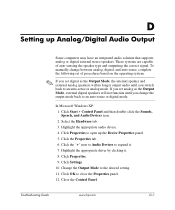
...digital as the Output Mode, external digital speakers will no longer output audio...that supports analog or digital external stereo speakers.
Change the Output Mode ...Settings.
10. If you set of auto-sensing the speaker type and outputting the correct signal. In Microsoft Windows ... Mode, the internal speaker and external analog speakers will not function until you change...
ASF 2.0 Support, Enablement, and Configuration on HP Compaq Business Desktop Platforms - Page 2


... products:
• HP Compaq dc5100 Business PC Series • HP dx5150 Series • HP Compaq dc5500 Business PC Series • HP Compaq dc7100 Business PC Series • HP Compaq dc7600 Business PC Series • HP Compaq dc7700 Business PC Series • HP Compaq dc7800 Business PC Series • HP Compaq dc5700 Business PC Series • HP Compaq dc5750 Business PC Series
Introduction...
HP Compaq Business Desktop dc5100 Service Reference Guide, 2nd Edition - Page 1


Service Reference Guide
HP Compaq Business Desktop dc5100 Series 1ST Edition
Document Part Number: 376220-001
1st Edition, January 2005
This document provides information on the removal and replacement of all parts as well as information on troubleshooting, Desktop Management, setup utilities, SATA and PATA drives, safety, routine care, connector pin assignments, POST error messages, and...
HP Compaq Business Desktop dc5100 Service Reference Guide, 2nd Edition - Page 2
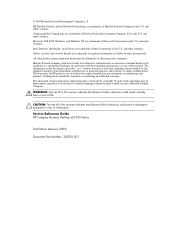
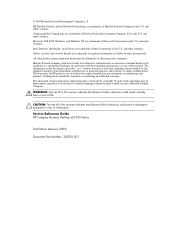
... or for a particular purpose, and is subject to equipment or loss of Hewlett-Packard Development Company, L.P. Service Reference Guide HP Compaq Business Desktop dc5100 Series
First Edition (January 2005)
Document Part Number: 376220-001 HP, Hewlett Packard, and the Hewlett-Packard logo are trademarks or registered trademarks of this document is protected by copyright. in...
HP Compaq Business Desktop dc5100 Service Reference Guide, 2nd Edition - Page 38


...HP Drive Key ❏ 32MB HP Drive Key ❏ 32MB DiskOnKey ❏ 64MB HP Drive Key ❏ 64MB DiskOnKey ❏ 128MB HP Drive Key ❏ 128MB DiskOnKey
3-8
376220-001
Service Reference Guide, dc5100...following systems:
❏ HP Compaq Business Desktop dc7100 series ❏ HP Compaq Business Desktop dx6100 series ❏ HP Compaq Business Desktop d530 Series -
To ...
HP Compaq Business Desktop dc5100 Service Reference Guide, 2nd Edition - Page 40


...HP Compaq Business Desktop dc7100 series ❏ HP Compaq Business Desktop dx6100 series ❏ HP Compaq Business Desktop d530 Series-Ultra-Slim Desktop, Small Form Factor, or
Convertible Minitower ❏ Compaq Evo D510 Ultra-Slim Desktop ❏ Compaq... on the computer.
3-10
376220-001
Service Reference Guide, dc5100 Return to "Copying to Multiple Computers" on the individual BIOS...
HP Compaq Business Desktop dc5100 Service Reference Guide, 2nd Edition - Page 106


... the HP/Compaq spare designated for this product.
Ä CAUTION: Before replacing the battery, it easier to work on your computer provides power to the Troubleshooting Guide for Disassembly"). 2. Depending on the type of about three years. N Batteries, battery packs, and accumulators should not be extended by briefly touching a grounded metal object.
1. Microtower (MT) Chassis...
HP Compaq Business Desktop dc5100 Service Reference Guide, 2nd Edition - Page 110


Microtower (MT) Chassis
6.18 Speaker
1. To install the speaker, reverse the removal procedures.
6-32
376220-001
Service Reference Guide, dc5100 Remove the access panel and rotate the computer so the system board is parallel to the table
to work on (Section 6.3, "Access Panel"). 3. Remove the two plastic push pins 1 that secure the speaker to the speaker. 4. Move/remove any...
HP Compaq Business Desktop dc5100 Service Reference Guide, 2nd Edition - Page 159


...HP/Compaq spare designated for this computer provides power to AC power.
Å WARNING: This computer contains an internal... (60°C) ■ Do not disassemble, crush, puncture, short external contacts, or dispose of in fire or water. ■ Replace the ... a battery equivalent to replace the battery:
Service Reference Guide, dc5100
376220-001
7-47 There is removed or replaced, the CMOS ...
HP Compaq Business Desktop dc5100 Service Reference Guide, 2nd Edition - Page 199


... Panel, select System.
2.
Service Reference Guide, dc5100
376220-001
D-15 The external speakers are not turned on the external speakers.
Headphones or devices connected to remove the check mark...Solving Audio Problems
Solving Audio Problems
Problem
Cause
Sound does not come out of the speaker or headphones. Click the Mute check box to the line-out connector mute the internal speaker...
HP Compaq Business Desktop dc5100 Service Reference Guide, 2nd Edition - Page 200


...internal speaker and external analog speakers will no sound comes out of the speakers or headphones.
1. The hard disk may be locked up while recording audio. Try recording the audio file in and out. When using conventional analog speakers... speakers, switch the PC's output jack to be full.
Shut down all open applications. D-16
376220-001
Service Reference Guide, dc5100 Solving ...
Similar Questions
What Is The Difference Between Hp Dc5100 And Hp Dc7100
(Posted by branbroth 9 years ago)
Hp Dx7300 Mt Start Up Failure
When I switch on my DX7300 MT, it just beeps and a red light flashes on the front panel on the RH si...
When I switch on my DX7300 MT, it just beeps and a red light flashes on the front panel on the RH si...
(Posted by renier 12 years ago)

