Compaq dc5000 Support Question
Find answers below for this question about Compaq dc5000 - Microtower PC.Need a Compaq dc5000 manual? We have 21 online manuals for this item!
Question posted by nhnishan on August 5th, 2014
Compaq Dc5000 Mt How To Replace Power Supply
The person who posted this question about this Compaq product did not include a detailed explanation. Please use the "Request More Information" button to the right if more details would help you to answer this question.
Current Answers
There are currently no answers that have been posted for this question.
Be the first to post an answer! Remember that you can earn up to 1,100 points for every answer you submit. The better the quality of your answer, the better chance it has to be accepted.
Be the first to post an answer! Remember that you can earn up to 1,100 points for every answer you submit. The better the quality of your answer, the better chance it has to be accepted.
Related Compaq dc5000 Manual Pages
HP Compaq Business Desktop dc5000 Series Personal Computer Microtower Illustrated Parts Map - Page 1
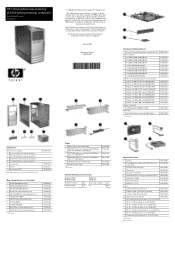
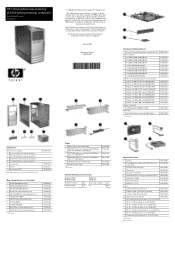
... (not spared separately) 2 Access panel 3 Chassis 7 Power supply, PFC
# See Miscellaneous Parts for technical or editorial errors or
omissions contained herein. HP shall not be construed as constituting an additional warranty. All other countries.
HP Compaq Business Desktop dc5000 series personal computer
illustrated parts map microtower
© 2004 Hewlett-Packard Development Company...
HP Compaq Business Desktop dc5000 Series Service Reference Guide 2nd Edition - Page 6


... the Chassis, Routine Care, and Disassembly Preparation
5.1 Chassis Designations 5-1 5.1.1 Microtower (µT 5-1 5.1.2 Small Form Factor (SFF 5-2
5.2 Electrostatic Discharge Information... 5-6 5.3.5 Cleaning the Mouse 5-6
5.4 Service Considerations 5-7 5.4.1 Power Supply Fan 5-7 5.4.2 Tools and Software Requirements 5-7 5.4.3 Screws 5-7
Service Reference Guide, dc5000
360201-002
iv
HP Compaq Business Desktop dc5000 Series Service Reference Guide 2nd Edition - Page 46


... instructions on all managed PCs and create a summary report of key information is lost.
3-18
360201-002
Service Reference Guide, dc5000 Affordably priced, it is exceeded, which gives you to run , test results are built, each installed hard drive is tested using DPS.
3.6.2 Surge-Tolerant Power Supply
An integrated surge-tolerant power supply provides greater reliability...
HP Compaq Business Desktop dc5000 Series Service Reference Guide 2nd Edition - Page 61


...power...Compaq screwdriver with bits, PN 161946-001) ■ Torx T-15 screwdriver with small diameter shank (for certain front bezel removal) ■ Flat-bladed screwdriver (may be of the computer.
5.4.1 Power Supply Fan
The power supply... fan is a variable-speed fan based on when the computer is turned off or the power...from the power source before... power supply....
HP Compaq Business Desktop dc5000 Series Service Reference Guide 2nd Edition - Page 94


... system board. 4. Removal and Replacement Procedures- To avoid possible personal injury and damage to make it out of the computer 2. Slide the power supply toward the front of the computer, then lift it easier to the chassis 1. 5. Prepare the computer for disassembly (Section 6.1, "Preparation for Disassembly"). 2. Microtower (µT) Chassis
6.17 Power Supply
Å WARNING: Voltage is...
HP Compaq Business Desktop dc5000 Series Service Reference Guide 2nd Edition - Page 106


...:
1. Keep the cable clear of the power supply and the power supply fan to the floor of the power supply fan.
2. Small Form Factor (SFF) Chassis
7.8.2 Cable Routing
Ä CAUTION: The drive data and power cables must be kept clear of the power supply fan.
3. Keep the cable clear of the chassis. Removal and Replacement Procedures- Route the optical drive...
HP Compaq Business Desktop dc5000 Series Service Reference Guide 2nd Edition - Page 114


... cables from the chassis (Section 7.16, "Power Supply").
4. Remove the power supply from the system board: the front USB cable pair and the front audio cable.
3. Small Form Factor (SFF) Chassis
7.9
Front I/O Devices
1.
To install the housing assembly, reverse the removal procedures.
7-20
360201-002
Service Reference Guide, dc5000 Prepare the computer for disassembly (Section...
HP Compaq Business Desktop dc5000 Series Service Reference Guide 2nd Edition - Page 115


... removal procedure.
Small Form Factor (SFF) Chassis
7.10 Power Switch Assembly
1. Service Reference Guide, dc5000
360201-002
7-21 Prepare the computer for disassembly (Section 7.1, "Preparation for Disassembly"). 2. Removal and Replacement Procedures- Carefully cut the cable tie that secures the power switch cable to the power supply cable
cable bundle.
Ä CAUTION: Be careful when...
HP Compaq Business Desktop dc5000 Series Service Reference Guide 2nd Edition - Page 122


... the speaker, reverse the removal procedures.
7-28
360201-002
Service Reference Guide, dc5000 Prepare the computer for disassembly (Section 7.1, "Preparation for Disassembly"). 2. Rotate the drive cage to remove it 2. Disconnect the speaker wire from the chassis (Section 7.16, "Power Supply"). 7.
Slide the speaker towards the rear of the chassis and down to its...
HP Compaq Business Desktop dc5000 Series Service Reference Guide 2nd Edition - Page 123


... computer and/or the AC outlet before opening the computer.
1. Remove the three screws that secures the power supply cable bundle to remove it from the chassis. 7. Service Reference Guide, dc5000
360201-002
7-29 Removal and Replacement Procedures- Remove the computer access panel (Section 7.3, "Computer Access Panel"). 3. Rotate the drive cage to the equipment...
HP Compaq Business Desktop dc5000 Series Service Reference Guide 2nd Edition - Page 124


Small Form Factor (SFF) Chassis
When installing the power supply, reverse the removal procedure, making sure that the clips on the bottom of the rear panel fit in the slots provided.
7-30
360201-002
Service Reference Guide, dc5000 Removal and Replacement Procedures-
HP Compaq Business Desktop dc5000 Series Service Reference Guide 2nd Edition - Page 143


... to the appropriate voltage.
2. Open hood, press power button, and see if the processor fan spins. Replace the processor fan.
4. Check that both power supply cables are not blocked and the cooling fan is not properly attached to the processor. Replace the system board. Service Reference Guide, dc5000
360201-002
D-3
If the hard drive LED turns...
HP Compaq Business Desktop dc5000 Series Service Reference Guide 2nd Edition - Page 144


... selector, is set to ensure all devices are not blocked and the cooling fan is not properly attached to correct line voltage. Replace the power supply.
5. D-4
360201-002
Service Reference Guide, dc5000
Power failure (power supply is plugged onto the system board header. If the processor fan is not spinning, make sure the fan's cable is overloaded...
HP Compaq Business Desktop dc5000 Series Service Reference Guide 2nd Edition - Page 167


... the system.
2. Reseat DIMMs. Power on the system. Reseat the graphics card. Replace the power supply.
5. Red Power LED 5 flashes five times, once every second, followed by a two second pause. Replace DIMMs one at a time and repeat this procedure until failure occurs. Replace the system board. Service Reference Guide, dc5000
360201-002
D-27 Red Power LED flashes once every...
HP Compaq Business Desktop dc5000 Series Service Reference Guide 2nd Edition - Page 168
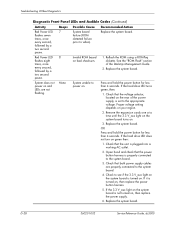
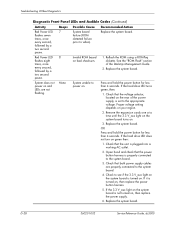
... properly connected to the appropriate voltage.
Check that the voltage selector, located on , then replace the power button harness.
5. D-28
360201-002
Service Reference Guide, dc5000
If it is turned on , then replace the power supply.
6. Replace the system board. Replace the system board. Remove the expansion cards one at a time until the 3.3 V_aux light on the system...
HP Compaq Business Desktop dc5000 Series Service Reference Guide 2nd Edition - Page 169
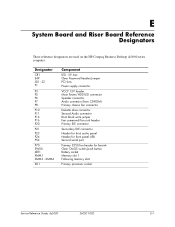
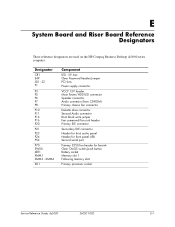
... - E
System Board and Riser Board Reference Designators
These reference designators are used on the HP Compaq Business Desktop dc5000 series computer. XMM4
XU1
Component
LED - 5V Aux Clear Password header/jumper PCI slots
Power supply connector
VCCP 12V header Main Power/HDD LED connector Speaker connector Audio connector (from CD-ROM) Primary chassis fan connector
Diskette...
HP Compaq Business Desktop dc5000 Series Service Reference Guide 2nd Edition - Page 176


...A-2 expansion card µT removal and replacement 6-12 SFF removal and replacement 7-9 expansion slot cover
Index-2
µT removal and replacement 6-11 SFF, removal and replacement 7-8 external 3.5-inch drive SFF removal and replacement 7-16 external security µT 6-2 SFF 7-2
F
FailSafe Boot Block ROM 3-5 fan
µT chassis removal and replacement 6-20 power supply 5-7 fan, SFF chassis 7-23...
HP Compaq Business Desktop dc5000 Series Service Reference Guide 2nd Edition - Page 177


...replacement
6-12 power supply removal and replacement 6-32 power switch assembly removal and
replacement 6-23 preparation for disassembly 6-1 processor removal and replacement 6-25 speaker removal and replacement 6-31 system board removal and replacement...18 µT disconnecting 6-15 SFF connecting 7-15 SFF removal and replacement 7-13
P
padlock µT 6-3 SFF 7-3
parallel interface pin ...
HP Compaq Business Desktop dc5000 Series Service Reference Guide 2nd Edition - Page 178


...power button
configuring 3-6 dual-state 3-6 power cord set requirements country specific B-2 general B-1 Power Management 3-7 power supply fan 5-7 µT removal and replacement 6-32 SFF removal and replacement 7-29 power supply, surge-tolerant 3-18 power switch assembly µT removal and replacement 6-23 SFF removal and replacement 7-21 power...181;T power supply 6-32 µT power switch ...
Hardware Reference Guide - HP Compaq Business Desktop dc5000 Microtower Model - Page 38
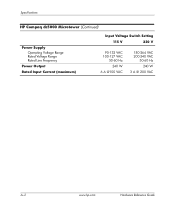
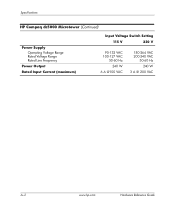
Specifications
HP Compaq dc5000 Microtower (Continued)
Power Supply Operating Voltage Range Rated Voltage Range Rated Line Frequency
Power Output
Rated Input Current (maximum)
Input Voltage Switch Setting
115 V
230 V
90-132 VAC 100-127 VAC
50-60 Hz
240 W
6 A @100 VAC
180-264 VAC 200-240 VAC
50-60 Hz
240 W
3 A @ 200 VAC
A-2
www.hp.com
Hardware Reference Guide
Similar Questions
How To Remove Compaq Dc5000 Form Factor Power Supply
(Posted by JsopYVDrag 9 years ago)
Carte Du Son
SAUT JE SUIS A LA RECHERCHE DU DRIVER DE LA CARTE SON HP COMPAQ DC5000 MT
SAUT JE SUIS A LA RECHERCHE DU DRIVER DE LA CARTE SON HP COMPAQ DC5000 MT
(Posted by SALIMBY 11 years ago)
Hp Compaq Dc5000 Mt Cpu Speed?
How can you tell the CPU speed without Startup? By looking inside. Not running, I have a few more pa...
How can you tell the CPU speed without Startup? By looking inside. Not running, I have a few more pa...
(Posted by DJGene 12 years ago)

