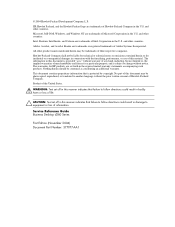Compaq d260 Support Question
Find answers below for this question about Compaq d260 - Microtower Desktop PC.Need a Compaq d260 manual? We have 7 online manuals for this item!
Question posted by shamsh666 on December 2nd, 2012
Vga Driver For Windwos 7 Oprating
Current Answers
Answer #1: Posted by tintinb on January 20th, 2013 10:41 PM
Microsoft Windows XP Home Edition
Microsoft Windows XP Professional
If you have more questions, please don't hesitate to ask here at HelpOwl. Experts here are always willing to answer your questions to the best of our knowledge and expertise.
Regards,
Tintin
Related Compaq d260 Manual Pages
Similar Questions
can u make graphic driver for win 7 that can be installed in this pc with 0.5 gb ram.
I have HP Compaq DC7100 CMT 915 motherboard. there is no vga drivers found on the internet
i installed vga driver in my hp dc5750 athlon 64x2 2.30 ghz but but after installtion i m facing sam...
need vga driver for win7. recognize only standard vga driver