Compaq dc5750 Support Question
Find answers below for this question about Compaq dc5750 - Microtower PC.Need a Compaq dc5750 manual? We have 27 online manuals for this item!
Question posted by razagrewal on March 29th, 2012
Vga Controller Driver Problem
i installed vga driver in my hp dc5750 athlon 64x2 2.30 ghz but but after installtion i m facing same vedio n graphic problems
plz help me
Current Answers
There are currently no answers that have been posted for this question.
Be the first to post an answer! Remember that you can earn up to 1,100 points for every answer you submit. The better the quality of your answer, the better chance it has to be accepted.
Be the first to post an answer! Remember that you can earn up to 1,100 points for every answer you submit. The better the quality of your answer, the better chance it has to be accepted.
Related Compaq dc5750 Manual Pages
HP Compaq Business Desktop PCs - Developing a Common Windows XP Image for Deployment on Multiple HP Desktops - Page 3
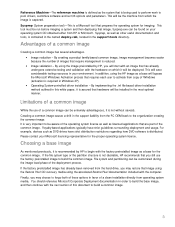
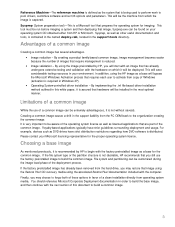
...the factory preinstalled image has already been removed from the PC OEM back to build the base image, and then ...HP recommends that you still use of a common image can be extremely advantageous, it is distributed. Sysprep (System preparation tool)-This is required in the most optimal manner. This will be installed in Windows XP). • Operating System-controlled driver installation...
HP Compaq Business Desktop PCs - Developing a Common Windows XP Image for Deployment on Multiple HP Desktops - Page 4
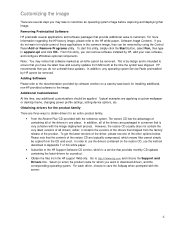
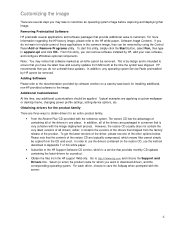
... method described in the common image, they can remove software installed by design and is very cohesive with the reference system. Obtaining drivers for which you can be removed by using the Control Panel Add or Remove Programs utility. In addition, all of the drivers that is intended to customers. rather, it contains the...
Installing Microsoft Windows Vista on Selected HP Products - Page 5
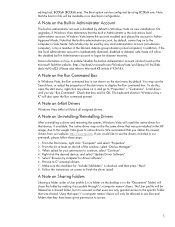
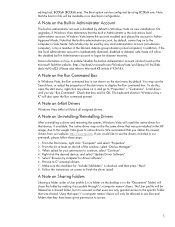
...to native drivers.
A Note on the desktop or in Safe Mode. a folder on 64bit Drivers
Windows Vista 64bit will also open the start menu by default. Note that was pre-installed in Admin...desired device, and select "Update Driver Software". 5. To do this, open the Run command prompt. Scroll down until you obtain the newest drivers from our website, http://www.hp.com. editing tool, BCDEdit ...
Administrator Guide: HP Backup and Recovery Manager - Page 12
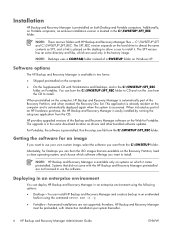
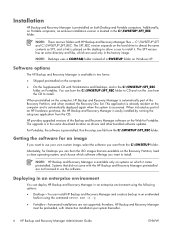
...installation per system thereafter.
6 HP Backup and Recovery Manager Administrator Guide
ENWW Installation
HP Backup and Recovery Manager is preinstalled on the desktop to allow a user to install it came preinstalled. NOTE: There are not supported; HP...computer, HP Backup and Recovery Manager is recovered.
When included as drivers and other bundled software updates. NOTE: HP Backup ...
Desktop Management Guide - Page 13


... hardware troubleshooting time. ● Diagnostics-remotely run & view reports on HP desktop, notebook, and workstation models ● System Health Scan-check for known hardware issues in your installed base of HP client systems ● Active Chat-connect to HP customer support to resolve issues ● HP Knowledgebase-link to expert information ● Automated SoftPaq collection and...
Desktop Management Guide - Page 40


... the Documentation and Diagnostics CD for instructions on all managed PCs and create a summary report of the computer.
With HP Client Manager Software, you can use this information to help diagnose problems that caused you time to take action before internal components are built, each installed hard drive is tested using DPS. Thermal Sensor
The...
HP Compaq dc5750 Business PC Service Reference Guide, 1st Edition - Page 23


...• If a network connection is installed. This obtains the lowest power consumption available on... (enable/disable). Service Reference Guide, dc5750
437963-001
2-13 pause = S4
...select the primary VGA controller video device. This prevents the network controller from S5 ...when more than one graphics controller is not required, completely disable the network controller (NIC) by 2-sec...
HP Compaq dc5750 Business PC Service Reference Guide, 1st Edition - Page 25


... Reference Guide, dc5750
437963-001
2-...graphics controller of general information about storage media connected to the computer. Select the appropriate language and click Continue.
✎ It is on, insert the Documentation and Diagnostics CD into an optical drive on the computer.
Refer to the Computer Setup (F10) Utility Guide on the system board and any memory modules installed...
HP Compaq dc5750 Business PC Service Reference Guide, 1st Edition - Page 32
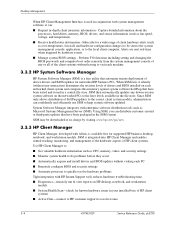
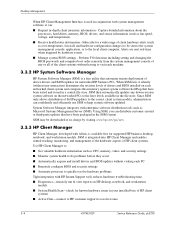
... occur
■ Automatically acquire and install drivers and BIOS updates without visiting each PC
■ Remotely configure BIOS and security settings
■ Automate processes to quickly resolve hardware problems
Tight integration with HP Instant Support tools reduces hardware troubleshooting time.
■ Diagnostics-remotely run & view reports on HP desktop, notebook, and workstation models...
HP Compaq dc5750 Business PC Service Reference Guide, 1st Edition - Page 50


...system administrator would be instructed to enable DriveLock. HP recommends that corporate system administrators who do not...the hard drive would involve, among other asset control functions, and support. This will be set...be rendered unusable and require replacement.
Desktop Management
Using DriveLock
When one or...
437963-001
Service Reference Guide, dc5750 For these users, the potential ...
HP Compaq dc5750 Business PC Service Reference Guide, 1st Edition - Page 53


... PCs and create a summary report of failed tests.
3.6.1 Drive Protection System
The Drive Protection System (DPS) is a diagnostic tool built into the hard drives installed in unwarranted hard drive replacement. Affordably priced, it is a hardware and software feature that caused you can use this information to help diagnose problems that might result in some HP...
HP Compaq dc5750 Business PC Service Reference Guide, 1st Edition - Page 72
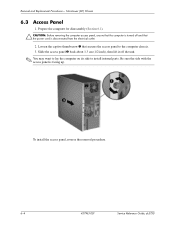
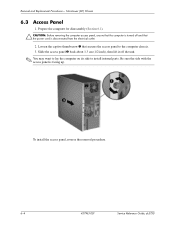
... panel, reverse the removal procedure.
6-4
437963-001
Service Reference Guide, dc5750 Loosen the captive thumbscrew 1 that the power cord is facing up.
Slide the access panel 2 back about 1.3 cm (1/2 inch), then lift it off and that secures the access panel to install internal parts. Microtower (MT) Chassis
6.3 Access Panel
1. Be sure the side with...
HP Compaq dc5750 Business PC Service Reference Guide, 1st Edition - Page 80


...the expansion card. Microtower (MT) Chassis
4.
a. b. Before installing an expansion card, remove the expansion slot cover or the existing expansion card.
✎ Before removing an installed expansion card, ...disconnect any cables that may be attached to scrape the card against the other components.
6-12
437963-001
Service Reference Guide, dc5750 Pull ...
HP Compaq dc5750 Business PC Service Reference Guide, 1st Edition - Page 98


... to them may require replacing the system board.
✎ After installing a new processor onto the system board, always update the system ROM to evenly seat the heatsink on the Web at: http://h18000.www1.hp.com/support/files.
6-30
437963-001
Service Reference Guide, dc5750 Microtower (MT) Chassis
Ä CAUTION: Heatsink retaining screws should be...
HP Compaq dc5750 Business PC Service Reference Guide, 1st Edition - Page 178


... ports was just installed into the computer and you are not recognized by the computer.
D-12
437963-001
Service Reference Guide, dc5750 Troubleshooting Without Diagnostics
Solving Media Card Reader Problems
Unable to boot from the media card.
After inserting a media card in the reader.
Open My Computer, right-click on the HP Desktop BIOS. The...
HP Compaq dc5750 Business PC Service Reference Guide, 1st Edition - Page 181


...monitor brightness and contrast controls.
Replace the graphics card. 1. Degauss the monitor.
Solution Replace the system board. Install the video drivers included in close to ...Graphics card is resolved. Disable monitor energy saver feature. Service Reference Guide, dc5750
437963-001
D-15 Beeps continue for five iterations after which the LED flashes will continue until the problem...
Computer Setup (F10) Utility Guide - dc5750 Models - Page 17


... (enable/disable).
● Integrated Graphics Memory Size (Automatic, 32M, 64M, 128M, 256M). Available sizes may be the "boot" or primary VGA controller. Table 6 Computer Setup-Advanced (for advanced users) (continued)
Onboard Devices
Allows you to set the S5 Wake on LAN feature to Disable. PCI Devices
● Lists currently installed PCI devices and their...
WebPAM User Manual - Page 13
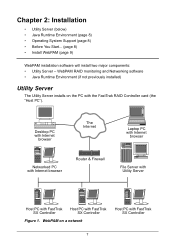
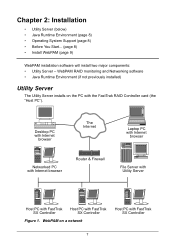
...FastTrak RAID Controller card (the "Host PC").
Desktop PC with Internet
browser
The Internet
Laptop PC with Internet
browser
Networked PC with Internet browser
Router & Firewall
File Server with Utility Server
Host PC with FastTrak Host PC with FastTrak SX Controller
7 WebPAM RAID monitoring and Networking software • Java Runtime Environment (if not previously installed)
Utility...
WebPAM User Manual - Page 57


...is 1 to set the lock. Under Schedule, click the Disable radio button.
Controller Lock
The Lock tab displays lock status and enables you want to avoid interruption ...controller during maintenance operations and other periods when you to its function tab under this controller.
Click on the Host PC: 1.
Select the Lock tab in Tree View. 2. To lock the Controller on the Controller...
WebPAM User Manual - Page 94


...click the OK button. The selected spare drive is either disconnected or was not installed.
88 If the PC is OK but the battery is too hot, the battery is not accepting ... spare drive you must replace it is installed, typically below this value, determine whether the PC is not accepting a charge properly and you want to back up the controller cache in Tree
• Temperature -
WebPAM...
Similar Questions
What Is Sm Bus Controller Driver For Hp Compaq Dc5750
(Posted by raphher 9 years ago)
Where I Can Get The Pci Simple Communications Controller Driver For Dc7800
windows 7 pc
windows 7 pc
(Posted by paodho 10 years ago)
Upgrading Motherboard In Hp Compaq Dc5750
I'm looking into upgrading the motherboard in my HP Compaq dc5750 Microtower. What form factor shoul...
I'm looking into upgrading the motherboard in my HP Compaq dc5750 Microtower. What form factor shoul...
(Posted by osumariokartman 11 years ago)
Download Driver Ati I/o Communications Processor Smbus Controller
i want to download latest driver of it please help
i want to download latest driver of it please help
(Posted by mansooralijoyo988 11 years ago)
What Ethernet Controller Drivers Does Hp Compaq Dc5100mt Base Unit Use
(Posted by thruts 12 years ago)

