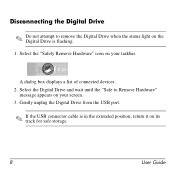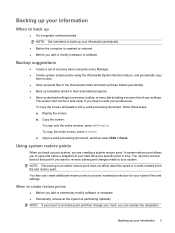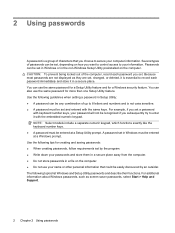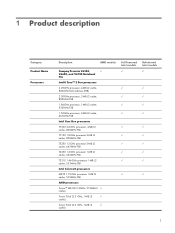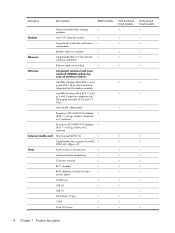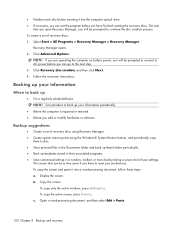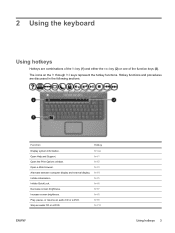Compaq Presario V6700 Support Question
Find answers below for this question about Compaq Presario V6700 - Notebook PC.Need a Compaq Presario V6700 manual? We have 30 online manuals for this item!
Current Answers
Answer #1: Posted by BusterDoogen on January 13th, 2012 12:30 AM
Windows Help: Print Screen To do this, follow this procedure:
1. Maximize the window you'd like to capture. 2. To copy/capture the current window, hold down ALT or Function + Print Scrn at the same time. To capture the entire screen, just press Print Scrn. 3. Open a new document in MS Word, MS Photo Editor, or Adobe PhotoShop. 4. Paste the screen shot by holding down CTRL and V at the same time. 5. Print the document when you're finished pasting screen shots.
Good luck!
Related Compaq Presario V6700 Manual Pages
Similar Questions
I can not turn on my Compaq Presario CQ40-500 Notebook PC series.when turned on right in 5 secondsan...
Current failed drive is a Seagate 100GB ST9100824A5.