Compaq Presario V5000 Support Question
Find answers below for this question about Compaq Presario V5000 - Notebook PC.Need a Compaq Presario V5000 manual? We have 9 online manuals for this item!
Question posted by pconn1116 on November 26th, 2011
Not Booting Up
the battery light and the power light are both blinking and the machine is not booting up.
Current Answers
There are currently no answers that have been posted for this question.
Be the first to post an answer! Remember that you can earn up to 1,100 points for every answer you submit. The better the quality of your answer, the better chance it has to be accepted.
Be the first to post an answer! Remember that you can earn up to 1,100 points for every answer you submit. The better the quality of your answer, the better chance it has to be accepted.
Related Compaq Presario V5000 Manual Pages
Wireless Setup Guide - Page 2


TIP: If you did not buy a wireless-enabled notebook, you begin the procedures in this booklet are for wireless computers ...2
No action required. Record encryption key.
Your Internet connection should be operational before you can buy a wireless PC Card to record router security level. Search for
Microsoft Windows XP by visiting Microsoft Windows Update at http://windowsupdate....
Using LightScribe (Select Models Only) - Page 5
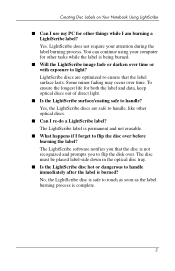
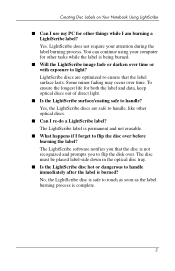
....
■ What happens if I forget to flip the disc over time or with exposure to light? Yes. LightScribe discs are safe to handle, like other things while I am burning a LightScribe label... lasts. Creating Disc Labels on Your Notebook Using LightScribe
■ Can I use my PC for both the label and data, keep optical discs out of direct light.
■ Is the LightScribe surface/...
Using LightScribe (Select Models Only) - Page 6
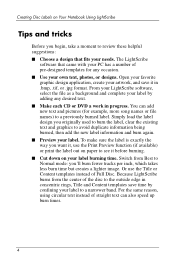
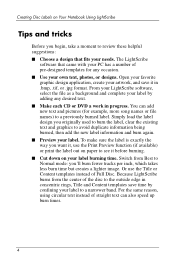
...text and graphics to review these helpful suggestions: ■ Choose a design that came with your PC has a number of the disc to the outside edge in progress. Open your favorite graphic ...Content templates save it in .bmp, .tif, or .jpg format. Creating Disc Labels on Your Notebook Using LightScribe
Tips and tricks
Before you begin, take a moment to avoid duplicate information being burned,...
Using LightScribe (Select Models Only) - Page 7


... HP DVD Writer disc in mostly soft middle tones. Installing LightScribe software
Before you can continue to the PC.
■ If you are using a notebook, avoid sudden loss of power.
Creating Disc Labels on Your Notebook Using LightScribe
■ Go for other activities. Use your software's preview feature to burn the design.
■ Avoid...
Using LightScribe (Select Models Only) - Page 10
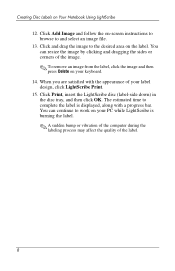
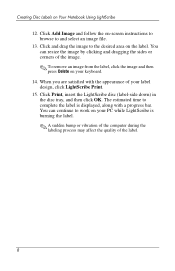
... sides or corners of your label design, click LightScribe Print. 15. Click and drag the image to the desired area on your PC while LightScribe is displayed, along with the appearance of the image.
✎ To remove an image from the label, click the ... -screen instructions to browse to and select an image file.
13. Click Add Image and follow the on Your Notebook Using LightScribe
12.
Using LightScribe (Select Models Only) - Page 11
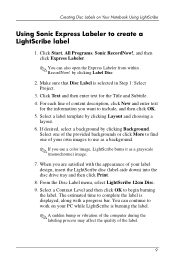
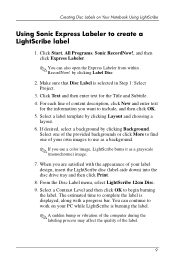
...Click Text and then enter text for the information you want to work on Your Notebook Using LightScribe
Using Sonic Express Labeler to begin burning
the label. You can also ...progress bar.
From the Disc Label menu, select LightScribe 12cm Disc. 9. Creating Disc Labels on your PC while LightScribe is selected in Step 1: Select Project.
3. Click Start, All Programs, Sonic RecordNow!, and...
Using LightScribe (Select Models Only) - Page 13
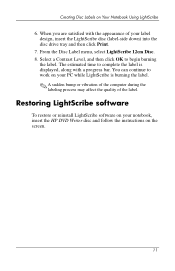
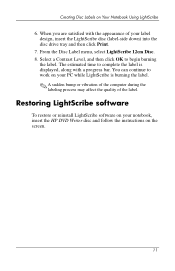
... of the computer during the labeling process may affect the quality of your notebook, insert the HP DVD Writer disc and follow the instructions on Your Notebook Using LightScribe
6. Select a Contrast Level, and then click OK to work on your PC while LightScribe is displayed, along with the appearance of the label. You...
Compaq Presario V5000 Notebook PC - Maintenance and Service Guide - Page 1


and performing computer disassembly procedures. Maintenance and Service Guide
Compaq Presario V5000 Notebook PC
Document Part Number: 407368-001
February 2006
This guide is a troubleshooting reference used for maintaining and servicing the computer. It provides comprehensive information on identifying computer features, components, and spare parts; troubleshooting computer problems;
Compaq Presario V5000 Notebook PC - Maintenance and Service Guide - Page 2
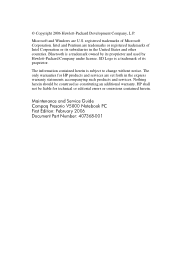
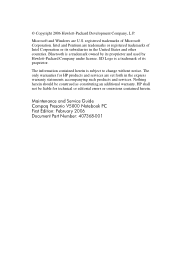
... warranties for technical or editorial errors or omissions contained herein. HP shall not be construed as constituting an additional warranty. Maintenance and Service Guide Compaq Presario V5000 Notebook PC First Edition: February 2006 Document Part Number: 407368-001
Compaq Presario V5100 Notebook PC - Maintenance and Service Guide - Page 1
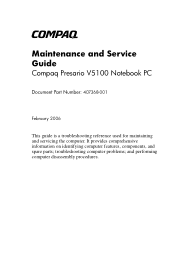
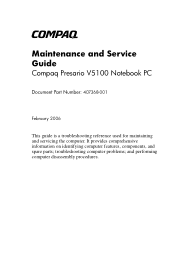
and performing computer disassembly procedures. It provides comprehensive information on identifying computer features, components, and spare parts; b
Maintenance and Service Guide
Compaq Presario V5100 Notebook PC
Document Part Number: 407368-001
February 2006
This guide is a troubleshooting reference used for maintaining and servicing the computer. troubleshooting computer problems;
Compaq Presario V5100 Notebook PC - Maintenance and Service Guide - Page 2
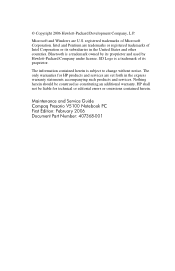
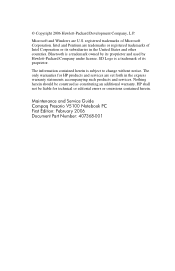
... are U.S. The information contained herein is a trademark owned by its proprietor and used by Hewlett-Packard Company under license.
Maintenance and Service Guide Compaq Presario V5100 Notebook PC First Edition: February 2006 Document Part Number: 407368-001 Bluetooth is subject to change without notice. Microsoft and Windows are set forth in the United...
Compaq Presario V5100 Notebook PC - Maintenance and Service Guide - Page 45


...
Flowchart 2.11-No OS Loading, Hard Drive, Part 2
Continued from
Done
hard drive?
Replace system board.
N
N
Boot from diskette
drive?
Format hard drive and bring to "Flowchart 2.13-No OS Loading, Diskette Drive."
Y
Computer booted? Maintenance and Service Guide
2-19 Y
Hard drive accessible? N
Run FDISK.
Load OS using Operating System disc
(if...
Compaq Presario V5100 Notebook PC - Maintenance and Service Guide - Page 46
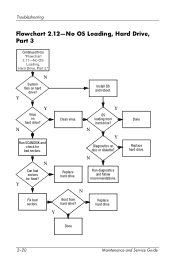
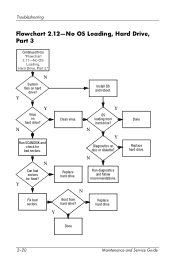
...? Y
OS loading from hard drive? N
Replace hard drive. N
Can bad sectors be fixed?
Done
2-20
Maintenance and Service Guide Y
Install OS and reboot.
Y
Clean virus.
Boot from hard drive? N
Y
Diagnostics on hard drive? N
Fix bad sectors.
N
System files on hard
drive?
Troubleshooting
Flowchart 2.12-No OS Loading, Hard Drive, Part 3
Continued...
Notebook PC User Guide - Page 5


... How to calibrate 45
Step 1: Charging the battery pack 45 Step 2: Discharging the battery pack 46 Step 3: Recharging the battery pack 47 Conserving battery power ...47 Conserving power as you work 47 Selecting power conservation settings 48 Storing a battery pack ...48 Disposing of a used battery pack 48
4 Drives Drive care ...49 IDE drive light ...50 Hard drive ...51 Optical drives...
Notebook PC User Guide - Page 41
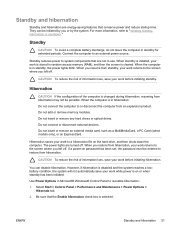
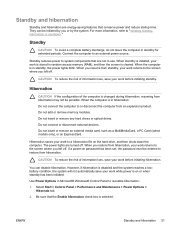
...such as a MultiMediaCard, a PC Card (select models only), or an ExpressCard. However, if hibernation is initiated, your work while power is cleared. When the ...power lights are energy-saving features that the Enable hibernation check box is stored in standby, the power lights blink.
For more information, refer to an external power source.
Standby
CAUTION To avoid a complete battery...
Notebook PC User Guide - Page 173
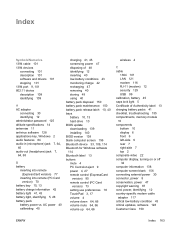
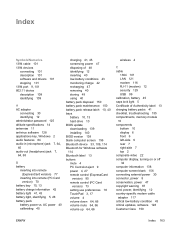
... 14 antennae 11 antivirus software 128 applications key, Windows 2 audio features 64 audio-in (microphone) jack 7, 64, 65 audio-out (headphone) jack 7, 64, 65
B battery
inserting into remote (ExpressCard version) 77
inserting into remote (PC Card version) 70
battery bay 10, 13 battery charge information 42 battery light 41, 43 battery light, identifying 5, 28 battery pack
battery power vs.
User Guide - Page 5


...to calibrate 43 Step 1: Charging the battery pack 43 Step 2: Discharging the battery pack 44 Step 3: Recharging the battery pack 45
Conserving battery power...45 Conserving power as you work 45 Selecting power conservation settings 46
Storing a battery pack ...46 Disposing of a used battery pack 46
4 Drives Drive care...47 IDE drive light...48 Hard drive...49 Optical drives...5. 2 Inserting...
User Guide - Page 18
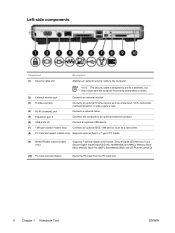
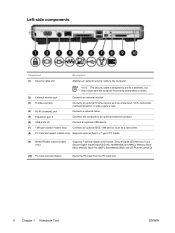
... PC Cards.
(9) Media Reader (select models only)
Supports 7 optional digital card formats: Secure Digital (SD) Memory Card, Secure Digital Input/Output (SD I/O), MultiMediaCard (MMC), Memory Stick (MS), Memory Stick Pro (MSP), SmartMedia (SM), and xD-Picture Card (XD).
(10) PC Card slot eject button
Ejects the PC Card from the PC Card slot.
8 Chapter 1 Notebook...
User Guide - Page 39
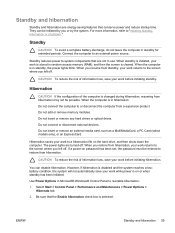
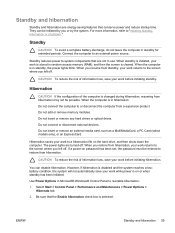
...or remove an external media card, such as a MultiMediaCard, a PC Card (select models only), or an ExpressCard. If a power-on password has been set, the password must be entered to...avoid a complete battery discharge, do not leave the computer in hibernation:
Do not connect the computer to system components that are not in standby, the power lights blink. Standby reduces power to or disconnect ...
User Guide - Page 179
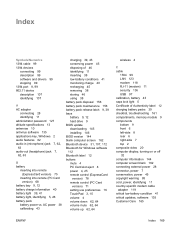
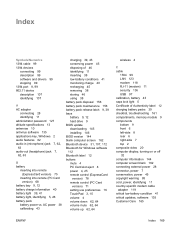
...) jack 7, 62, 63 audio-out (headphone) jack 7, 62, 63
B battery
inserting into remote (ExpressCard version) 75
inserting into remote (PC Card version) 68
battery bay 9, 12 battery charge information 40 battery light 39, 41 battery light, identifying 5, 26 battery pack
battery power vs. AC power 38 calibrating 43
charging 39, 43 conserving power 45 disposing of 46 identifying 11 inserting 38 low...
Similar Questions
Screen Doesn't Come On
work first time I turn on put DVD in now I got nothing on screen
work first time I turn on put DVD in now I got nothing on screen
(Posted by hastingsspencer212 3 years ago)
Where Can I Get Free Restorer Disks For My Compaq Presario V5000 Laptop
(Posted by shardo 9 years ago)
Hp Laptop Presario Cq62 Windows 7 Home Premium Does Not Boot Up
(Posted by DOzomb 10 years ago)
How To Change The Harddrive In A Compaq Presario V5000 Laptop
(Posted by soccdeadli 10 years ago)
I Can Not Turn On My Compaq Presario Cq40-500 Notebook Pc Series.
I can not turn on my Compaq Presario CQ40-500 Notebook PC series.when turned on right in 5 secondsan...
I can not turn on my Compaq Presario CQ40-500 Notebook PC series.when turned on right in 5 secondsan...
(Posted by lydtomei 11 years ago)

