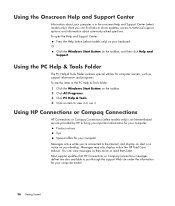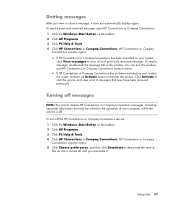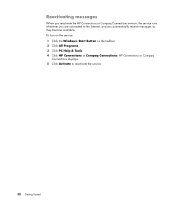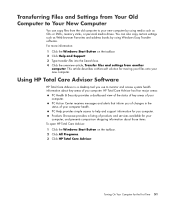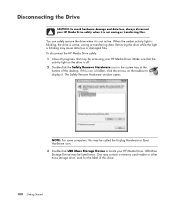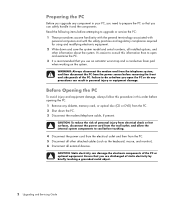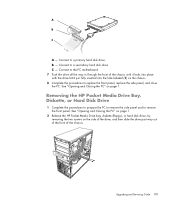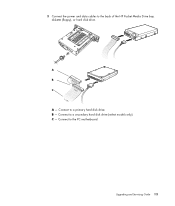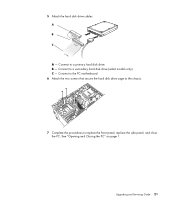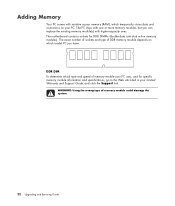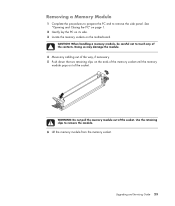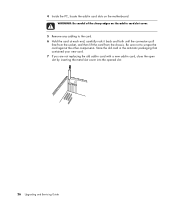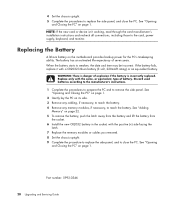Compaq Presario SG3100 Support Question
Find answers below for this question about Compaq Presario SG3100 - Desktop PC.Need a Compaq Presario SG3100 manual? We have 11 online manuals for this item!
Question posted by stephengrayson881 on March 13th, 2015
Can I Upgrade My Motherboard In Compaq Sg3 100 One That Has Hdmi
my motherboard has died on compaq sg3 100 i would like to replace it with another not expensive motherboard with hdmi slot
Current Answers
Answer #1: Posted by TheWiz on March 13th, 2015 7:33 AM
If you replaced the motherboard, you would essentially have to build a whole new computer. I don't think the case is compatible with off-the-shelf motherboards. Most manufacturer's use proprietary form-factors so they can't be upgraded. You would likely need to change the CPU and RAM as well unless you could find a motherboard that's compatible with your existing parts (which are no longer being sold since it's an old computer).
Honestly I don't think this computer is worth the hassledue to it's age. You'd be better off buying a new computer.
Related Compaq Presario SG3100 Manual Pages
Similar Questions
Upgrade Motherboard With A Gaming One
I want to know is it possible to upgrade with a new gaming motherboard
I want to know is it possible to upgrade with a new gaming motherboard
(Posted by borisp2088 2 years ago)
Need Information About The Compaq Presario Cq5000.
need to know the memory ram. system type. internal IP adress. external Ip adress.
need to know the memory ram. system type. internal IP adress. external Ip adress.
(Posted by blackwellgina 10 years ago)
Upgrading Motherboard In Hp Compaq Dc5750
I'm looking into upgrading the motherboard in my HP Compaq dc5750 Microtower. What form factor shoul...
I'm looking into upgrading the motherboard in my HP Compaq dc5750 Microtower. What form factor shoul...
(Posted by osumariokartman 11 years ago)
Price Of Motherboard For Hp Dx 6100mt Desktop
price of MOTHERBOARD FOR HP DX 6100MT DESKTOP
price of MOTHERBOARD FOR HP DX 6100MT DESKTOP
(Posted by prabhakaraman 12 years ago)
Compaq Cq2100me - Windows Xp
Desktop Pc Manuals
(Posted by Sam2012 12 years ago)