Compaq Presario S5000 Support Question
Find answers below for this question about Compaq Presario S5000 - Desktop PC.Need a Compaq Presario S5000 manual? We have 14 online manuals for this item!
Question posted by rtralabama on June 23rd, 2011
Does My S5000 Come From Factory With A Cd Burner?
does my s5000 come from the factory with a cd burner?
Current Answers
There are currently no answers that have been posted for this question.
Be the first to post an answer! Remember that you can earn up to 1,100 points for every answer you submit. The better the quality of your answer, the better chance it has to be accepted.
Be the first to post an answer! Remember that you can earn up to 1,100 points for every answer you submit. The better the quality of your answer, the better chance it has to be accepted.
Related Compaq Presario S5000 Manual Pages
Safety and Regulatory Information Desktops, Thin Clients, and Personal Workstations - Page 27


... the factory default power settings for this product can be found at end-of-life: ● Mercury in the fluorescent lamp in California.
For disposal or recycling information, please contact your computer, select Start > Control Panel, and then double-click Power Options.
ENERGY STAR is not supported on Linux or FreeDOS Desktop PCs...
Compaq Presario S0000 / 8000 Series Computers User's Guide - Page 4


... hibernation mode 13 automatic standby or hibernation 13 making recovery cds/dvds 14 installing software and hardware devices 14 transferring your old pc information and files to your new pc 14 learning the basics 15 beginning to use your software 15 using the desktop 16 using the start menu 16 using compaq organize software...
Compaq Presario S0000 / 8000 Series Computers User's Guide - Page 6


... the tv option 66 disconnecting the tv 66
taking care of your pc 67 protecting your pc from power surges 67 using virus protection programs 67 increasing available hard disk... desktop icons 70 cleaning up your hard disk drive 70
troubleshooting 71
using application recovery and system recovery 81 creating recovery cds/dvds 84 using recovery cd-dvd creator 85 using the recovery tools cd ...
Compaq Presario S0000 / 8000 Series Computers User's Guide - Page 21


... customer service information for help if you need it (see "creating recovery cds/dvds" on automatic standby for the PC, click the time to elapse before
standby (such as After 20 mins)...moving your files onto your recovery discs; making recovery cds/dvds
Now is compatible with your PC -
Choose software that came on your desktop and review the products and services offered under Move ...
Compaq Presario S0000 / 8000 Series Computers User's Guide - Page 25


...the item. 2 Select Rename. 3 Type the new name and press Enter on your PC: 1 Choose Start. 2 Choose All Programs.
organizing your desktop, and then drag it to the folder.)
To copy an item: 1 Right-click the... all programs menu
To find the software programs on the keyboard. If you use to play music CDs. using the drag-and-drop technique: 1 Select the item in All Programs or in a folder...
Compaq Presario S0000 / 8000 Series Computers User's Guide - Page 37


...restores all of the Internet buttons to the factory settings. adjusting the monitor
To change the screen resolution: 1 Right-click an empty area of the desktop and click Properties. 2 On the Settings ...monitor, TV, etc.) to customize. 11 Click OK when you press the Alt+F5 key combination, the PC display appears on the taskbar. 2 Choose Control Panel. 3 Click Printers and Other Hardware, if it is...
Compaq Presario S0000 / 8000 Series Computers User's Guide - Page 75


... open unsolicited e-mail from unknown sources. • Download files only from 40 gigabytes (GB) to "using the recovery
tools cd"on the hard disk drive. increasing available hard disk drive space
Your PC comes with preloaded software programs and a partition within the hard disk drive take the following procedures to make this disk...
Compaq Presario S0000 / 8000 Series Computers User's Guide - Page 92


... . If necessary, purchase a Windows XP-compatible drive from your local PC or electronics store. There are fewer discs to make only one set .
You can quit the process at the factory. Store the System Recovery discs in using DVDs instead of CDs when creating your recovery discs set:
• With a faster data transfer...
Compaq Presario S0000 / 8000 Series Computers User's Guide - Page 94


If an individual factory-installed application or driver accidentally gets erased or damaged, you can reinstall the software using application recovery and... recovery: 1 Close all models include the Application Recovery program. see "uninstalling programs"
on page 69. 3 Click Start on CDs or DVDs included in the folder, your PC includes the program. Perform steps 3 through 9 to restart the...
Compaq Presario S0000 / 8000 Series Computers User's Guide - Page 95


... on the hard disk that was originally installed on the PC at the factory by using the System Recovery program. This disk space is not usually available for the onscreen instructions to continue with the recovery process. Make your use. see "creating recovery cds/dvds" on page 86. When necessary, you can also...
Compaq Presario S0000 / 8000 Series Computers User's Guide - Page 96


... Recovery: This option recovers factory-shipped programs, drivers,
and the operating system without affecting any software that was not installed on the PC at the factory.
Some data files may have...drivers from the PC except the monitor, the keyboard, and the mouse.
3 Press the On button to turn the PC on the keyboard. (You have created since your own recovery CDs/DVDs before ...
Compaq Presario S0000 / 8000 Series Computers User's Guide - Page 97


..., and then reconnect all peripheral devices. 11 Reinstall software not originally installed on the PC by the factory. 12 Copy data files that you saved on the backup CD or diskette you want to save onto removable
media, such as CD-RW or diskette. Click Yes to perform a full
System Recovery. Or
• Press...
Compaq Presario S0000 / 8000 Series Computers User's Guide - Page 101
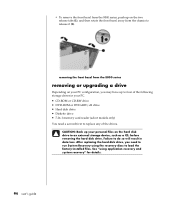
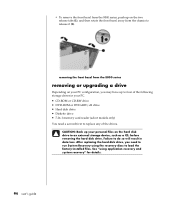
... of the following storage drives in data loss. See "using the recovery discs to load the factory-installed files. • To remove the front bezel from the 8000 series, push up to ... then rotate the front bezel away from the 8000 series
removing or upgrading a drive
Depending on your PC.
• CD-ROM or CD-RW drive • DVD-ROM or DVD+RW/+R drive • Hard disk drive • Diskette...
Compaq Presario S0000 / 8000 Series Computers User's Guide - Page 119


... connectors PC back, 5 PC front, 7 Control Panel, opening, 16 corrupted software, 87 country/region codes for DVD, 59 creating a DVD, 62 creating CDs using CD-RW drive, 59, 61, 62 creating CDs using Windows Media Player, 61 creating CDs with RecordNow!, 60 creating recovery discs, 85 creating Recovery Tools CD, 86 customizing keyboard buttons, 30
D
desktop, 16 desktop icons...
Compaq Presario S0000 / 8000 Series Computers User's Guide - Page 122


... on a TV, 63
terminology for DVD, 57 tips, 42 transferring information to your PC, 11 reinstalling software, 87, 88 remove files from CD, 60 removing
drives, 95 expansion card, 104 removing desktop icons, 70 removing unneeded software, 69 repetitive strain injury (RSI), 4 replacing drives, 99 resolution, monitor, 30 resolving a device conflict, 76 restarting...
Compaq Presario S0000 / 8000 Series Computers - User's Guide - Page 4


... hibernation mode 12 automatic standby or hibernation 13 making recovery cds/dvds 14 installing software and hardware devices 14 transferring your old pc information and files to your new pc 14
learning the basics 15 beginning to use your software 15 using the desktop 16
using the start menu 16 learning to use your...
Compaq Presario S0000 / 8000 Series Computers - User's Guide - Page 6


... the tv option 61 disconnecting the tv 62
taking care of your pc 63 protecting your pc from power surges 63 using virus protection programs 63 increasing available hard disk... desktop icons 66 cleaning up your hard disk drive 66
troubleshooting 67
using application recovery and system recovery 77 creating recovery cds/dvds 79 using recovery cd-dvd creator 79 using the recovery tools cd ...
Compaq Presario S0000 / 8000 Series Computers - User's Guide - Page 24


... programs.
For detailed instructions and information about your PC, including:
• Locations of software programs included with a welcoming message.
learning to use to play music CDs. Click an item on the left of the ...then release the
mouse button. (If you use your desktop, and then drag it to your pc
Click the Start button and select Presario Info Center (select models only).
Compaq Presario Desktop Products Warranty and Support Guide - Page 4
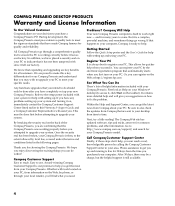
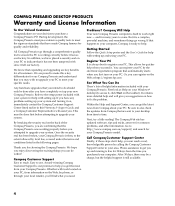
...Presario.
Refer to access it leaves our factory. By breaking the security seal on the back of helpful information included with tools located on your PC, from Compaq about your system for your PC... come.
Next, try a little surfing!
This must pass extensive quality tests to meet your Compaq Presario is ready to your new Compaq Presario.
COMPAQ PRESARIO DESKTOP PRODUCTS...
Compaq Presario Desktop Products Warranty and Support Guide - Page 6


...warranty period is provided by bringing or mailing your PC to repair personnel; In-Home Services In-home ... defective CDs may require that come with your system before an in an environment which poses a potential health hazard to a Compaq Presario authorized...(NIC), only if factory preinstalled by Compaq, as follows: Compaq will make sure that the Compaq Presario recognizes the NIC.
...
Similar Questions
Need Information About The Compaq Presario Cq5000.
need to know the memory ram. system type. internal IP adress. external Ip adress.
need to know the memory ram. system type. internal IP adress. external Ip adress.
(Posted by blackwellgina 10 years ago)
Cd Drive Not Visible
cd drive suddenly not visible. Which drive letter is it normally?
cd drive suddenly not visible. Which drive letter is it normally?
(Posted by paulmetc 11 years ago)
Can I Add A Internal Blu-ray
Burner To My Cq5700y Pc
How can I add a internal blu-ray burner to my Compaq CQ5700Y PC? My PC Processor: AMD Athlon II 170...
How can I add a internal blu-ray burner to my Compaq CQ5700Y PC? My PC Processor: AMD Athlon II 170...
(Posted by hc31416netscapenet 11 years ago)
Start Up
when i push power on the tower green light comes on but will not start the moniter or anything
when i push power on the tower green light comes on but will not start the moniter or anything
(Posted by bdub24 12 years ago)

