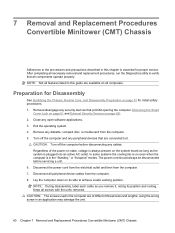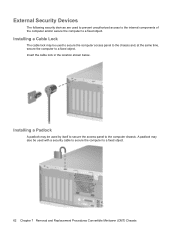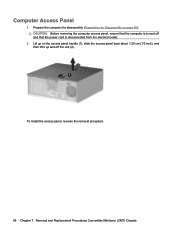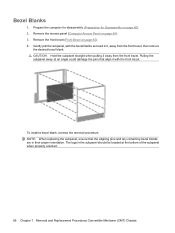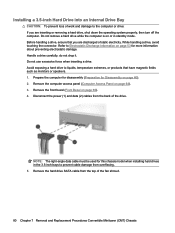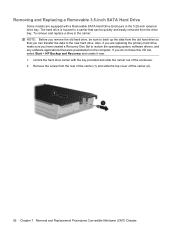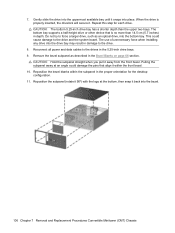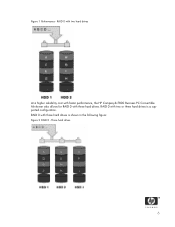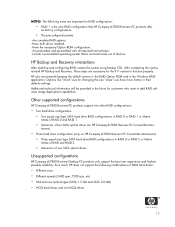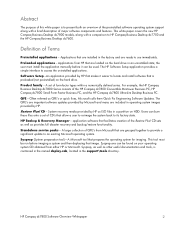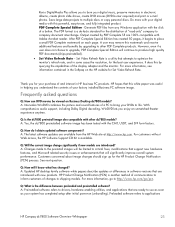Compaq dc7800 Support Question
Find answers below for this question about Compaq dc7800 - Convertible Minitower PC.Need a Compaq dc7800 manual? We have 29 online manuals for this item!
Question posted by jhoelaquino on April 1st, 2013
Where Will We Insert A Cd?
Current Answers
Answer #1: Posted by tintinb on April 1st, 2013 9:42 PM
If you have more questions, please don't hesitate to ask here at HelpOwl. Experts here are always willing to answer your questions to the best of our knowledge and expertise.
Regards,
Tintin
Supporting Image
You can click the image below to enlargeRelated Compaq dc7800 Manual Pages
Similar Questions
I have a refurbished HP Compaq dc7900 convertible minitower? HELP It will not do the updates, I have...
My company's policy is to allow only computers with Win XP Pro operating system to join the local ar...
Iam so very greatful for the answer.still there is one problem left.when i try to insert a flash dri...