Compaq Presario S5000 Support Question
Find answers below for this question about Compaq Presario S5000 - Desktop PC.Need a Compaq Presario S5000 manual? We have 14 online manuals for this item!
Question posted by bdub24 on October 9th, 2011
Start Up
when i push power on the tower green light comes on but will not start the moniter or anything
Current Answers
There are currently no answers that have been posted for this question.
Be the first to post an answer! Remember that you can earn up to 1,100 points for every answer you submit. The better the quality of your answer, the better chance it has to be accepted.
Be the first to post an answer! Remember that you can earn up to 1,100 points for every answer you submit. The better the quality of your answer, the better chance it has to be accepted.
Related Compaq Presario S5000 Manual Pages
Safety and Regulatory Information Desktops, Thin Clients, and Personal Workstations - Page 27


... Parliament and the Council).
ENERGY STAR is not supported on Linux or FreeDOS Desktop PCs. Chemical Substances
HP is committed to providing our customers with information about the ...contact your computer, select Start > Control Panel, and then double-click Power Options. See http://www.dtsc.ca.gov/hazardouswaste/perchlorate/. To verify the factory default power settings for this product ...
Compaq Presario Desktop Products Warranty & Support Guide - Page 1


... future reference. We have the following information handy. The information in our ability to service your new Presario, DO NOT RETURN YOUR COMPUTER TO YOUR RETAILER. Product Name Model Number Serial Number Purchase Date Compaq Presario Desktop Products
Warranty & Support Guide
1 Year Parts and Labor 1 Year Technical Telephone Support 24 Hours a Day, 7 Days...
Compaq Presario Desktop Products Warranty & Support Guide - Page 5


...this Compaq branded product and is required within the Limited Warranty Period.
COMPAQ PRESARIO DESKTOP PRODUCTS
LIMITED WARRANTY AND TECHNICAL SUPPORT
General Terms
EXCEPT AS EXPRESSLY SET FORTH IN...leased. This Limited Warranty is applicable in this Limited Warranty. The Limited Warranty Period starts on either the Limited Warranty status of the removed part or product or the thirty...
Compaq Presario S0000 / 8000 Series Computers User's Guide - Page 4


... or hibernation 13 making recovery cds/dvds 14 installing software and hardware devices 14 transferring your old pc information and files to your new pc 14 learning the basics 15 beginning to use your software 15 using the desktop 16 using the start menu 16 using compaq organize software 17 learning to use your...
Compaq Presario S0000 / 8000 Series Computers User's Guide - Page 9
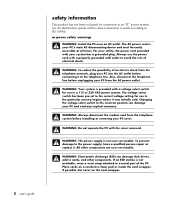
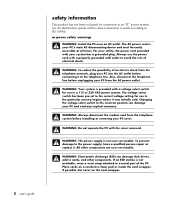
... AC disconnecting device and must be easily accessible at all times. WARNING: Always disconnect the modem cord from the AC power outlet. WARNING: The power supply is your PC and void any implied warranty. All other components. Place cards on a conductive foam pad or inside the card wrapper, if possible, but never on...
Compaq Presario S0000 / 8000 Series Computers User's Guide - Page 11


... Turn Off Computer, and then click Restart. safety and comfort
After assembling your PC, but before you see the desktop. Refer to maintain your pc for the first time" on page 10 for details.
7 Restart the PC: Click the Start button on the PC. This completes the initial startup process. Follow the onscreen instructions and complete...
Compaq Presario S0000 / 8000 Series Computers User's Guide - Page 18


... PC: Click Start on putting your model). See the following section, "registering your pc," for more information on the taskbar, click Turn Off Computer, and then click Restart. 4 Click an option to turning off the PC, you can put the PC automatically into standby and then hibernation.
registering your desktop, if it is present. To conserve power...
Compaq Presario S0000 / 8000 Series Computers User's Guide - Page 23


....)
The Start menu also displays the buttons Log Off and Turn Off Computer:
• Click the Log Off button to end your PC.
D
A
B
C
Click Presario Info Center to view information about your PC. (See "learning to use your pc" on the taskbar
B Log Off button
C Turn Off Computer button
D All Programs
using the desktop
The desktop has...
Compaq Presario S0000 / 8000 Series Computers User's Guide - Page 24


...on the front of the PC chassis. • Descriptions and uses of software programs included with a welcoming message. For searching, there is a desktop tool you use to use....
For detailed instructions and information about your PC, including:
• Locations of drives and connectors on your pc
Click the Start button and select Presario Info Center (select models only).
learning the...
Compaq Presario S0000 / 8000 Series Computers User's Guide - Page 25


...you have problems dropping the item into another folder. To remove a shortcut: 1 Click Start. 2 Choose All Programs. 3 Select the folder. 4 Right-click the shortcut, ... Right-click the item. 2 Select Rename. 3 Type the new name and press Enter on your PC: 1 Choose Start. 2 Choose All Programs.
organizing your desktop, and then drag it to the folder.)
To copy an item: 1 Right-click the item. 2...
Compaq Presario S0000 / 8000 Series Computers User's Guide - Page 73


...tv option
When you want to disconnect the TV from the TV and the PC. 5 Reconnect your PC speaker cable to the Line Out jack (lime green connector)
on the back of the screen, and chose Properties. 2 Click ... the Analog Display option.
5 Click the OK button, and then click OK again. 6 When the PC image appears on the left, and
then select the Standard [Dualview] option.
You have 15 seconds to...
Compaq Presario S0000 / 8000 Series Computers User's Guide - Page 102


disconnecting the optical drive cables
upgrading and servicing the pc 95 Use a gentle rocking motion.
1 Optical drive, may be a DVD-ROM, DVD+RW/+R, CDROM, ...removing a drive
1 Locate the drive you want to remove. 2 Complete the procedure described in "preparing the pc" on page 91. 3 Disconnect the power cable (1) and data cable (2) from the back of the drive
you want to remove, as indicated in...
Compaq Presario S0000 / 8000 Series Computers - User's Guide - Page 9


... socket to avoid the risk of electrical shock. For your safety, the power cable provided with your PC cover. WARNING: Do not operate the PC with no direct connection to earth, according to IEC 60950). ac power safety warnings
WARNING: Install the PC near an AC outlet.
To prevent damage to the incorrect position can...
Compaq Presario S0000 / 8000 Series Computers - User's Guide - Page 23
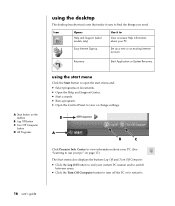
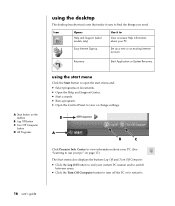
... programs or documents. • Open the Help and Support Center. • Start a search. • Run a program. • Open the Control Panel to view or change settings. D
A
B
C
Click Presario Info Center to view information about your PC.
A Start button on page 17.)
The Start menu also displays the buttons Log Off and Turn Off Computer:
•...
Compaq Presario S0000 / 8000 Series Computers - User's Guide - Page 24


... all programs menu
To find the software programs on your PC: 1 Choose Start. 2 Choose All Programs.
organising your PC (select models only): 1 Click Start. 2 Choose Help and Support. 3 Choose Compaq Presario PC Help. The Music folder, for example, contains shortcuts to the programs you use your desktop, and then drag it to a program, document or another folder...
Compaq Presario S0000 / 8000 Series Computers - User's Guide - Page 44


... your PC
Messages arrive while you're connected to your Warranty & Support Guide for your keyboard. getting help and support center
Information about your desktop.
Refer to the Internet and may display an alert or a notice on your PC model.
Or Click Start on the taskbar and choose Help and Support. 2 Choose Compaq Presario PC Help...
Compaq Presario S0000 / 8000 Series Computers - User's Guide - Page 69


See the previous procedure. 2 Turn off the TV and the PC. 3 Remove the video cable from the TV and the PC. 4 Remove the audio cable from the TV and the PC. 5 Reconnect your PC speaker cable to the Line Out socket (lime green
connector) on the back of the computer.
62 user's guide disconnecting the tv
1 Disable the TV option.
Compaq Presario S0000/8000 User's Guide - Page 10


... a grounded plug. WARNING: Your system is not available, wear a wrist strap attached to IEC 60950).
WARNING: The power supply is your PC and void any implied warranty. WARNING: Electrostatic discharge (ESD) can damage your PC's main AC disconnecting device and must be easily accessible at all times.
The voltage select switch has been...
Compaq Presario S0000/8000 User's Guide - Page 77


...to the connectors on the back of the PC chassis.
The bay design allows you viewed the PC image on just the TV, do the following...video 69 You can use it reverts to the Line Out jack (lime green connector)
on the back of the chassis. • Install the special... and thread the USB or FireWire (IEEE 1394) data cable and the power cord underneath the rear top cover to :
• Store CDs and...
Compaq Presario Desktop Products Warranty and Support Guide - Page 4
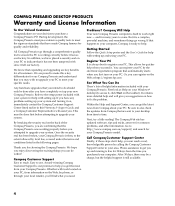
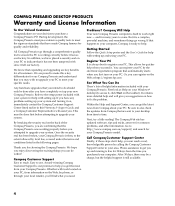
.... and for help when you have placed a security seal on your system. Getting Started Follow the Quick Setup poster and the User's Guide for many years to reach. Next... built to your Compaq Presario. Phone assistance to upgrade your PC. COMPAQ PRESARIO DESKTOP PRODUCTS
Warranty and License Information
To Our Valued Customer Congratulations on your Compaq Presario model. Or, you need...
Similar Questions
Presario Cq56 Will Power On But Is A Blank Screen ?
Purely how / what can I try to see if I can get screen back on ?
Purely how / what can I try to see if I can get screen back on ?
(Posted by Alisonjbarker 9 years ago)
Need Information About The Compaq Presario Cq5000.
need to know the memory ram. system type. internal IP adress. external Ip adress.
need to know the memory ram. system type. internal IP adress. external Ip adress.
(Posted by blackwellgina 10 years ago)
Do You These Certain Parts And Do Repairs For Compaq Presario 5000us
Do you have an on-off switch and face cover for COMPAQ PRESARIO us5000 desktop computer?
Do you have an on-off switch and face cover for COMPAQ PRESARIO us5000 desktop computer?
(Posted by peigeen 12 years ago)
Does My S5000 Come From Factory With A Cd Burner?
does my s5000 come from the factory with a cd burner?
does my s5000 come from the factory with a cd burner?
(Posted by rtralabama 12 years ago)

