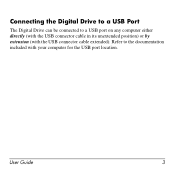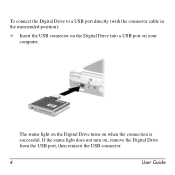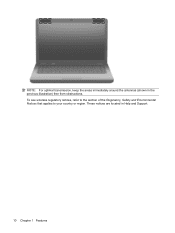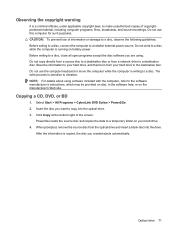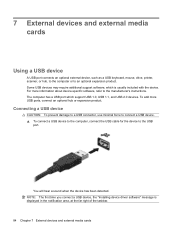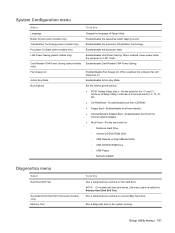Compaq Presario CQ62-200 Support Question
Find answers below for this question about Compaq Presario CQ62-200 - Notebook PC.Need a Compaq Presario CQ62-200 manual? We have 5 online manuals for this item!
Question posted by smcclurken on October 31st, 2011
Ubuntu 11.10 - Edit Grub
Hello. I have a computer whose BIOS does not support USB booting. The OS is Ubuntu 11.10. I have created a Ubuntu Live USB. How can I edit GRUB to add a line that directs the boot process to my USB flash drive?
And if so required, how can I install a sort of mini linux shell to load the driver and then boot the USB?
Current Answers
Answer #1: Posted by jolt on October 31st, 2011 9:44 AM
I think you would have to use initrd to create a RAM disk with USB support for grub to hand off too. I don't use Ubuntu (Fedora user), the same overall method still applies I believe. This may help and provide more ubuntu specific details.
Get your AZ realtor license at the premier AZ real estate school. Also, existing realtors can renew their license with the online real estate courses in Arizona at one of the premier real estate schools in Arizona. Sponsored by Arizona real estate school
Related Compaq Presario CQ62-200 Manual Pages
Similar Questions
How To Install Windows With A Usb Flash Drive On Compaq 610 Laptop
When i open the bios i received many options under the boot order and on usb it has three options ev...
When i open the bios i received many options under the boot order and on usb it has three options ev...
(Posted by ngobedumisani355 1 year ago)
How To Unhook Hard Drive From Compaq Presario Cq62 Mother Board
(Posted by veKrist 9 years ago)
I Can Not Turn On My Compaq Presario Cq40-500 Notebook Pc Series.
I can not turn on my Compaq Presario CQ40-500 Notebook PC series.when turned on right in 5 secondsan...
I can not turn on my Compaq Presario CQ40-500 Notebook PC series.when turned on right in 5 secondsan...
(Posted by lydtomei 11 years ago)
How Do I Get The Keyboard Off Of A Compaq Presario Cq62-410us Pc?
I have been recently trying to remove my keyboard to a Compaq PResario CQ62-410US PC but I keep runn...
I have been recently trying to remove my keyboard to a Compaq PResario CQ62-410US PC but I keep runn...
(Posted by dab31crzy 11 years ago)
Cost Of Laptop Keyboard Of Product Presarlo Cq 61
(Posted by jagdha32 12 years ago)