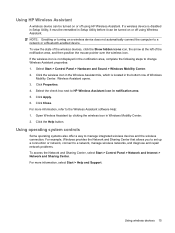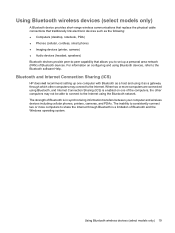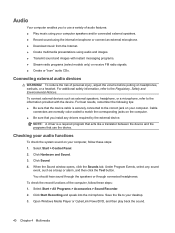Compaq Presario CQ62-200 Support Question
Find answers below for this question about Compaq Presario CQ62-200 - Notebook PC.Need a Compaq Presario CQ62-200 manual? We have 5 online manuals for this item!
Question posted by imranacs on February 9th, 2012
Head Phone And Speaker Problem.compaq 420
when i connect head phone , the sound Laptop speaker and headphone both side commimg.
But this is wrong .in this case only sound come in Headphone.
Plz tell me how i solve this problems.
Current Answers
Related Compaq Presario CQ62-200 Manual Pages
Similar Questions
I Can Not Turn On My Compaq Presario Cq40-500 Notebook Pc Series.
I can not turn on my Compaq Presario CQ40-500 Notebook PC series.when turned on right in 5 secondsan...
I can not turn on my Compaq Presario CQ40-500 Notebook PC series.when turned on right in 5 secondsan...
(Posted by lydtomei 11 years ago)
How Do I Get The Keyboard Off Of A Compaq Presario Cq62-410us Pc?
I have been recently trying to remove my keyboard to a Compaq PResario CQ62-410US PC but I keep runn...
I have been recently trying to remove my keyboard to a Compaq PResario CQ62-410US PC but I keep runn...
(Posted by dab31crzy 11 years ago)
Out Dated Audio Driver:
I have a compac laptop with vista home basic. I have plugged a head set into it, but I can't unmut...
I have a compac laptop with vista home basic. I have plugged a head set into it, but I can't unmut...
(Posted by navjack1 12 years ago)
Cost Of Laptop Keyboard Of Product Presarlo Cq 61
(Posted by jagdha32 12 years ago)
Suggest A Good Upgrade Hard Drive For A Compac Presario V6105nr Notebook Pc
Current failed drive is a Seagate 100GB ST9100824A5.
Current failed drive is a Seagate 100GB ST9100824A5.
(Posted by gaudette67 13 years ago)