Compaq Presario CQ61-400 Support Question
Find answers below for this question about Compaq Presario CQ61-400 - Notebook PC.Need a Compaq Presario CQ61-400 manual? We have 19 online manuals for this item!
Question posted by christina060766 on March 4th, 2012
I Am Getting Hard Drive Error Codes 303 And 305 Where Do I Get A Replscement Har
The person who posted this question about this Compaq product did not include a detailed explanation. Please use the "Request More Information" button to the right if more details would help you to answer this question.
Current Answers
There are currently no answers that have been posted for this question.
Be the first to post an answer! Remember that you can earn up to 1,100 points for every answer you submit. The better the quality of your answer, the better chance it has to be accepted.
Be the first to post an answer! Remember that you can earn up to 1,100 points for every answer you submit. The better the quality of your answer, the better chance it has to be accepted.
Related Compaq Presario CQ61-400 Manual Pages
Compaq Presario CQ61 Notebook PC and HP G61 Notebook PC - Maintenance and Service Guide - Page 5
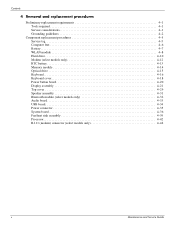
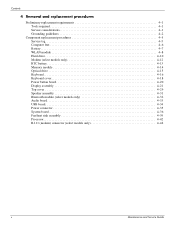
... 4-1 Tools required 4-1 Service considerations 4-1 Grounding guidelines 4-2
Component replacement procedures 4-5 Service tag 4-5 Computer feet 4-6 Battery 4-7 WLAN module 4-8 Hard drive 4-10 Modem (select models only 4-12 RTC battery 4-13 Memory module 4-14 Optical drive 4-15 Keyboard 4-16 Keyboard cover 4-18 Power button board 4-20 Display assembly 4-21 Top cover 4-29 Speaker...
Compaq Presario CQ61 Notebook PC and HP G61 Notebook PC - Maintenance and Service Guide - Page 6


... 6-2 15.6-inch CCFL BrightView display specifications 6-2 Hard drive specifications 6-3 DVD±RW and CD-RW SuperMulti Double-Layer Combo Drive with LightScribe specifications. . . . . .... 6-4 Blu-ray ROM with LightScribe DVD±R/RW SuperMulti Double-Layer Drive specifications 6-5 System DMA specifications 6-6 System memory map specifications 6-6 System interrupt specifications...
Compaq Presario CQ61 Notebook PC and HP G61 Notebook PC - Maintenance and Service Guide - Page 9
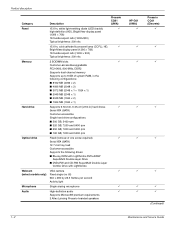
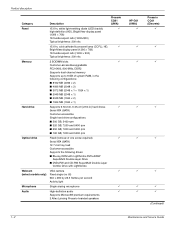
...Layer Drive ■ DVD±RW and CD-RW SuperMulti Double-Layer
Combo Drive with LightScribe
VGA camera Fixed angle (no tilt) 640 × 480 by 22.5 frames per second Activity light
Single analog microphone
High-definition audio Supports Microsoft® premium requirements 2 Altec Lansing Presario-branded speakers
Presario CQ61 (UMA)
9 9 9
9
9
9 9 9
HP G61 (UMA)
9 9 9
9
9
9 9 9
Presario CQ61...
Compaq Presario CQ61 Notebook PC and HP G61 Notebook PC - Maintenance and Service Guide - Page 11


...- and 64-bit)
Windows 7 Home Basic (64-bit)
FreeDOS
End-user replaceable parts: ■ AC adapter ■ Battery ■ Bluetooth module (select models only) ■ Hard drive ■ Memory modules ■ Modem (select models only) ■ Optical drive ■ WLAN module
Presario CQ61 (UMA)
9
9
9
9
HP G61 (UMA)
9
9
Presario CQ61 (Discrete)
9
9
9
9
1-4
Maintenance and Service Guide
Compaq Presario CQ61 Notebook PC and HP G61 Notebook PC - Maintenance and Service Guide - Page 14


... in the computer are off.
(4) Num lock light
On: The integrated numeric keypad is turned off until the battery reaches a low battery level.
(6) Drive light
Blinking: The hard drive or optical drive is open .
Maintenance and Service Guide
2-3 Lights
External component identification
Item Component
Description
(1) Caps lock light
On: Caps lock is on.
(2) Power...
Compaq Presario CQ61 Notebook PC and HP G61 Notebook PC - Maintenance and Service Guide - Page 20


..., and then contact technical support through Help and Support. Bottom components
External component identification
Item (1) (2) (3)
Component Battery bay Battery release latch Vents (5)
(4) Wireless module compartment
(5) Hard drive bay
Description
Holds the battery.
It is normal for use in the computer by the governmental agency that regulates wireless devices in your country or...
Compaq Presario CQ61 Notebook PC and HP G61 Notebook PC - Maintenance and Service Guide - Page 25
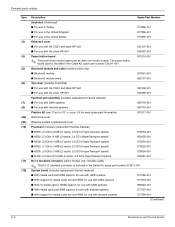
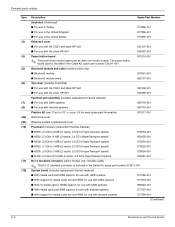
...■ With support for media cards but not HDMI, for more spare part information)
531517-001
Hard drive cover
Wireless module compartment cover
Processor (includes replacement thermal material)
■ M600, 2.4-GHz (2-MB... module cable
582757-001
Top cover (includes TouchPad)
■ For use with the CQ61 and black HP G61
531206-001
■ For use with the silver HP G61
534996...
Compaq Presario CQ61 Notebook PC and HP G61 Notebook PC - Maintenance and Service Guide - Page 27


...)
531213-001
Speaker assembly (includes left and right speakers and cables)
531209-001
Hard drive (includes bracket; Kitts and Nevis, St. see "Mass storage devices" on page...GB, 7200 rpm
580528-001
■ 160 GB, 5400 rpm
577080-001
Hard Drive Hardware Kit (not illustrated, includes hard drive bracket and screws)
531204-001
(Continued)
3-6
Maintenance and Service Guide Vincent ...
Compaq Presario CQ61 Notebook PC and HP G61 Notebook PC - Maintenance and Service Guide - Page 30
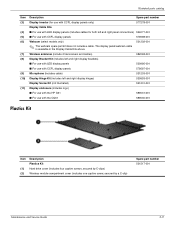
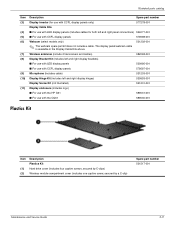
... illustrated)
531201-001
Display enclosure (includes logo)
■ For use with the HP G61
589031-001
■ For use with the CQ61
589030-001
Plastics Kit
Item
(1) (2)
Description Plastics Kit Hard drive cover (includes four captive screws, secured by C-clips) Wireless module compartment cover (includes one captive screw, secured by a C-clip)
Spare part...
Compaq Presario CQ61 Notebook PC and HP G61 Notebook PC - Maintenance and Service Guide - Page 31


... GB, 5400 rpm ■ 160 GB, 7200 rpm ■ 160 GB, 5400 rpm Hard Drive Hardware Kit (not illustrated, includes hard drive bracket and screws) Optical drive (includes bezel and bracket) ■ DVD±RW and CD-RW SuperMulti Double-Layer Combo Drive with LightScribe ■ Blu-ray ROM with LightScribe DVD±R/RW SuperMulti Double...
Compaq Presario CQ61 Notebook PC and HP G61 Notebook PC - Maintenance and Service Guide - Page 35
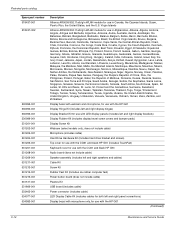
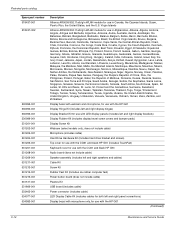
does not include cable)
Microphone (includes cable)
Hard Drive Hardware Kit (includes hard drive bracket and screws)
Top cover for use with the CQ61 and black HP G61 (includes TouchPad)
Keyboard cover for use with the CQ61 and black HP G61
Audio board (does not include cable)
Speaker assembly (includes left and right speakers and cables)
Cable...
Compaq Presario CQ61 Notebook PC and HP G61 Notebook PC - Maintenance and Service Guide - Page 36
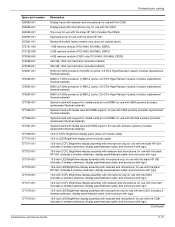
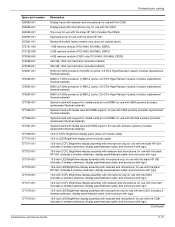
...CQ61
Top cover for use with the silver HP G61 (includes TouchPad)
Keyboard cover for use with logo)
(Continued)
Maintenance and Service Guide
3-15 PC2-6400, 800-MHz, DDR2)
250-GB, 7200-rpm hard drive (includes bracket)
320-GB, 7200-rpm hard drive...CCFL BrightView display assembly with microphone only, for use with the CQ61 (includes 2 wireless antennas, display panel/webcam cable, and ...
Compaq Presario CQ61 Notebook PC and HP G61 Notebook PC - Maintenance and Service Guide - Page 37


... 589030-001 589031-001
Description 160-GB, 5400-rpm hard drive (includes bracket) 250-GB, 5400-rpm hard drive (includes bracket) 320-GB, 5400-rpm hard drive (includes bracket) 500-GB, 5400-rpm hard drive (includes bracket) Display inverter (for use with CCFL ... use with UMA systems Display enclosure for use with the CQ61 Display enclosure for use with the HP G61
3-16
Maintenance and Service Guide
Compaq Presario CQ61 Notebook PC and HP G61 Notebook PC - Maintenance and Service Guide - Page 39
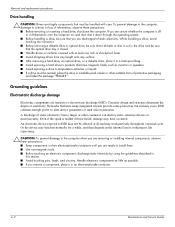
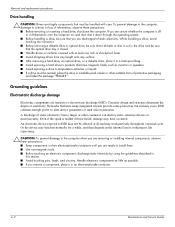
... felt nor heard, damage may work perfectly throughout a normal cycle. A discharge of static electricity from any height onto any surface. ■ After removing a hard drive, an optical drive, or a diskette drive, place it down the computer. Circuitry design and structure determine the degree of information, observe these precautions: ■ Keep components in their electrostatic...
Compaq Presario CQ61 Notebook PC and HP G61 Notebook PC - Maintenance and Service Guide - Page 47


...to the base enclosure. 2. Loosen the four Phillips PM2.5×5.5 captive screws 1 that secure the hard drive cover to the computer.
3. Disconnect the power from the computer by first unplugging the power cord... rpm 250 GB, 5400 rpm 160 GB, 7200 rpm 160 GB, 5400 rpm Hard Drive Hardware Kit (includes hard drive bracket and screws)
Spare part number 577086-001 575599-001 577084-001 575598-001 ...
Compaq Presario CQ61 Notebook PC and HP G61 Notebook PC - Maintenance and Service Guide - Page 48


... procedure to the left until it is necessary to replace the hard drive bracket, remove the four Phillips PM3.0×3.5 screws 1 that secure the hard drive to the hard drive.
7.
Lift the bracket 2 straight up .
6. Loosen the two Phillips PM2.5×6.5 screws 1 that secure the hard drive bracket to the base enclosure. 4. Maintenance and Service Guide
4-11 Use...
Compaq Presario CQ61 Notebook PC and HP G61 Notebook PC - Maintenance and Service Guide - Page 49


... the modem, follow these steps: 1. Disconnect the RJ-11 (modem) connector cable 3 from the computer. 4. Remove the hard drive cover (see "Battery" on page 4-10). Shut down through the operating system. 2. Remove the battery (see "Hard drive" on page 4-7). 5. Remove the two Phillips PM2.0×3.0 screws 1 that secure the modem to the computer. 3. Description...
Compaq Presario CQ61 Notebook PC and HP G61 Notebook PC - Maintenance and Service Guide - Page 50


...Lift up to install an RTC battery.
✎ Install the RTC battery with the "+" sign facing up. Remove the hard drive cover (see "Battery" on page 4-10). Reverse this procedure to remove the RTC battery 2. RTC battery
Removal and...in Hibernation, turn the computer on the side of the RTC battery holder. 2. Remove the battery (see "Hard drive" on page 4-7). 5. Remove the RTC battery: 1.
Drives - Windows 7 - Page 25


... 6 removing 10 Blu-ray ROM with LightScribe 3
E external drive 11
H hard disk drive
external 11 installing 14 removing 13 replacing 13 hard drive external 11 installing 14 removing 13 replacing 13
M maintenance
Disk Cleanup 12 Disk Defragmenter 12
O optical disc
playing 6 removing 10 optical drive 2, 11
R region codes, DVD 7
S software
Disk Cleanup 12 Disk Defragmenter 12
T troubleshooting...
Multimedia - Windows 7 - Page 28


... covered in Device
Manager. See your user guides for your drive. To get information about disc types. ● Be sure that you are turned on any display designated as the secondary display.
Right-click on the computer and is also available from your hard drive. ● Reinstall the disc-burning device driver located in...
Similar Questions
How To Replace Compaq Presario Cq61 Hard Drive
(Posted by TRICKjoa 10 years ago)
Presario Cq61 How To Change Hard Drive
(Posted by loukark 10 years ago)
How To Remove Hard Drive From Compaq Presario Cq61
(Posted by cancmuham 10 years ago)
How To Remove Hard Drive
need to remove hard drive from compaq mini cq10-405dx
need to remove hard drive from compaq mini cq10-405dx
(Posted by egibson85 12 years ago)
Hard Drives
looking for hard drive that is larger than 20 or 40 gig that will replace and fit properly in evo n1...
looking for hard drive that is larger than 20 or 40 gig that will replace and fit properly in evo n1...
(Posted by kenstradling 12 years ago)

