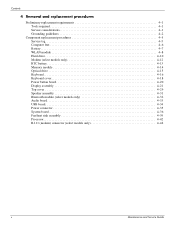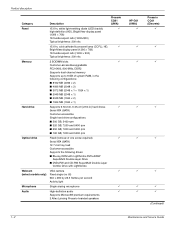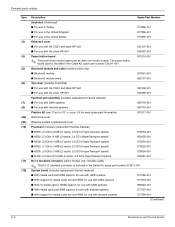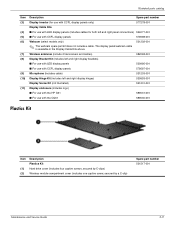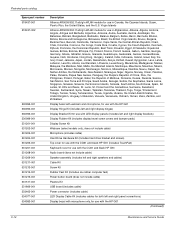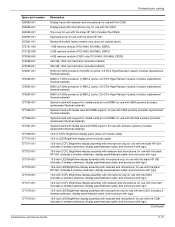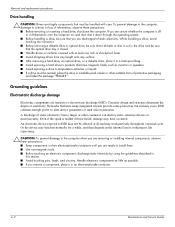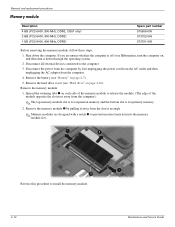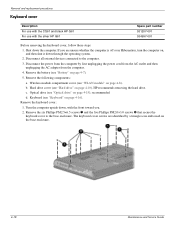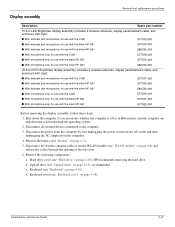Compaq Presario CQ61-400 Support Question
Find answers below for this question about Compaq Presario CQ61-400 - Notebook PC.Need a Compaq Presario CQ61-400 manual? We have 19 online manuals for this item!
Question posted by cancmuham on December 18th, 2013
How To Remove Hard Drive From Compaq Presario Cq61
The person who posted this question about this Compaq product did not include a detailed explanation. Please use the "Request More Information" button to the right if more details would help you to answer this question.
Current Answers
Related Compaq Presario CQ61-400 Manual Pages
Similar Questions
How To Replace A Presario Cq61 Hard Drive
(Posted by HPGHITA 9 years ago)
How To Remove Hard Drive From Compaq Presario 1240
(Posted by whebubba 9 years ago)
How To Replace Compaq Presario Cq61 Hard Drive
(Posted by TRICKjoa 10 years ago)
Presario Cq61 How To Change Hard Drive
(Posted by loukark 10 years ago)
How To Remove Hard Drive
need to remove hard drive from compaq mini cq10-405dx
need to remove hard drive from compaq mini cq10-405dx
(Posted by egibson85 12 years ago)