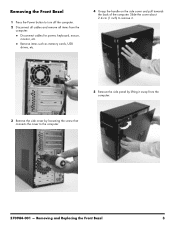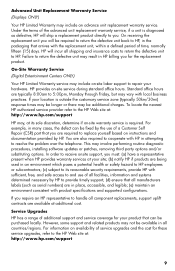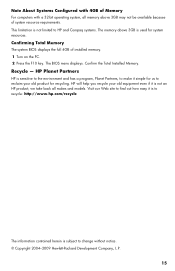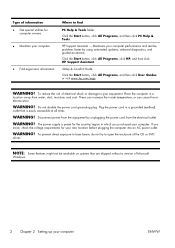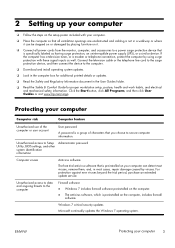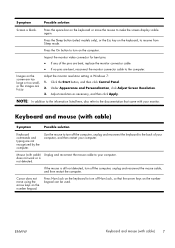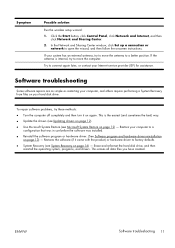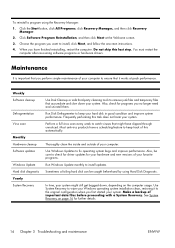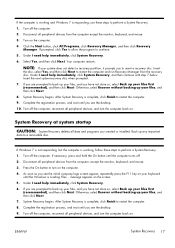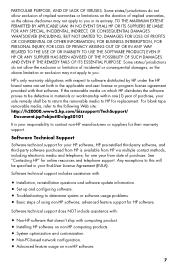Compaq Presario CQ5700 Support Question
Find answers below for this question about Compaq Presario CQ5700 - Desktop PC.Need a Compaq Presario CQ5700 manual? We have 9 online manuals for this item!
Question posted by blus10 on February 12th, 2012
Updating Video
Can you add a video card for this computer: Presario CQ5715F-B
Current Answers
Related Compaq Presario CQ5700 Manual Pages
Similar Questions
Want To Up Grade The Video Card For A Compaq Presario S4300nx
what is the best high speed video card for ths computer?
what is the best high speed video card for ths computer?
(Posted by conleysgallery 11 years ago)
How To Improve The Base Score Of Compaq Presario Cq57
(Posted by magicnmiricle 11 years ago)
How Do I Add A Desktop Monitor To My Compaq Presario Cq57 As A Second Monitor?
?????
?????
(Posted by whitebread94 11 years ago)
Compac Presario Cq5700y Desktop
hey there i format hard drive compleatly and i don't have recovery disk what i can do to bring the ...
hey there i format hard drive compleatly and i don't have recovery disk what i can do to bring the ...
(Posted by 786pk 12 years ago)
How Do I Disable Compaq Dc5850 Integrated Video Card?
I want to install a Radeon HD 4350 PCI Express video card in my HP DC5850 desktop computer. I need t...
I want to install a Radeon HD 4350 PCI Express video card in my HP DC5850 desktop computer. I need t...
(Posted by Drone7771 12 years ago)