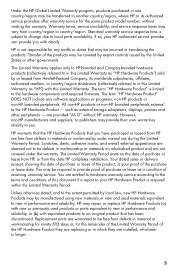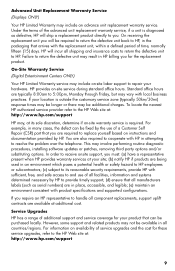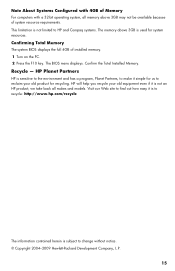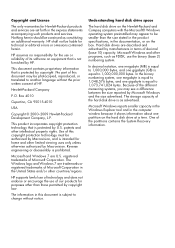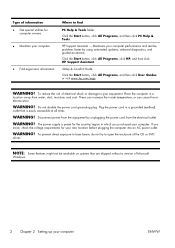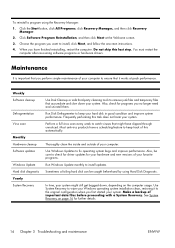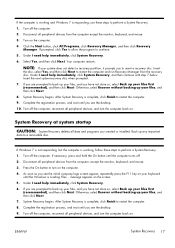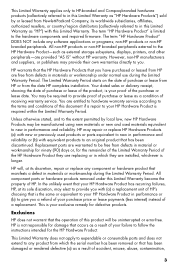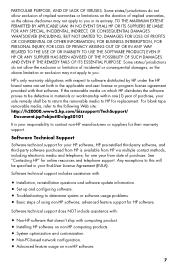Compaq Presario CQ5700 Support Question
Find answers below for this question about Compaq Presario CQ5700 - Desktop PC.Need a Compaq Presario CQ5700 manual? We have 9 online manuals for this item!
Question posted by magicnmiricle on April 3rd, 2013
How To Improve The Base Score Of Compaq Presario Cq57
Current Answers
Answer #1: Posted by tintinb on April 3rd, 2013 5:23 PM
If you have more questions, please don't hesitate to ask here at HelpOwl. Experts here are always willing to answer your questions to the best of our knowledge and expertise.
Regards,
Tintin
Related Compaq Presario CQ5700 Manual Pages
Similar Questions
?????
I cannot seem to turn the tiny screws that seem to be holding it in.
hey there i format hard drive compleatly and i don't have recovery disk what i can do to bring the ...