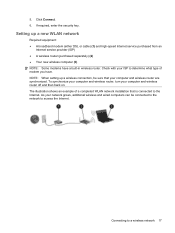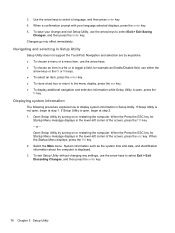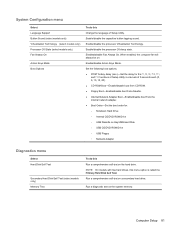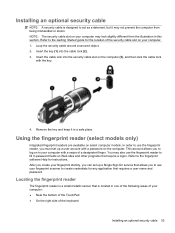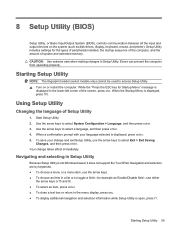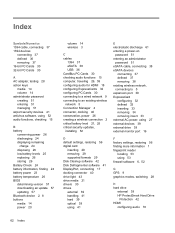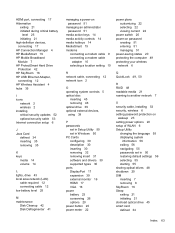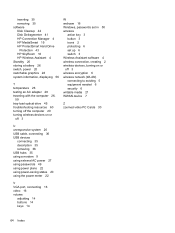Compaq Presario CQ56-200 Support Question
Find answers below for this question about Compaq Presario CQ56-200 - Notebook PC.Need a Compaq Presario CQ56-200 manual? We have 5 online manuals for this item!
Question posted by anthonyalvarado on July 30th, 2013
My Regular Keys Act As Hot Keys-how Can I Disable
The person who posted this question about this Compaq product did not include a detailed explanation. Please use the "Request More Information" button to the right if more details would help you to answer this question.
Current Answers
Related Compaq Presario CQ56-200 Manual Pages
Similar Questions
How Do I Remove Keys On A Compaq Presario Cq56
(Posted by trmoore 10 years ago)
I Can Not Turn On My Compaq Presario Cq40-500 Notebook Pc Series.
I can not turn on my Compaq Presario CQ40-500 Notebook PC series.when turned on right in 5 secondsan...
I can not turn on my Compaq Presario CQ40-500 Notebook PC series.when turned on right in 5 secondsan...
(Posted by lydtomei 11 years ago)
Compaq Presario Cq 56 Keyboard
I need to replace a key on my Compaq CQ56. It is between the envelope key and the number 1. What is ...
I need to replace a key on my Compaq CQ56. It is between the envelope key and the number 1. What is ...
(Posted by lizzie998 11 years ago)
Disabling Key Functions
How would i disable the button for example F1 button has ? on it and everytime i press it it interup...
How would i disable the button for example F1 button has ? on it and everytime i press it it interup...
(Posted by jessiebrandon92 11 years ago)
Suggest A Good Upgrade Hard Drive For A Compac Presario V6105nr Notebook Pc
Current failed drive is a Seagate 100GB ST9100824A5.
Current failed drive is a Seagate 100GB ST9100824A5.
(Posted by gaudette67 13 years ago)