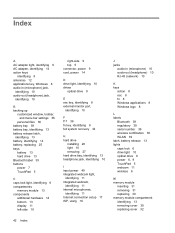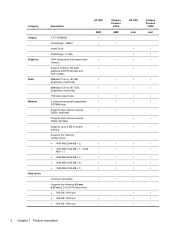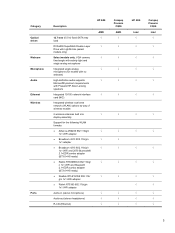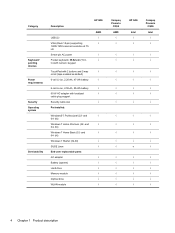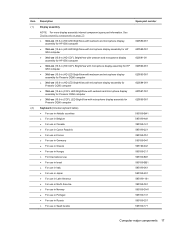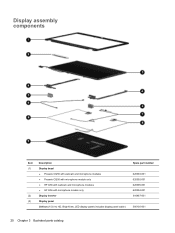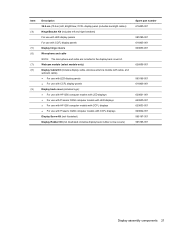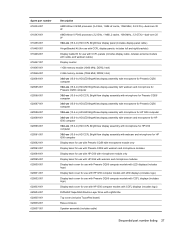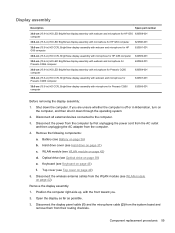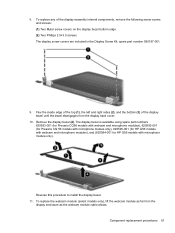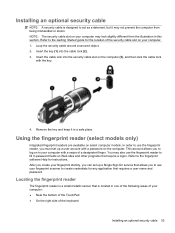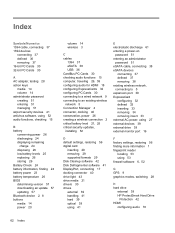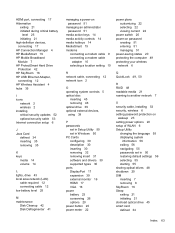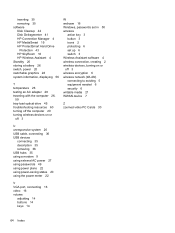Compaq Presario CQ56-200 Support Question
Find answers below for this question about Compaq Presario CQ56-200 - Notebook PC.Need a Compaq Presario CQ56-200 manual? We have 5 online manuals for this item!
Question posted by trmoore on January 7th, 2014
How Do I Remove Keys On A Compaq Presario Cq56
The person who posted this question about this Compaq product did not include a detailed explanation. Please use the "Request More Information" button to the right if more details would help you to answer this question.
Current Answers
Related Compaq Presario CQ56-200 Manual Pages
Similar Questions
How To Open Screws Of Laptop Compaq Presario Cq56 Pictures Download
(Posted by foandre 9 years ago)
How To Remove Memory From Presario Cq56
(Posted by tomjma 9 years ago)
Where Is The Bios Chip Located In Compaq Presario Cq56 Series Intel Laptop
motherboard 623909-001
motherboard 623909-001
(Posted by kingabe 10 years ago)
I Can Not Turn On My Compaq Presario Cq40-500 Notebook Pc Series.
I can not turn on my Compaq Presario CQ40-500 Notebook PC series.when turned on right in 5 secondsan...
I can not turn on my Compaq Presario CQ40-500 Notebook PC series.when turned on right in 5 secondsan...
(Posted by lydtomei 11 years ago)
How To Get Webcam Working On A Compaq Presario Cq56-219wm 15.6' Notebook Pc
(Posted by Anonymous-38926 12 years ago)