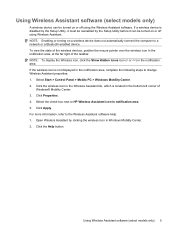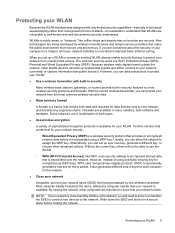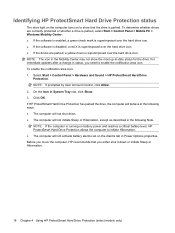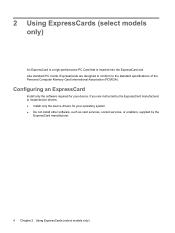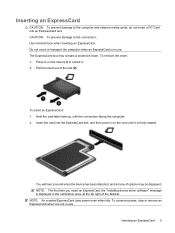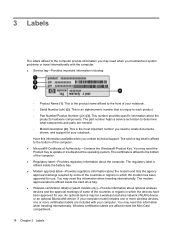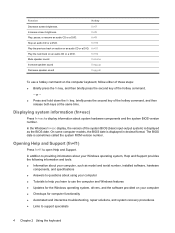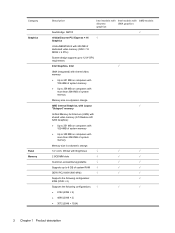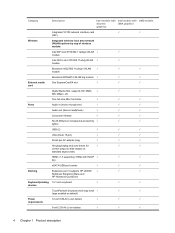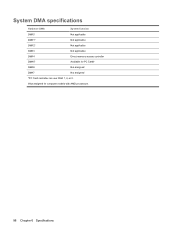Compaq Presario CQ45-200 Support Question
Find answers below for this question about Compaq Presario CQ45-200 - Notebook PC.Need a Compaq Presario CQ45-200 manual? We have 22 online manuals for this item!
Question posted by saurabh23 on September 20th, 2012
Any Solution For 90d Temp. In Cq45 Laptop?
My laptop cq45 turn off in ten minuts & after restart showing 90D (degree) temp. wanna a proper solution for same.
Current Answers
Answer #1: Posted by hzplj9 on September 20th, 2012 12:09 PM
Sounds like it is the fan that is stopping. Either through to much dust in it or actual failure. CPU fans do fail, and are replaceable in laptops, but normally entail complete dis-assembly down to the motherboard, which if you are not skilled in that line, I would advise the uninitiated not to attempt. If the unit is still under warranty then try and get the retailer to repair it under the warranty. They may say its not covered as one shouldn't use your laptop on the bedspread. Out of warranty you need a local computer engineer to fix.
Answer #2: Posted by ehjohnson7 on September 20th, 2012 11:47 AM
same thing happened to my cq61 the company told me to send it in for testing they would fix or replace haven't sent in because i am waiting for more people to complain. i would like to see a recall on these pcs. my pc temp gets up to 150 and i have burn marks on my legs from it. before you contact them try to clean your vents with canned air to see if that helps if it does great if not they can't use that as an excuse to not fix
Related Compaq Presario CQ45-200 Manual Pages
Similar Questions
How To Factory Reset Compaq Presario A900 Notebook Pc Without Disks
(Posted by Retjj 10 years ago)
My Compact 420 Laptop On & Stop Working Before Show Compact Page So How To This
(Posted by asplworkshop 10 years ago)
I Can Not Turn On My Compaq Presario Cq40-500 Notebook Pc Series.
I can not turn on my Compaq Presario CQ40-500 Notebook PC series.when turned on right in 5 secondsan...
I can not turn on my Compaq Presario CQ40-500 Notebook PC series.when turned on right in 5 secondsan...
(Posted by lydtomei 11 years ago)
My Laptop Has Turned Off And The On Light Is Flaching But It Won't Turn On Again
(Posted by Anonymous-55081 12 years ago)
Suggest A Good Upgrade Hard Drive For A Compac Presario V6105nr Notebook Pc
Current failed drive is a Seagate 100GB ST9100824A5.
Current failed drive is a Seagate 100GB ST9100824A5.
(Posted by gaudette67 13 years ago)