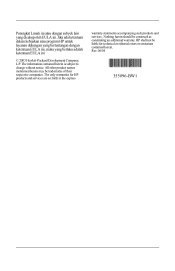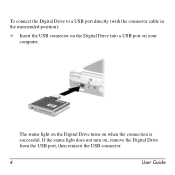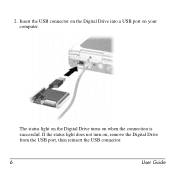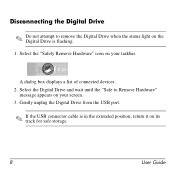Compaq Presario CQ42-200 Support Question
Find answers below for this question about Compaq Presario CQ42-200 - Notebook PC.Need a Compaq Presario CQ42-200 manual? We have 4 online manuals for this item!
Question posted by shahidahmed5020 on March 13th, 2012
Problem Solution
Respected Sirplease tell me.my laptop compaq presario CQ42 is does not work in power key & i can't turn on my laptop.
i waiting for your favourable answer.
Current Answers
Related Compaq Presario CQ42-200 Manual Pages
Similar Questions
Compaq Presario Cq70 Is Off And Will Not Turn On
PC has been continually hooked up to AC adapter as I use it as a desktop machine.It had been in slee...
PC has been continually hooked up to AC adapter as I use it as a desktop machine.It had been in slee...
(Posted by burn92800 6 years ago)
How To Factory Reset Compaq Presario A900 Notebook Pc Without Disks
(Posted by Retjj 10 years ago)
I Can Not Turn On My Compaq Presario Cq40-500 Notebook Pc Series.
I can not turn on my Compaq Presario CQ40-500 Notebook PC series.when turned on right in 5 secondsan...
I can not turn on my Compaq Presario CQ40-500 Notebook PC series.when turned on right in 5 secondsan...
(Posted by lydtomei 10 years ago)
My Laptop Compaq Presario Cq42-200 No Power Prob
(Posted by atiksoft 11 years ago)
Suggest A Good Upgrade Hard Drive For A Compac Presario V6105nr Notebook Pc
Current failed drive is a Seagate 100GB ST9100824A5.
Current failed drive is a Seagate 100GB ST9100824A5.
(Posted by gaudette67 13 years ago)