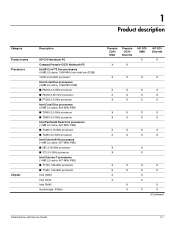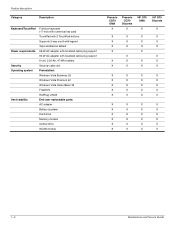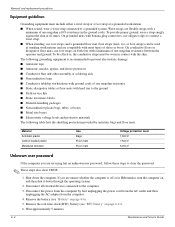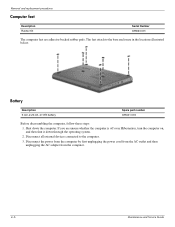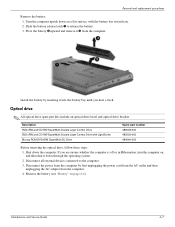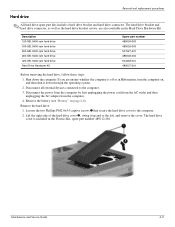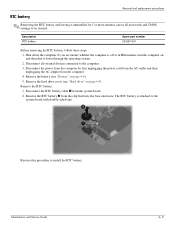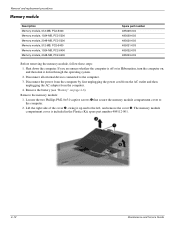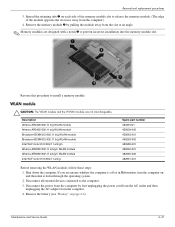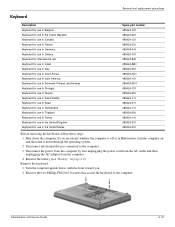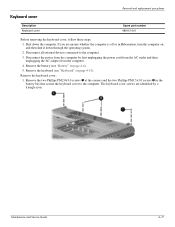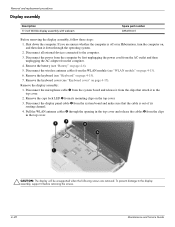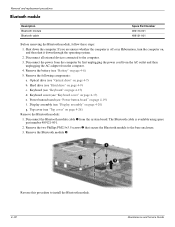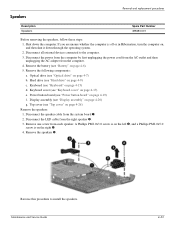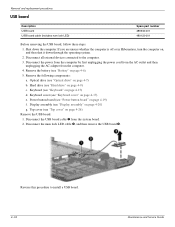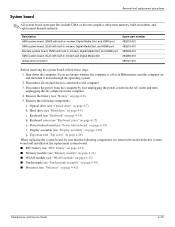Compaq Presario CQ70-100 Support Question
Find answers below for this question about Compaq Presario CQ70-100 - Notebook PC.Need a Compaq Presario CQ70-100 manual? We have 19 online manuals for this item!
Question posted by burn92800 on February 28th, 2017
Compaq Presario Cq70 Is Off And Will Not Turn On
Current Answers
Answer #1: Posted by hzplj9 on March 7th, 2017 11:11 AM
http://h10032.www1.hp.com/ctg/Manual/c01573159
It will also allow you to find a user guide and troubleshooting help. As to the on/off problem. Ironically I have a similar model with me at the moment and I am not saying you have the same problem, but my power button is broken and requires a new panel. However dismantling and using a flat blade screwdriver allowed me to bridge the contacts and mine powered up. It does seem to be an issue with this laptop as that panel is disproportionately expensive to replace for what it is. I am waiting for a scrapper to arrive sometime. Intermittent power problems can be difficult to resolve. Have you checked your memory? If you have 2 dimms then remove one at a time to check if either one is faulty.
This is the link to troubleshooting.
http://support.hp.com/us-en/product/Compaq-Presario-CQ70-100-Notebook-PC-series/3768171
Hope you can solve your problem with the aid of the MSG etc.
Related Compaq Presario CQ70-100 Manual Pages
Similar Questions
Why do two RunDLL pop up screens come on when I turn on my laptop?
I can not turn on my Compaq Presario CQ40-500 Notebook PC series.when turned on right in 5 secondsan...
Current failed drive is a Seagate 100GB ST9100824A5.