Compaq Presario CQ41-200 Support Question
Find answers below for this question about Compaq Presario CQ41-200 - Notebook PC.Need a Compaq Presario CQ41-200 manual? We have 6 online manuals for this item!
Question posted by alkaingnam on June 24th, 2011
Boot
what are the steps of booting compaq presario CQ41?
Current Answers
There are currently no answers that have been posted for this question.
Be the first to post an answer! Remember that you can earn up to 1,100 points for every answer you submit. The better the quality of your answer, the better chance it has to be accepted.
Be the first to post an answer! Remember that you can earn up to 1,100 points for every answer you submit. The better the quality of your answer, the better chance it has to be accepted.
Related Compaq Presario CQ41-200 Manual Pages
Wireless Setup Guide - Page 2


... you can buy a wireless PC Card to record router security level. Encryption key provided.
WPA-PSK
Pass phrase required.
(Wi-Fi Protected Access-Preshared Key)
1 Create pass phrase.
2 Record pass phrase
3 Download the latest WPA update for "WPA."
2 TIP: If you did not buy a wireless-enabled notebook, you with integrated 802.11...
Wireless Setup Guide - Page 3


...and turn it off by pressing the wireless on page 2. Refer to the information you successfully complete step 6, your router is set to Disable, WEP, through 5, or contact your
or WPA-PSK. If... Web browser and accessing a Web site. Important: If you cannot access
a Web site, repeat steps 1
5 During router configuration, check whether the wireless router security level is off button. Set up...
Wireless Setup Guide - Page 4


...wireless networks list.
3 Complete the following steps that correspond with wireless notebooks and wired desktop
PROGRESS CHECK If you successfully complete step 6, all computers on your network can ... with your wireless router security level (encryption):
PROGRESS CHECK If you successfully complete step 3, a Wireless Network Connection status icon and message are displayed on each computer ...
Compaq Presario CQ41 Notebook PC - Maintenance and Service Guide - Page 7
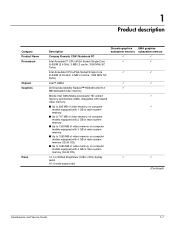
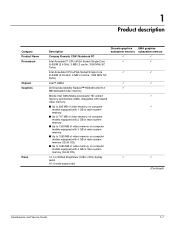
1
Product description
Category Product Name Processors Chipset Graphics
Panel
Description
Compaq Presario CQ41 Notebook PC
Intel Arrandale™ CPU-uPGA Socket Single-Core i5-520M (2.4 GHz, 3 MB L3 cache, 1066 MHz SC Turbo)
Intel Arrandale CPU-uPGA Socket Single-Core ...
Compaq Presario CQ41 Notebook PC - Maintenance and Service Guide - Page 8
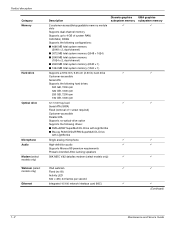
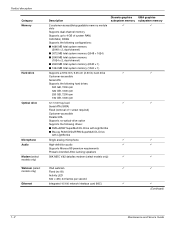
...
■ Blu-ray ROM DVD±R/RW SuperMulti DL Drive with LightScribe
Single analog microphone
High-definition audio
Supports Microsoft® premium requirements
Presario-branded Altec Lansing speakers
56K MDC V.92 data/fax modem (select models only)
UMA graphics subsystem memory
VGA...
Compaq Presario CQ41 Notebook PC - Maintenance and Service Guide - Page 40


...system. Removal and replacement procedures
Equipment guidelines
Grounding equipment must be worn in the ground cords. Foot straps (heel, toe, or boot straps) can be effective, the conductive strips must include either a wrist strap or a foot strap at a grounded workstation. ■...■ When standing, use foot straps on both feet with a minimum of shoes or boots. To be used at all times.
Compaq Presario CQ41 Notebook PC - Maintenance and Service Guide - Page 89
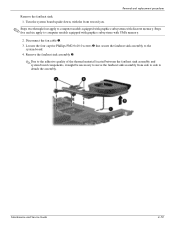
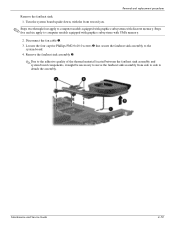
... equipped with graphics subsystems with discrete memory. Removal and replacement procedures
Remove the fan/heat sink: 1. Disconnect the fan cable 1. 3. Maintenance and Service Guide
4-53 Steps five and six apply to computer models equipped with graphics subsystems with UMA memory.
2.
Remove the fan/heat sink assembly 3.
✎ Due to the adhesive...
Compaq Presario CQ41 Notebook PC - Maintenance and Service Guide - Page 90
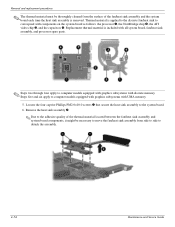
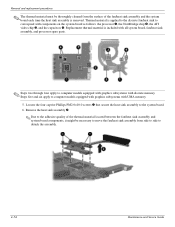
... Replacement thermal material is included with all system board, fan/heat sink assembly, and processor spare parts.
✎ Steps two through four apply to computer models equipped with graphics subsystems with UMA memory. 5. Steps five and six apply to computer models equipped with graphics subsystems with components on the system board as...
Compaq Presario CQ41 Notebook PC - Maintenance and Service Guide - Page 95
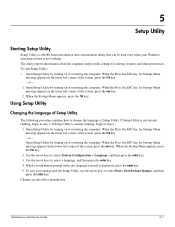
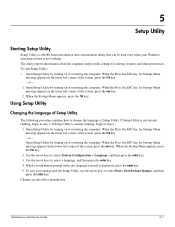
...your change the language of the screen, press the esc key. 2. To save your language selected is not already running , begin at step 2.
1. When the Press the ESC key for Startup Menu message appears in the lower left corner of Setup Utility.
If Setup Utility ... and customization utility that can be used even when your Windows operating system is already running , begin at step 1.
Compaq Presario CQ41 Notebook PC - Maintenance and Service Guide - Page 98
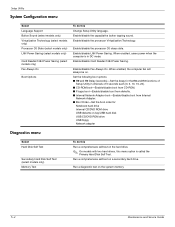
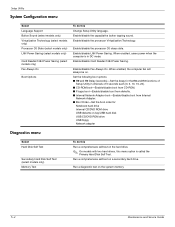
... and Service Guide Enable/disable the capacitative button tapping sound. Set the following boot options: ■ f10 and f12 Delay (seconds)-Set the delay for the...boot-Enable/disable boot from CD-ROM. ■ Floppy boot-Enable/disable boot from diskette. ■ Internal Network Adapter boot-Enable/disable boot from Internal
Network Adapter. ■ Boot Order-Set the boot order for:
Notebook...
Compaq Presario CQ41 Notebook PC - Maintenance and Service Guide - Page 100
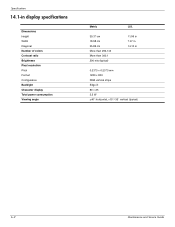
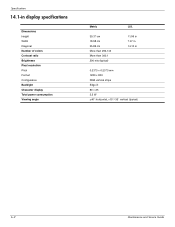
... Backlight Character display Total power consumption Viewing angle
Metric
U.S.
30.37 cm 18.98 cm 35.82 cm More than 262,144 More than 300:1 200 nits (typical)
11.96 in 7.47 in 14.10 in
0.2373 × 0.2373 mm 1280 × 800 RGB vertical stripe Edge lit 80 × 25...
Compaq Presario CQ41 Notebook PC - Maintenance and Service Guide - Page 110


... HP Recovery Manager software are included for computers that do not have a recovery partition. Maintenance and Service Guide
7-1 Recovery discs are used to start up
(boot) the computer and restore the operating system and software programs to protect your information regularly to factory settings in case of a system failure: ■ Creating...
Compaq Presario CQ41 Notebook PC - Maintenance and Service Guide - Page 130


... and Service Guide
Blu-ray ROM with LightScribe DVD±R/RW SuperMulti Double-Layer Drive precautions 4-2 removal 4-20
spare part numbers 3-15, 4-20
specifications 6-4 boot options 5-4 boot order 5-4 bottom components 2-10 button components 2-3 button sound 5-4 buttons
power 2-3 TouchPad 2-1 TouchPad on/off 2-1 wireless 2-3
C
cables, service considerations 4-1 caps lock light 2-2 Card Reader...
Compaq Presario CQ41 Notebook PC - Maintenance and Service Guide - Page 131


..., 4-32
Display Rubber Kit, spare part number 3-12 Display Screw Kit, spare part number 3-12 display spare part numbers 2-5 displaying system information 5-2
drive light 2-2, 2-6
drives, boot order 5-4 DVD±RW and CD-RW SuperMulti Double-Layer
Combo Drive spare part numbers 3-15
DVD±RW and CD-RW SuperMulti Double-Layer...
Notebook PC User Guide - Windows 7 - Page 24


...may need this information available when you troubleshoot system problems or travel internationally with your notebook. ◦ Warranty period (5). You may need the Product Key to update or ... Mini Card compartment.
14 Chapter 1 Features This is affixed to the bottom of your notebook. ◦ Serial number (s/n) (2). This certificate is the product name affixed to the ...
Notebook PC User Guide - Windows 7 - Page 31
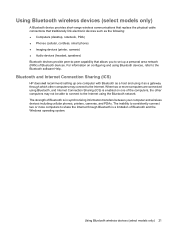
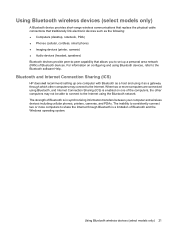
..., and Internet Connection Sharing (ICS) is enabled on configuring and using Bluetooth devices, refer to the Internet using it as the following: ● Computers (desktop, notebook, PDA) ● Phones (cellular, cordless, smart phone) ● Imaging devices (printer, camera) ● Audio devices (headset, speakers) Bluetooth devices provide peer-to-peer capability that...
Notebook PC User Guide - Windows 7 - Page 116


... Hard Disk Self Test. When enabled, the computer fan will always be on a secondary hard drive. Set the following boot options: ● f10 and f12 Delay (sec.)―Set the delay for :
◦ Notebook Hard Drive ◦ Internal CD/DVD ROM Drive ◦ USB Diskette on Key/USB Hard Disk ◦ USB...
Notebook PC User Guide - Windows 7 - Page 121


... and software programs to your important system files. ● Creating system restore points (operating system feature). Tools provided by restoring the computer to back up (boot) your operating system and software. As you add new software and data files, you create recovery discs immediately after a system failure is listed in the...
Notebook PC User Guide - Windows 7 - Page 127
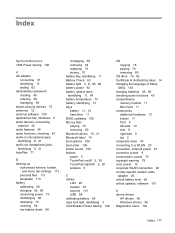
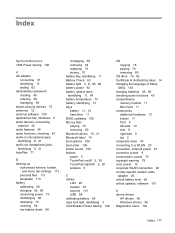
... bays battery 11, 14 hard drive 11 BIOS, updating 108 Blu-ray Disc playing 76 removing 80 Bluetooth device 15, 21 Bluetooth label 14 boot options 106 boot order 106 button sound 106 buttons power 5 TouchPad on/off 2, 30 TouchPad right/left 2, 30 wireless 5
C cables
LAN 29 modem 25 security 101 USB...
Notebook PC User Guide - Windows 7 - Page 128
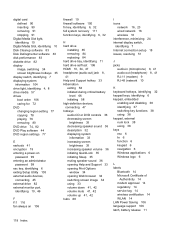
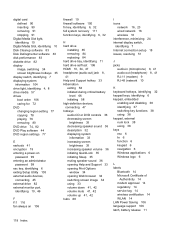
... diskette drive 82 display
image, switching 34 screen brightness hotkeys 35 display switch, identifying 7 displaying system information 104 drive light, identifying 4, 8 drive media 57 drives boot order 106 caring for 72 DVD changing region setting 77 copying 78 playing 76 removing 80 DVD drive 74, 82 DVD Play software 44 DVD...
Similar Questions
Hp Laptop Presario Cq62 Windows 7 Home Premium Does Not Boot Up
(Posted by DOzomb 10 years ago)
I Can Not Turn On My Compaq Presario Cq40-500 Notebook Pc Series.
I can not turn on my Compaq Presario CQ40-500 Notebook PC series.when turned on right in 5 secondsan...
I can not turn on my Compaq Presario CQ40-500 Notebook PC series.when turned on right in 5 secondsan...
(Posted by lydtomei 11 years ago)
Presario Cq41
whats wrong if cq41 turn on and theres no monitor and blinks the scroll button together with the cap...
whats wrong if cq41 turn on and theres no monitor and blinks the scroll button together with the cap...
(Posted by allanaspiras 11 years ago)
Compass Cq41 Not Booting And Bios Set Up Not Opening Even After Pressing F10?
(Posted by vsharma100 11 years ago)

