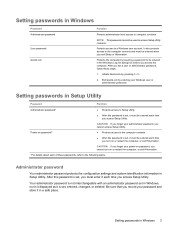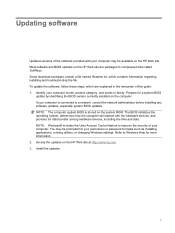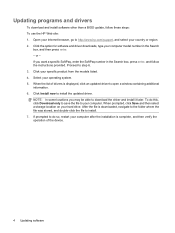Compaq Presario CQ41-100 Support Question
Find answers below for this question about Compaq Presario CQ41-100 - Notebook PC.Need a Compaq Presario CQ41-100 manual? We have 19 online manuals for this item!
Question posted by kriptonslasher on July 30th, 2011
I Cant Rin Windows, Only In Safe Mode But I Cant Install Xp In Safe Mode...
please help me... why i cant run windows mode? when i install windows xp it doesn,t onpen window instead it open safe mode.. help me please..
my laptop is HP Presario cq41-207AU
Current Answers
Related Compaq Presario CQ41-100 Manual Pages
Similar Questions
How To Remove A Laptop Hp Compaq Presario 2500 Bios Password
(Posted by gilhods 10 years ago)
How To Factory Reset Compaq Presario A900 Notebook Pc Without Disks
(Posted by Retjj 10 years ago)
Motherboard Not Working Properly So Replace
which is the compatible motherboard to replace for compaq presario CQ41-100?
which is the compatible motherboard to replace for compaq presario CQ41-100?
(Posted by swetanshu008 10 years ago)
I Can Not Turn On My Compaq Presario Cq40-500 Notebook Pc Series.
I can not turn on my Compaq Presario CQ40-500 Notebook PC series.when turned on right in 5 secondsan...
I can not turn on my Compaq Presario CQ40-500 Notebook PC series.when turned on right in 5 secondsan...
(Posted by lydtomei 11 years ago)
Pleas Help My Laptop(hp Compaq Nx9000) Will Not Pass Through The Start Up Screen
(Posted by Kgotleleshage 11 years ago)