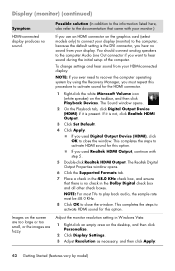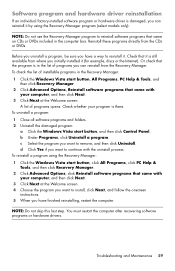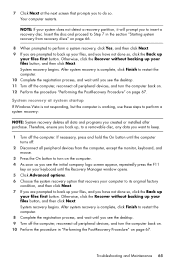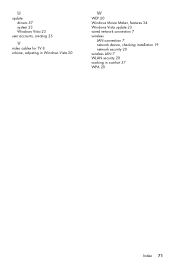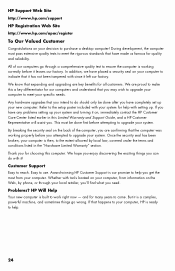Compaq Presario CQ3000 Support Question
Find answers below for this question about Compaq Presario CQ3000 - Desktop PC.Need a Compaq Presario CQ3000 manual? We have 10 online manuals for this item!
Question posted by mitch53192 on June 7th, 2014
Lan Driver For Compaq Presario 3000
Current Answers
Answer #1: Posted by stephanie0001 on June 7th, 2014 7:00 PM
Original Realtek LAN Driver
If my answer has helped you, you can help me a lot by selecting the "Acceptable Solution" button.
Related Compaq Presario CQ3000 Manual Pages
Similar Questions
Hi, Would like to help me to find lan drivers for my computer Compaq d230mplease? Thank you very m...
Hai Whare can i get the driver of Lan and Video for Compaq Presario CQ3000 Series