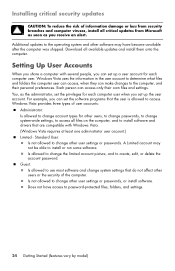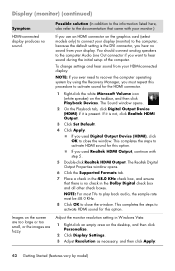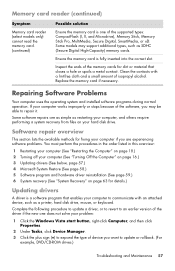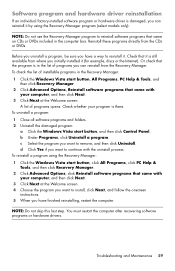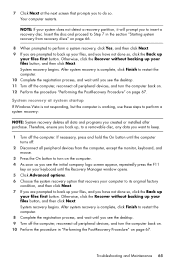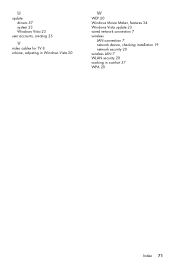Compaq Presario CQ3000 Support Question
Find answers below for this question about Compaq Presario CQ3000 - Desktop PC.Need a Compaq Presario CQ3000 manual? We have 10 online manuals for this item!
Question posted by cnactiaret on April 3rd, 2012
Drivers For Windows 2300 Server
drivers for windows 2300 server
N° of product CQ3611L
Current Answers
Related Compaq Presario CQ3000 Manual Pages
Similar Questions
Lan Driver For Compaq Presario 3000
Just formatted my sons pc and cannot find a damn LAN driver for it anywhere. it's a compaq presario ...
Just formatted my sons pc and cannot find a damn LAN driver for it anywhere. it's a compaq presario ...
(Posted by mitch53192 9 years ago)
Need Information About The Compaq Presario Cq5000.
need to know the memory ram. system type. internal IP adress. external Ip adress.
need to know the memory ram. system type. internal IP adress. external Ip adress.
(Posted by blackwellgina 10 years ago)
I Need Speaker Sounds Driver
When I installed window XP the speaker sounds disapeared I can't hear any sounds. How I can dowdload...
When I installed window XP the speaker sounds disapeared I can't hear any sounds. How I can dowdload...
(Posted by hlubroojntawv 11 years ago)
Can I Get Drivers For Windows Server 2003?
I installed windows server 2003 can I please have the drivers?
I installed windows server 2003 can I please have the drivers?
(Posted by ipassy2002 12 years ago)
Ethanet Drivers
which and where can I get ethanet drivers for this machine
which and where can I get ethanet drivers for this machine
(Posted by odhiambobarnabas 12 years ago)