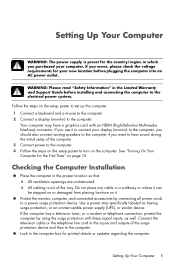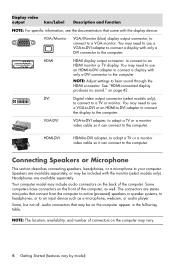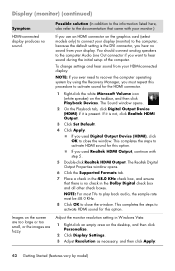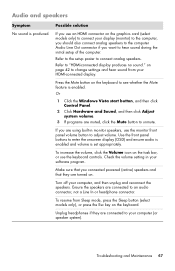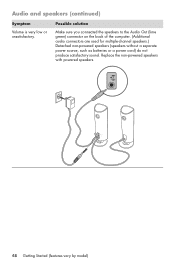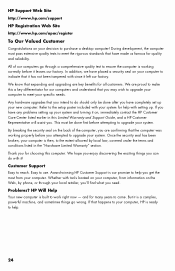Compaq Presario CQ3000 Support Question
Find answers below for this question about Compaq Presario CQ3000 - Desktop PC.Need a Compaq Presario CQ3000 manual? We have 10 online manuals for this item!
Question posted by hlubroojntawv on June 25th, 2012
I Need Speaker Sounds Driver
When I installed window XP the speaker sounds disapeared I can't hear any sounds. How I can dowdload this driver for free and re-instatal?
Current Answers
Related Compaq Presario CQ3000 Manual Pages
Similar Questions
Lan Driver For Compaq Presario 3000
Just formatted my sons pc and cannot find a damn LAN driver for it anywhere. it's a compaq presario ...
Just formatted my sons pc and cannot find a damn LAN driver for it anywhere. it's a compaq presario ...
(Posted by mitch53192 9 years ago)
I Need Hp Compaq Drivers D248mt Software
i need hp compaq drivers d248mt software
i need hp compaq drivers d248mt software
(Posted by huska 12 years ago)
Compaq Cq2100me - Windows Xp
Desktop Pc Manuals
(Posted by Sam2012 12 years ago)
Ethanet Drivers
which and where can I get ethanet drivers for this machine
which and where can I get ethanet drivers for this machine
(Posted by odhiambobarnabas 12 years ago)
Is There Motherboard Cd Or Driver Cd Avilable For Win-xp
I want to install Drivers like LAN, Graphics and Sound. And I have not any mother board CD given by ...
I want to install Drivers like LAN, Graphics and Sound. And I have not any mother board CD given by ...
(Posted by prlmandavikiti 12 years ago)