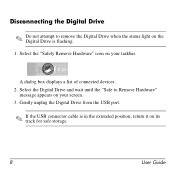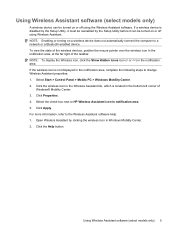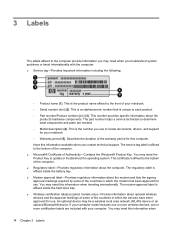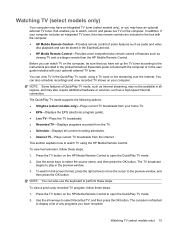Compaq Presario CQ20-200 Support Question
Find answers below for this question about Compaq Presario CQ20-200 - Notebook PC.Need a Compaq Presario CQ20-200 manual? We have 20 online manuals for this item!
Question posted by kuyasis0404 on March 28th, 2014
Compaq Presario Cq20 Auto Shudown
My compaq presario cq20-205tu automatically shuts down after couple of minutes while running in safe mode is ok..pls help asap..
Current Answers
Related Compaq Presario CQ20-200 Manual Pages
Similar Questions
How Do I Restore My Compaq Presario F750us Notebook Pc
(Posted by temca 9 years ago)
How To Factory Reset Compaq Presario A900 Notebook Pc Without Disks
(Posted by Retjj 10 years ago)
I Can Not Turn On My Compaq Presario Cq40-500 Notebook Pc Series.
I can not turn on my Compaq Presario CQ40-500 Notebook PC series.when turned on right in 5 secondsan...
I can not turn on my Compaq Presario CQ40-500 Notebook PC series.when turned on right in 5 secondsan...
(Posted by lydtomei 11 years ago)
How To Get Webcam Working On A Compaq Presario Cq56-219wm 15.6' Notebook Pc
(Posted by Anonymous-38926 12 years ago)
Suggest A Good Upgrade Hard Drive For A Compac Presario V6105nr Notebook Pc
Current failed drive is a Seagate 100GB ST9100824A5.
Current failed drive is a Seagate 100GB ST9100824A5.
(Posted by gaudette67 13 years ago)