Compaq Presario B1200 Support Question
Find answers below for this question about Compaq Presario B1200 - Notebook PC.Need a Compaq Presario B1200 manual? We have 11 online manuals for this item!
Question posted by nitesh25k on November 12th, 2012
Mother Board Component No
in my laptop q36 & q37 component has burnt i cant see the number please help me
Current Answers
There are currently no answers that have been posted for this question.
Be the first to post an answer! Remember that you can earn up to 1,100 points for every answer you submit. The better the quality of your answer, the better chance it has to be accepted.
Be the first to post an answer! Remember that you can earn up to 1,100 points for every answer you submit. The better the quality of your answer, the better chance it has to be accepted.
Related Compaq Presario B1200 Manual Pages
Compaq Presario B1200 Notebook PC - Maintenance and Service Guide - Page 9
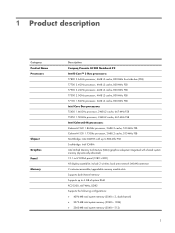
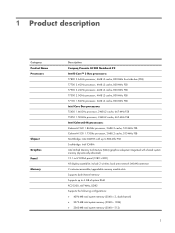
1 Product description
Category Product Name Processors
Chipset Graphics Panel Memory
Description Compaq Presario B1200 Notebook PC Intel® Core™ 2 Duo processors: T7800 2.6-GHz processor, 4-MB L2 cache, 800-MHz front side bus (FSB) T7700 2.4-GHz processor, 4-MB L2 cache, 800-...
Compaq Presario B1200 Notebook PC - Maintenance and Service Guide - Page 25


...
camera module and cable, nameplate, and logo)
Display internal components Display bezel (includes nameplate) Display inverter Display hinges
454399-001 454009-001 454011-001
Display enclosure (includes 2 WLAN antenna transceivers and cables, camera cable, and logo)
454007-001
(2)
Switch cover (includes LED board and cable)
454005-001
(3)
Keyboards (include keyboard cable)
For...
Compaq Presario B1200 Notebook PC - Maintenance and Service Guide - Page 59


Reverse this procedure to which the keyboard cable is attached, and disconnect the keyboard cable (2) from the top cover.
7.
Move the keyboard (2) toward the display until the tabs on the keyboard bottom edge disengage from the system board.
8. Remove the keyboard. 6. Release the zero insertion force (ZIF) connector (1) to install the keyboard. Component replacement procedures 51
Compaq Presario B1200 Notebook PC - Maintenance and Service Guide - Page 61


Remove the switch cover (2). Reverse this procedure to install the switch cover. Disconnect the LED board cable (1) from the system board. 6.
5. Component replacement procedures 53
Compaq Presario B1200 Notebook PC - Maintenance and Service Guide - Page 63


Component replacement procedures 55
Remove the four Phillips PM2.5×6.0 screws (1) that secure the display assembly to the computer. 9. Lift the display assembly (2) straight up and remove it. Disconnect the display panel cable (1) from the system board. 7. 5. Disconnect the camera cable (2) from the system board. 6. Remove the WLAN antenna cables (3) from the opening in...
Compaq Presario B1200 Notebook PC - Maintenance and Service Guide - Page 70


...the computer. 3. Remove the battery (see Optical drive on page 41) b. Remove the following components:
a. Optical drive (see Battery on page 54) f. Disconnect the RTC battery cable (1) from ...
then unplugging the AC adapter from the system board.
62 Chapter 4 Removal and replacement procedures Description RTC battery
Spare part number 449137-001
Before removing the RTC battery, follow...
Compaq Presario B1200 Notebook PC - Maintenance and Service Guide - Page 72


...board
Description Front LED board
Spare part number 453997-001
Before removing the front LED board, follow these steps: 1. Remove the battery (see Battery on page 41) b. Remove the two Phillips PM2.0×3.0 screws (2) that secure the front LED board... on page 37). 5. Remove the following components:
a. Disconnect the front LED board cable (1) from the computer. 4. Display assembly...
Compaq Presario B1200 Notebook PC - Maintenance and Service Guide - Page 73


... to reassemble and install the front LED board. The Bluetooth module cable is off or in the Cables Kit, spare part number 454008-001. Disconnect the power from the... computer. 3. Description Bluetooth
Spare part number 398393-002
Before removing the Bluetooth module, follow these steps: 1. Optical drive (see Hard drive on page 52)
Component replacement procedures 65 Keyboard (see Switch ...
Compaq Presario B1200 Notebook PC - Maintenance and Service Guide - Page 75


...) c. Switch cover (see Optical drive on page 52) e. Remove the speaker assembly (2) from the system board. 2. Remove the following components:
a. Disconnect the speaker assembly cable (1) from the base enclosure.
4. Display assembly (see Battery on page 54) f. Component replacement procedures 67 Remove the battery (see Display assembly on page 37). 5. Top cover (see Hard...
Compaq Presario B1200 Notebook PC - Maintenance and Service Guide - Page 76


..., and then shut it down the computer. Remove the following components:
a. Disconnect the power from the computer by first unplugging the ...outlet and
then unplugging the AC adapter from the system board. 2. Remove the microphone receiver (2) from the clip built... The microphone is off or in the Cables Kit, spare part number 454008-001. Disconnect all external devices connected to the computer. ...
Compaq Presario B1200 Notebook PC - Maintenance and Service Guide - Page 77
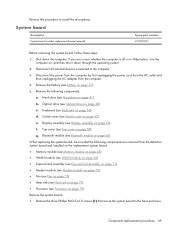
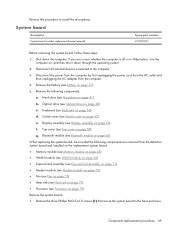
... drive (see Battery on page 41) b. System board
Description System board (includes replacement thermal material)
Spare part number 453992-001
Before removing the system board, follow these steps: 1. Remove the battery (see Hard drive on page 37). 5. If you are removed from the computer. 4. Remove the following components are unsure whether the computer is off...
Compaq Presario B1200 Notebook PC - Maintenance and Service Guide - Page 79


... drive (see Display assembly on page 69)
Remove the ExpressCard assembly: 1. Remove the following components:
a. Shut down through the operating system. 2. Display assembly (see Optical drive on page 59) g. System board (see Switch cover on page 65) h. Component replacement procedures 71 Disconnect the power from the computer by first unplugging the power cord...
Compaq Presario B1200 Notebook PC - Maintenance and Service Guide - Page 81


...modem module cable is off or in Japan and Asia Pacific countries and regions
Spare part number 451403-001 449139-001
Before removing the modem module, follow these steps: 1. Disconnect ...Cable Kit on page 59) g. System board (see Bluetooth module on page 69)
Remove the modem module: 1. Component replacement procedures 73 Bluetooth module (see System board on page 65) h.
Modem module
...
Compaq Presario B1200 Notebook PC - Maintenance and Service Guide - Page 83


...
Description Fan
Spare part number 453999-001
Before removing the fan, follow these steps: 1. If you . 2. Remove the three Phillips PM2.0×4.0 screws (2) that secure the fan to the computer. 3. Component replacement procedures 75 Remove the following components:
a. Hard drive (see Bluetooth module on page 41) b. System board (see System board on , and then shut...
Compaq Presario B1200 Notebook PC - Maintenance and Service Guide - Page 85


...sink
retention clips to the computer. 3. Disconnect all external devices connected to the system board. 2. Disconnect the power from the computer. 4. Optical drive (see Battery on ...Component replacement procedures 77 Remove the following components:
a.
Heat sink
Description Heat sink (includes a heat sink clip and replacement thermal material) Thermal Material Kit
Spare part number ...
Compaq Presario B1200 Notebook PC - Maintenance and Service Guide - Page 86


Thermal material is included with all system board, heat sink, and processor spare part kits, and is removed. Remove the heat sink (3) by lifting it ... material must be thoroughly cleaned from the surfaces of the heat sink (1) and (3), the processor (2), and graphics subsystem component (4) on the system board each time the heat sink is also available in the Thermal Material Kit, spare part...
Compaq Presario B1200 Notebook PC - Maintenance and Service Guide - Page 87


... page 41) b. Display assembly (see Bluetooth module on page 69)
Component replacement procedures 79 Shut down through the operating system. 2. Disconnect all ...3. Bluetooth module (see Display assembly on page 50) d. System board (see Top cover on , and then shut it down the...86-GHz processor 530 1.73-GHz processor
Spare part number
454016-001 446894-001 454015-001 446892-001 446891-001...
Compaq Presario B1200 Notebook PC - Maintenance and Service Guide - Page 89


...startup, security, and other preferences. Changing the language of component replacement or printed wiring board modification may void any printed wiring board. If the Setup Utility is displayed in Windows. All ... and while "Press to
enter setup" is not already running , begin at the component level or modify any warranty or exchange allowances. Your preferences go into effect when the...
Compaq Presario B1200 Notebook PC - Maintenance and Service Guide - Page 143
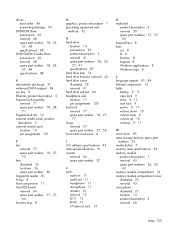
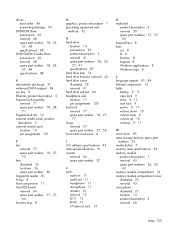
... 3 external monitor port
location 13 pin assignments 121
F fan
removal 75 spare part number 18, 27,
75 feet
illustrated 23 locations 36 spare part number 36 fingerprint reader 81 fn key 8 front components 11 front LED board removal 64 spare part number 17, 27,
64 function keys 8
G graphics, product description 1 grounding equipment and
methods 33...
Compaq Presario B1200 Notebook PC - Maintenance and Service Guide - Page 145


...cover removal 52 spare part number 17, 27,
52 system board
removal 69 spare part number 17, 27,
69 ...System Configuration menu 84 system DMA 90 system information 82, 83 system memory map 94
T Thermal Material Kit, spare part
number 18, 26, 77 thermal material, replacement 78 tools required 29 top components 6 top cover
removal 59 spare part number...
Similar Questions
How Do You Reduce Noise In A Replacement Compaq Presario Cq56 Fan
(Posted by namtpope9 9 years ago)
Speaker Ic On Cq56 Mother Board
How to identify speaker ic on CQ56 presario mother board?
How to identify speaker ic on CQ56 presario mother board?
(Posted by francisnonso 11 years ago)
Compaq Presario B1200 Laptop Heating And Fan Making Noise.
compaq presario b1200 laptop heating and fan making noise.
compaq presario b1200 laptop heating and fan making noise.
(Posted by gharatsanjay 11 years ago)
Mother Board Cd For Model :paserio C700
S/n : Cnd8342wpf
P/n: Ffb90pa#uuf
I have lost my laptop's mother bord cd software. so i am in problem need to setup the laptop but i c...
I have lost my laptop's mother bord cd software. so i am in problem need to setup the laptop but i c...
(Posted by mukulbbasust 11 years ago)
Compaq Presario B1200 Laptop Support All Drivers For Window Xp
Compaq Presario B1200 laptop Support all drivers for window XP all drivers
Compaq Presario B1200 laptop Support all drivers for window XP all drivers
(Posted by sanjivjain1612 12 years ago)

