Compaq Presario CQ56-100 Support Question
Find answers below for this question about Compaq Presario CQ56-100 - Notebook PC.Need a Compaq Presario CQ56-100 manual? We have 7 online manuals for this item!
Question posted by francisnonso on March 8th, 2013
Speaker Ic On Cq56 Mother Board
How to identify speaker ic on CQ56 presario mother board?
Current Answers
There are currently no answers that have been posted for this question.
Be the first to post an answer! Remember that you can earn up to 1,100 points for every answer you submit. The better the quality of your answer, the better chance it has to be accepted.
Be the first to post an answer! Remember that you can earn up to 1,100 points for every answer you submit. The better the quality of your answer, the better chance it has to be accepted.
Related Compaq Presario CQ56-100 Manual Pages
Resolving Start Up and No Boot Problems Checklist - Page 1


... component is installed incorrectly, or there is black, computer does not start normally, identify the specific problem symptom listed below and take the recommended actions. Disconnect the AC power...when power button is pressed, there is no power available to original condition.
HP Notebook PCs - Connect a different battery and disconnect AC power adapter. Resolving Start Up and No...
Getting Started - Windows 7 - Page 5


Table of contents
1 Welcome Finding information ...2
2 Getting to know your computer Top ...5 TouchPad ...5 Lights ...5 Button and speakers ...7 Keys ...8 Right side ...9 Left side ...10 Display ...11 Wireless antennas ...12 Bottom ...13 Additional hardware ...14
3 Networking Using an Internet service provider (ISP 16 Connecting ...
Getting Started - Windows 7 - Page 13
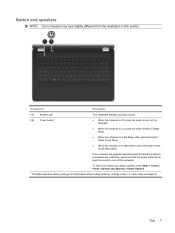
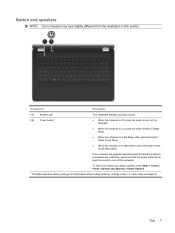
... in this section. For information about your power settings, select Start > Control Panel > System and Security > Power Options.
*This table describes factory settings. Button and speakers
NOTE: Your computer may look slightly different from the illustration in Hibernation, press the button briefly to exit Sleep.
● When the computer is off...
Getting Started - Windows 7 - Page 16
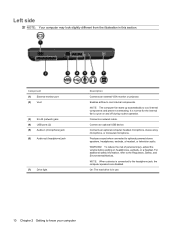
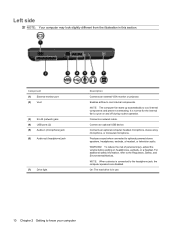
...Notices. Connect an optional USB device.
It is connected to the headphone jack, the computer speakers are disabled.
NOTE: When a device is normal for the internal fan to cycle on ... earbuds, or a headset.
NOTE: The computer fan starts up automatically to optional powered stereo speakers, headphones, earbuds, a headset, or television audio.
On: The hard drive is in this ...
Getting Started - Windows 7 - Page 33


... in Hibernation, turn the computer on the hard drive, and then disconnect the hard drive cable (3) from the computer. 7. Remove the battery from the system
board. Replacing or upgrading the hard drive
CAUTION: To prevent information loss or an unresponsive system: Shut down the computer before removing the hard drive from...
Getting Started - Windows 7 - Page 34


... the computer. 4. Close the cover (2). 28 Chapter 5 Maintenance
Installing the hard drive
To install the hard drive: 1. Connect the hard drive cable (3) to the system board, and then replace the three screws (4) that
secure the hard drive to be sure that the drive is firmly seated. 2. Align the tabs (1) on the...
Getting Started - Windows 7 - Page 49


... 39 wireless certification labels 39 restore points 37 RJ-45 (network) jack, identifying 10 rotating TouchPad gesture 24
S scrolling TouchPad gesture 23 security cable slot, identifying 9 serial number 39 setup of WLAN 17
slots memory module 13 security cable 9
speakers, identifying 7 supported discs 35 system failure or instability 34 system recovery 35 system restore...
Compaq Presario CQ56 Notebook PC and HP G56 Notebook PC - Maintenance and Service Guide - Page 1


and performing computer disassembly procedures. Compaq Presario CQ56 Notebook PC and HP G56 Notebook PC
Maintenance and Service Guide
SUMMARY This guide is a troubleshooting reference used for maintaining and servicing the computer. troubleshooting computer problems; It provides comprehensive information on identifying computer features, components, and spare parts;
Compaq Presario CQ56 Notebook PC and HP G56 Notebook PC - Maintenance and Service Guide - Page 5


Table of contents
1 Product description ...1
2 External component identification ...5 Top ...5 TouchPad ...5 Lights ...6 Button and speakers ...7 Keys ...8 Right side ...9 Left side ...10 Display ...11 Wireless antennas ...12 Bottom ...13 Additional hardware ...14
3 Illustrated parts catalog ...15 Service tag ...15 Computer major ...
Compaq Presario CQ56 Notebook PC and HP G56 Notebook PC - Maintenance and Service Guide - Page 6


... Hard drive ...37 Optical drive ...39 WLAN module ...42 Memory module ...44 Keyboard ...46 Top cover ...49 Speaker assembly ...52 Power button board ...54 TouchPad button board ...55 USB board ...56 Power connector ...58 Display assembly ...59 System board ...66 RTC battery ...69 Fan/heat sink assembly ...71 Processor ...75
5 Setup Utility ...77 Computer Setup...
Compaq Presario CQ56 Notebook PC and HP G56 Notebook PC - Maintenance and Service Guide - Page 9
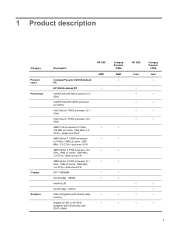
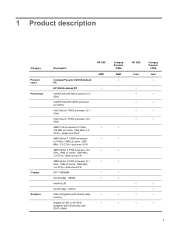
... HD-DVD playback with HD decoder and DX10 (UMA)
HP G56 AMD √
Compaq Presario
CQ56 AMD
√
√ √
HP G56 Intel
Compaq Presario
CQ56 Intel
1 1 Product description
Category Product name Processors
Chipset Graphics
Description
Compaq Presario CQ56 Notebook PC
HP G56 Notebook PC
Intel® Celeron® 900 processor (2.2 GHz)
Intel® Pentium® T4500...
Compaq Presario CQ56 Notebook PC and HP G56 Notebook PC - Maintenance and Service Guide - Page 10
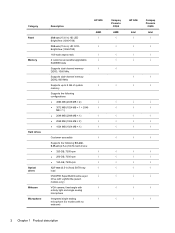
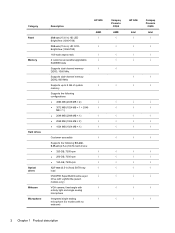
... MB (2048 MB × 1) ● 2048 MB (1024 MB × 2) ● 1024 MB (1024 MB × 1)
HP G56
AMD
√
Compaq Presario
CQ56 AMD
√
HP G56
Intel
√ √
Compaq Presario
CQ56 Intel
√ √
Customer accessible
√
√
√
√
Supports the following 9.5-mm, 6.35-cm (2.5-in) SATA hard drives:
● 320...
Compaq Presario CQ56 Notebook PC and HP G56 Notebook PC - Maintenance and Service Guide - Page 11
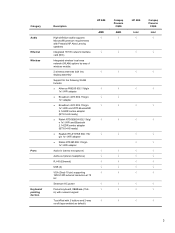
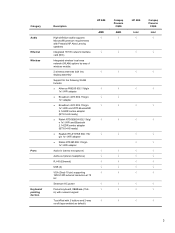
...definition audio supports Microsoft® premium requirements with Presario/HP Altec Lansing speakers
Integrated 10/100 network interface card (NIC)
Integrated wireless local...
√
√
TouchPad with 2 buttons and 2-way
√
scroll (taps enabled as default)
Compaq Presario
CQ56 AMD
√
√
√
√ √ √
√
√
√ √
√
HP...
Compaq Presario CQ56 Notebook PC and HP G56 Notebook PC - Maintenance and Service Guide - Page 12
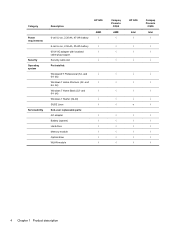
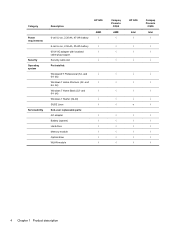
...8730;
Battery (system)
√
Hard drive
√
Memory module
√
Optical drive
√
WLAN module
√
Compaq Presario
CQ56 AMD
√
√ √
√
√
√
√
√ √
HP G56
Intel
v
Compaq Presario
CQ56 Intel
√
√ √
√
√
√
√
√ √
4 Chapter 1 Product description and
√
64...
Compaq Presario CQ56 Notebook PC and HP G56 Notebook PC - Maintenance and Service Guide - Page 15
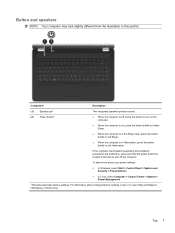
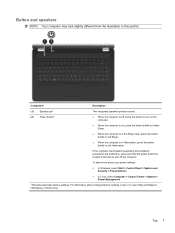
... changing factory settings, press f1 to open Help and Support (Windows) or Help (Linux). Component
Description
(1)
Speaker grill
(2)
Power button*
Two integrated speakers produce sound.
● When the computer is in this section.
Button and speakers
NOTE: Your computer may look slightly different from the illustration in Hibernation, press the button briefly to...
Compaq Presario CQ56 Notebook PC and HP G56 Notebook PC - Maintenance and Service Guide - Page 26
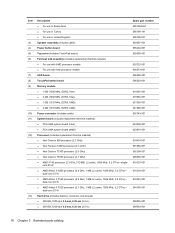
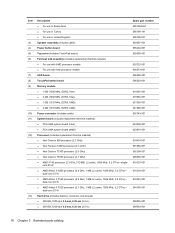
...GB, 7200-rpm 9.5-mm, 6.35-cm (2.5-in United Kingdom Speaker assembly (includes cable) Power button board Top cover (includes TouchPad board)
Fan/heat sink assembly (includes replacement thermal material) ●... For use with AMD processor models ● For use with Intel processor models USB board TouchPad button board Memory module ● 1-GB (1066 MHz, DDR2, Intel) ● 2-GB (1066 ...
Compaq Presario CQ56 Notebook PC and HP G56 Notebook PC - Maintenance and Service Guide - Page 35
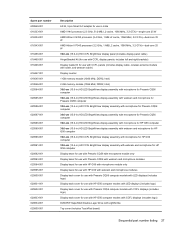
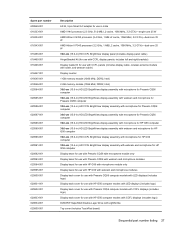
... display panel cable)
Hinge/Bracket Kit (for use with LightScribe
Top cover (includes TouchPad board)
Sequential part number listing 27 Spare part number 609948-001 616333-001 616334-001
616343-... HP G56 computer models with LED displays (includes logo)
Display back cover for use with Presario CQ56 computer models with CCFL displays (includes logo)
Display back cover for use with HP G56...
Compaq Presario CQ56 Notebook PC and HP G56 Notebook PC - Maintenance and Service Guide - Page 36


... 623915-001 625830-001 626656-001 630703-001 630722-001
Description Base enclosure Speaker assembly (includes cable) 1-GB memory module (1333-MHz, DDR3, AMD) 2-GB memory module (1333-MHz, DDR3, AMD) PCA UMA system board (Intel) PCA UMA system board (AMD) Intel Celeron T3500 processor (2.1 GHz) Webcam module Ralink RT5390 802.11b/g/n 1x1...
Compaq Presario CQ56 Notebook PC and HP G56 Notebook PC - Maintenance and Service Guide - Page 67


... Position the computer right-side up, with microphone for Presario CQ56 computer
620587-001
39.6-cm (15.6-in) HD CCFL ...for Presario CQ56 computer
620585-001
39.6-cm (15.6-in) HD LED BrightView display assembly with microphone for Presario CQ56 ...computer
620584-001
39.6-cm (15.6-in) HD CCFL BrightView display assembly with webcam and microphone for Presario CQ56 computer...
Compaq Presario CQ56 Notebook PC and HP G56 Notebook PC - Maintenance and Service Guide - Page 110


...
removal 49 spare part number 18, 49 TouchPad identifying 5 removal 55 TouchPad button board spare part number 55 TouchPad buttons, identifying 5 TouchPad light, identifying 5, 6 TouchPad zone, identifying 5 transporting guidelines 32
U USB board
removal 56 spare part number 18, 56 USB port, identifying 9, 10 using Setup Utility 77
V vents, identifying 10, 13 VGA port 10 Virtualization Technology...
Similar Questions
How To Fix Compaq Laptop Presario Cq56 Types Double Characters
(Posted by roam 10 years ago)
How To Unlock Compaq Presarrio C769us Notebook Pc
its locked i dont know the password
its locked i dont know the password
(Posted by palmajonathan57 10 years ago)
I Can Not Turn On My Compaq Presario Cq40-500 Notebook Pc Series.
I can not turn on my Compaq Presario CQ40-500 Notebook PC series.when turned on right in 5 secondsan...
I can not turn on my Compaq Presario CQ40-500 Notebook PC series.when turned on right in 5 secondsan...
(Posted by lydtomei 11 years ago)
Compaq Presario Cq56 Laptop
How do I replace a DVD drive on a Compaq Presario cq56 laptop?
How do I replace a DVD drive on a Compaq Presario cq56 laptop?
(Posted by lenerd 11 years ago)
How To Get Webcam Working On A Compaq Presario Cq56-219wm 15.6' Notebook Pc
(Posted by Anonymous-38926 12 years ago)

