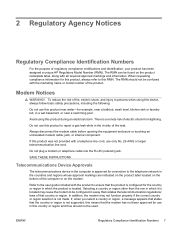Compaq Presario 7EL Support Question
Find answers below for this question about Compaq Presario 7EL - Desktop PC.Need a Compaq Presario 7EL manual? We have 3 online manuals for this item!
Question posted by ediepsb on February 2nd, 2012
Drive Locations
I can not download pdf manual. Where are the drive locations found on Presario 7EL1 KMAT CTO? I need especially to know where drive A is found in orfder to delete unused MS files. Thanks
Current Answers
Related Compaq Presario 7EL Manual Pages
Similar Questions
Need Information About The Compaq Presario Cq5000.
need to know the memory ram. system type. internal IP adress. external Ip adress.
need to know the memory ram. system type. internal IP adress. external Ip adress.
(Posted by blackwellgina 10 years ago)
How To Improve The Base Score Of Compaq Presario Cq57
(Posted by magicnmiricle 11 years ago)
How Do I Remove A Hard Drive From A Compaq Presario 6100 Desktop Model?
I cannot seem to turn the tiny screws that seem to be holding it in.
I cannot seem to turn the tiny screws that seem to be holding it in.
(Posted by krisless 11 years ago)
Driver Locations
I have not been able to download pdf manual. I'm trying to delete unused MS programs in order to fre...
I have not been able to download pdf manual. I'm trying to delete unused MS programs in order to fre...
(Posted by ediepsb 12 years ago)
Owners Manual
I was able to obtain a Compaq CQ5110F pc but there was no paperwork or owners manual with it. Is the...
I was able to obtain a Compaq CQ5110F pc but there was no paperwork or owners manual with it. Is the...
(Posted by vasnowman 13 years ago)