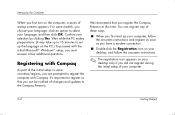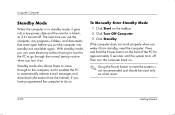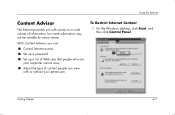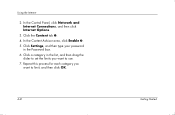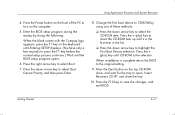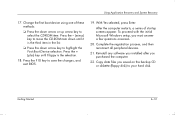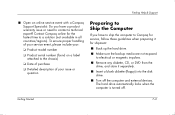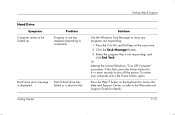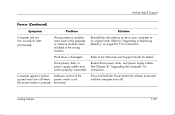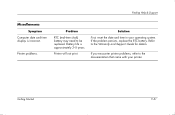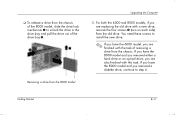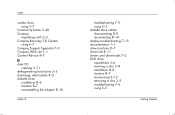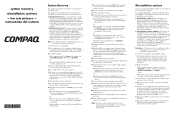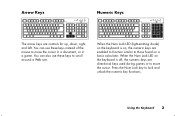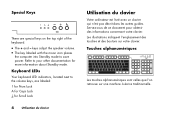Compaq Presario 6400 Support Question
Find answers below for this question about Compaq Presario 6400 - Desktop PC.Need a Compaq Presario 6400 manual? We have 7 online manuals for this item!
Question posted by yrugross on June 8th, 2010
Bios Passcode Locked Forgot Password. How Do I Reset?
The person who posted this question about this Compaq product did not include a detailed explanation. Please use the "Request More Information" button to the right if more details would help you to answer this question.
Current Answers
Related Compaq Presario 6400 Manual Pages
Similar Questions
Bios Problem
I cant enter into bios setup it asks me for password my windows is 10 plz help me
I cant enter into bios setup it asks me for password my windows is 10 plz help me
(Posted by himalayatourjaipur 6 years ago)
How Do I Get Bios On Hp Compaq 8100 Elite Cmt Pc
(Posted by zmhtma 10 years ago)
Reset Power On Password
i have a DC7900 desktop SFF PC that my wife have put a power on password and she have lost and the P...
i have a DC7900 desktop SFF PC that my wife have put a power on password and she have lost and the P...
(Posted by nourtou 12 years ago)
How Can I Change My Password To Log In On Computer
i like to change my password to log in on my computer
i like to change my password to log in on my computer
(Posted by carrscillaabbitt 12 years ago)
Can I Bypass Ctrl-alt-del Password On Windows Start Up
want to access fathers computer as he has passed
want to access fathers computer as he has passed
(Posted by rigga1970 13 years ago)