Compaq 315eu - Microtower PC Support and Manuals
Get Help and Manuals for this Compaq item
This item is in your list!

View All Support Options Below
Free Compaq 315eu manuals!
Problems with Compaq 315eu?
Ask a Question
Free Compaq 315eu manuals!
Problems with Compaq 315eu?
Ask a Question
Most Recent Compaq 315eu Questions
How Can I Change My Password To Log In On Computer
i like to change my password to log in on my computer
i like to change my password to log in on my computer
(Posted by carrscillaabbitt 12 years ago)
Setting A Password
how can i set a power on / startup password for my "compaq 315eu mt"
how can i set a power on / startup password for my "compaq 315eu mt"
(Posted by himayak 12 years ago)
Popular Compaq 315eu Manual Pages
Support Telephone Numbers - Page 27


... 781 234 67982
Customer Support Web site www.hp.com/country/ru/rus HP Care Pack Services
Telephone Support Moscow 709 579 73525 St. St. Kitts and Nevis
Customer Support 1-800-711-2884 Customer Support Web site www.hp.com/support
Support Telephone Numbers
www.hp.com
25
Vincent
Customer Support 1-800-711-2884 Customer Support Web site www.hp.com/support
St. Petersburg 812...
Getting Started - Compaq 100EU Small Form Factor, 100EU All-in-One, and 315EU Microtower PCs - Page 7
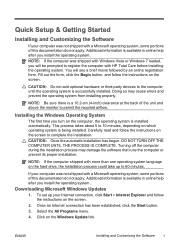
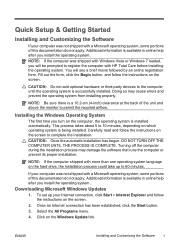
... your computer was not shipped with a Microsoft operating system, some portions of this documentation do not apply. To set up to complete the installation. You will be prompted to 10 minutes, depending on the Windows Update link.
CAUTION: Do not add optional hardware or third-party devices to permit the required airflow. Once an...
Getting Started - Compaq 100EU Small Form Factor, 100EU All-in-One, and 315EU Microtower PCs - Page 8
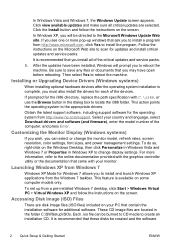
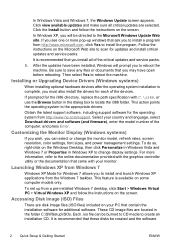
...Follow the instructions on some computer models only. Each .iso file can select or change display settings.
It is recommended that contain the installation software for the i386 directory, replace the path specification with your monitor. Select your PC that you to install a program from http://www.hp.com/support. Launching Windows XP from Windows 7
Windows XP Mode for...
Getting Started - Compaq 100EU Small Form Factor, 100EU All-in-One, and 315EU Microtower PCs - Page 9
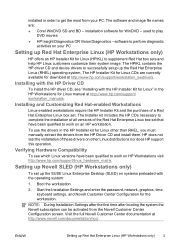
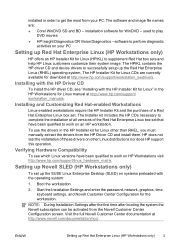
...hp.com/support/linux_hardware_matrix. To use the drivers in the HP Installer kit for Linux other Linux distributions nor does HP support this operation.
NOTE: During Installation Settings after the first time after booting the system the Novell subscription can be activated from the HP Driver CD and install them. installed in the HP Workstations for Linux manual at http://www.hp.com/support...
Getting Started Guide - Page 8
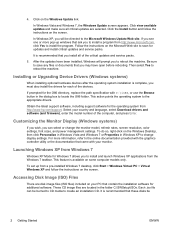
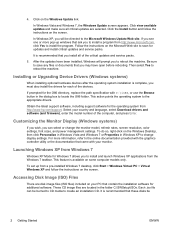
... CD. For more pop-up from http://www.hp.com/support. To set up windows that contain the installation software for the i386 directory, replace the path specification with your country and language, select Download drivers and software (and firmware), enter the model number of the computer, and press Enter.
After the updates have open before rebooting. If prompted for additional...
Getting Started Guide - Page 11
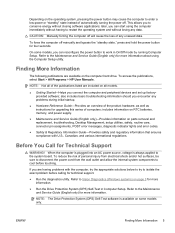
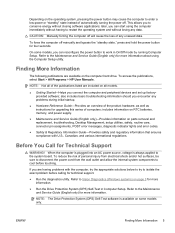
..., as well as instructions for upgrading this series of computers; On some models only. also includes basic troubleshooting information should you to conserve energy without losing any data.
includes information on RTC batteries, memory, and power supply.
● Maintenance and Service Guide (English only)-Provides information on parts removal and replacement, troubleshooting, Desktop...
Maintenance and Service Guide - Compaq 100eu Small Form Factor, 100 eu All-in-One, and 315eu Microtower PCs - Page 12
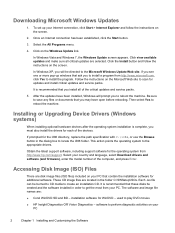
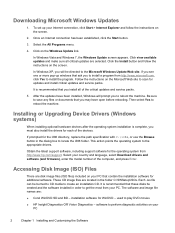
... activities on your PC that contain the installation software for updates and install critical updates and service packs. The software and image file names are disk image files (ISO files) included on your country and language, select Download drivers and software (and firmware), enter the model number of the computer, and press Enter. software to the Microsoft Windows Update Web site...
Maintenance and Service Guide - Compaq 100eu Small Form Factor, 100 eu All-in-One, and 315eu Microtower PCs - Page 179


... Installation Problems 169
USB ports on the computer to deselect the automatic settings for accepting the changes.
A new device is not turned on the screen. Install the device driver from the CD provided with the device, or download and install the driver from the wall outlet and allow the internal system components to the system board.
Use Windows...
Maintenance and Service Guide - Compaq 100eu Small Form Factor, 100 eu All-in-One, and 315eu Microtower PCs - Page 182


... do not match current configuration. The network controller is installed. Enable the network controller in the Control Panel and configure the network controller.
172 Chapter 11 Troubleshooting Without Diagnostics
Cause
Solution
Network drivers are loaded and that the cable is not set up properly. Make sure the correct network client and protocol is not...
Maintenance and Service Guide - Compaq 100eu Small Form Factor, 100 eu All-in-One, and 315eu Microtower PCs - Page 189


... the computer are enabled.
The correct device driver is not recognized by the computer. Solving Front Panel Component Problems
If you encounter problems with devices connected to the front panel, refer to the common causes and solutions listed in Computer Setup.
A USB device, headphone, or microphone is not installed.
1. Cause
Solution
Device is not properly...
Maintenance and Service Guide - Compaq 100eu Small Form Factor, 100 eu All-in-One, and 315eu Microtower PCs - Page 196


... to cool before touching.
Table 12-2 Diagnostic Audible Codes
Beep Definition
Possible Cause
Recommended Action
1 short beep and 1 long beep followed by long pause
Bad memory or memory configuration error. Replace the system board.
186 Chapter 12 POST Error Messages
Please back up data on all models.
To reduce the risk of personal injury from...
Maintenance and Service Guide - Compaq 100eu Small Form Factor, 100 eu All-in-One, and 315eu Microtower PCs - Page 199
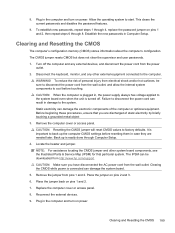
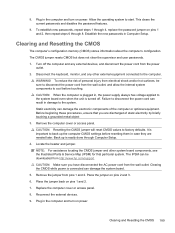
... jumper will reset CMOS values to start. Place the jumper back on pins 2 and 3. 6. Replace the computer cover or access panel. 8. 8. This clears the current passwords and disables the password features.
9. Turn off . Static electricity can result in Computer Setup. Failure to the system. Remove the computer cover or access panel. Clearing the CMOS...
Maintenance and Service Guide - Compaq 100eu Small Form Factor, 100 eu All-in-One, and 315eu Microtower PCs - Page 212
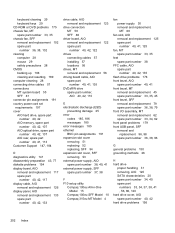
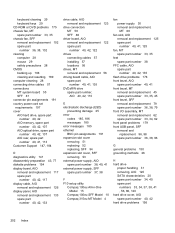
... messages 185 error messages 185 ethernet BNC pin assignments 191 expansion slot cover removing 51 replacing 52 replacing, SFF 94 expansion slot cover, SFF removing 93 external power supply, AIO spare part number 38, 40, 41 external power supply, SFF spare part number 37, 38
F F10 setup utility
Compaq 100eu All-in-One Model 15
Compaq 100eu SFF Model 10 Compaq 315eu MT Model 4
fan...
Maintenance and Service Guide - Compaq 100eu Small Form Factor, 100 eu All-in-One, and 315eu Microtower PCs - Page 214


... (synchronous dynamic
random access memory 46, 82 service considerations 29 setup utility
Compaq 100eu All-in-One Model 15
Compaq 100eu SFF Model 10 Compaq 315eu MT Model 4 SFF access panel, spare part
number 36, 38, 78 card reader, spare part
number 36, 38, 98 chassis fan, spare part
number 36, 38, 102 external power supply, spare
part number 37, 38 front bezel, spare...
Illustrated Parts and Service Map - Compaq 315eu Microtower PC - Page 3
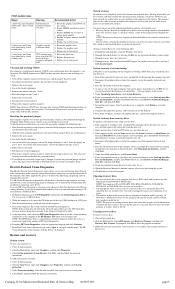
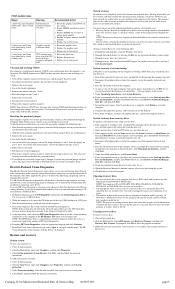
...installed after clearing CMOS and rebooting advising you that you make the set. Under I need to insert the next recovery disc, do so.
9. System Recovery begins. System recovery from HP Support...to Shut Down, and then click Shut Down. Compaq 315eu Microtower Illustrated Parts & Service Map 625295-003
page 3 To disable the password features, or to start a System Restore: 1....
Compaq 315eu Reviews
Do you have an experience with the Compaq 315eu that you would like to share?
Earn 750 points for your review!
We have not received any reviews for Compaq yet.
Earn 750 points for your review!
