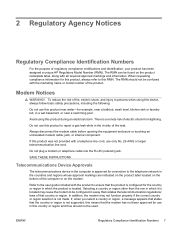Compaq Presario 5BW Support Question
Find answers below for this question about Compaq Presario 5BW - Desktop PC.Need a Compaq Presario 5BW manual? We have 3 online manuals for this item!
Question posted by emukey on October 11th, 2011
Run A Recovery Disk, How Do You Restart Modem?
The person who posted this question about this Compaq product did not include a detailed explanation. Please use the "Request More Information" button to the right if more details would help you to answer this question.
Current Answers
Answer #1: Posted by kcmjr on October 12th, 2011 10:56 AM
Assuming that the modem came with the system the hardware should already be recognised, if not you'll need to add it in Control Panel and/or install the drivers. From there you need to configure the phone number, again from Control Panel in the Modems section.
Licenses & Certifications: Microsoft, Cisco, VMware, Novell, FCC RF & Amateur Radio licensed.
Related Compaq Presario 5BW Manual Pages
Similar Questions
How To Reinstall Recovery Disk F11 In Hp Compaq Dc7700
(Posted by fahncpgo 10 years ago)
Download Recovery Software
How can I get the recovery software for my Compaq CQ2009F? I tried to install Windows XP from a disk...
How can I get the recovery software for my Compaq CQ2009F? I tried to install Windows XP from a disk...
(Posted by dsymmes 11 years ago)
How Do I Reformat A Hp Compaq 8200 Elite Convertible Minitower To Run Windows Xp
My company's policy is to allow only computers with Win XP Pro operating system to join the local ar...
My company's policy is to allow only computers with Win XP Pro operating system to join the local ar...
(Posted by kwanchunauyong 12 years ago)
My 5bw284 5000 Series Desktop Will Not Reboot So Can You Help
(Posted by lucrona 12 years ago)
Videos
Recently my Compaq Presario 5BW 5000A desktop computer stopped showing videos in webpages. What coul...
Recently my Compaq Presario 5BW 5000A desktop computer stopped showing videos in webpages. What coul...
(Posted by slyfox 13 years ago)