Compaq N115 Support Question
Find answers below for this question about Compaq N115 - Evo Notebook - Athlon 4 1.2 GHz.Need a Compaq N115 manual? We have 8 online manuals for this item!
Question posted by jeffrey12 on February 12th, 2012
If I Switch On The Power It Will Indicate Ntldr Is Missing What Was That?
Evo N115
Current Answers
There are currently no answers that have been posted for this question.
Be the first to post an answer! Remember that you can earn up to 1,100 points for every answer you submit. The better the quality of your answer, the better chance it has to be accepted.
Be the first to post an answer! Remember that you can earn up to 1,100 points for every answer you submit. The better the quality of your answer, the better chance it has to be accepted.
Related Compaq N115 Manual Pages
Wireless Security - Page 8
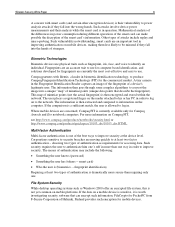
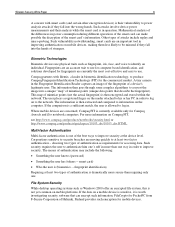
...to produce Compaq Fingerprint Identification Technology (FIT) for fingerprints are an important tool in power consumption during different operations of the smart card can encrypt such information. Other types ... and easy to use physical traits such as requirements for Compaq Armada and Evo notebook computers.
If the comparison is a sufficient match, the user is worth investigating...
Evo Notebook N600c Software Overview - Page 1


............. 11 Video 12 Multimedia 12 Audio 12 Security 12 Power Management 13 MultiBay Support 14 Easy Access Buttons Support 15 Reference Guides 15 Internet Explorer 15 Frequently Asked Questions ... 16 References 17
Evo Notebook N600c Software Overview
Abstract: Compaq is proud to present both the Evo Notebook N600c and new N400c models. This document is...
Evo Notebook N600c Software Overview - Page 4


Evo Notebook N600c Software Overview
4
Table 1. Windows 98 Software Component Version Comparison (continued...
Mobile Intel Pro 100 NIC Drivers
2.00 A
MultiBay Plug and Play Manager (Windows 98)
3.10 A
Online Modem Commands Guide
1.00 A (CD)
Power Management (Windows 95 and 4.00 F Windows 98)
Remote Management (Windows 95) 1.00 C
Safety and Comfort Guide
5.01 A (CD)
Security Management...
Evo Notebook N600c Software Overview - Page 5
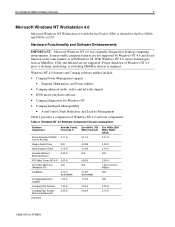
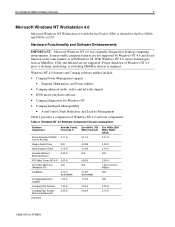
...Evo Notebook...Power utilities • Compaq enhanced audio, video, and network support • DVD movie playback software • Compaq Diagnostics for Windows NT • Compaq Intelligent Manageability
• AssetControl, Fault Prediction, and Security Management Table 2 provides a comparison of Windows NT 4.0 prior to docking, undocking, or switching MultiBay devices is offered for the Evo...
Evo Notebook N600c Software Overview - Page 8
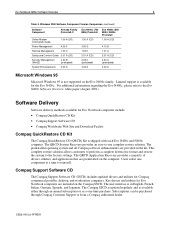
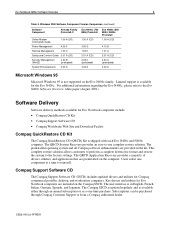
...
1.00 A (CD)
4.00 G 1.00 C 5.01 A (CD) 2.30 C (preloaded) 3.00 A
Evo N400c (850 MHz)/ N600c Preinstall 1.00 A (CD)
4.10 B 1.01 A 5.01 A (CD) 2.40 A (preloaded) 4.00 A
Microsoft Windows 95
Microsoft Windows 95 is in the kit. Software Delivery
Software delivery methods available for Evo Notebook computers are provided in English, French, Italian, German, Spanish, and...
Evo Notebook N600c Software Overview - Page 9


...Support and Drivers
MultiBay Plug and Play Manager Netflex-3 Ethernet Drivers Power Management
Power Management Enhancements ATI Video Drivers Remote Management
Security Management Synaptics TouchPad...diskettes can be distributed conveniently and electronically through diskettes or the Web. Evo Notebook N600c Software Overview
9
Compaq Worldwide Web Site and Download Facility
Individual drivers...
Evo Notebook N600c Software Overview - Page 10
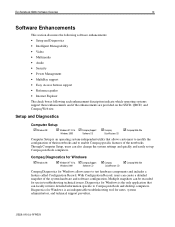
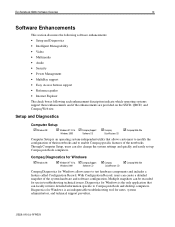
... computers. Evo Notebook N600c Software Overview
10
Software Enhancements
This section discusses the following software enhancements: • Setup and Diagnostics • Intelligent Manageability • Video • Multimedia • Audio • Security • Power Management • MultiBay support • Easy Access buttons support • Reference guides • Internet Explorer...
Evo Notebook N600c Software Overview - Page 13
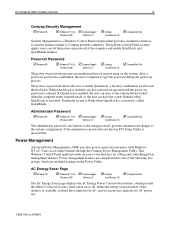
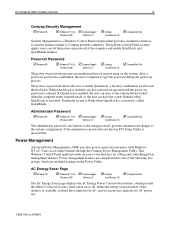
... 2000
! While QuickLock is required to lock the keyboard. Compaq Web Site
QuickRestore CD
The administrator password, also known as pages in the Power Utility:
AC Energy Saver Page
! Evo Notebook N600c Software Overview
13
Compaq Security Management
! Administrator Password
! Compaq
! Compaq
! If QuickLock is activated. Users access these features through the Compaq...
Evo Notebook N600c Software Overview - Page 14
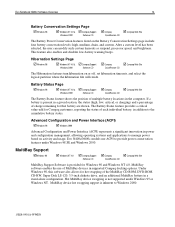
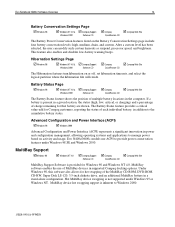
... CD
The Battery Status feature shows the position of each individual battery, in power and configuration management, allowing operating systems and applications to Windows 2000.
15KR-0901A...alone configuration. Windows 98
! Windows 98
! Evo Notebook N600c Software Overview
14
Battery Conservation Settings Page
! Windows 98
! Evo N400c/N600c models use of the MultiBay CD-...
Evo Notebook N600c Software Overview - Page 17
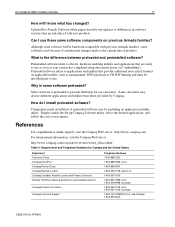
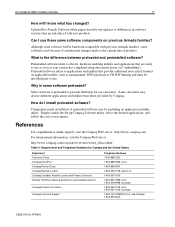
...critical features on applicable models, such as your system has completed setup after initial power on previous Armada families? Compaq has made to the current line of preloaded software... know what has changed? Select software is the difference between preloaded and preinstalled software?
Evo Notebook N600c Software Overview
17
How will be installed prior to use.
How do I use ...
Compaq Evo N115 Series Maintenance and Service Guide - Page 7
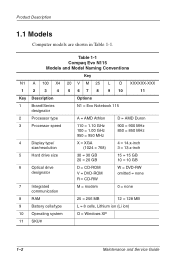
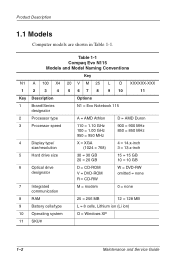
...
Computer models are shown in Table 1-1. Table 1-1 Compaq Evo N115 Models and Model Naming Conventions
Key
N1 A 100 X4 20 V M 25 L O XXXXXX-XXX
1 2 3 4 5 6 7 8 9 10
11
Key Description
Options
1
Brand/Series
designator
N1 = Evo Notebook 115
2
Processor type
A = AMD Athlon
D = AMD Duron
3
Processor speed
110 = 1.10 GHz 100 = 1.00 GHz 950 = 950 MHz
900 = 900 MHz 850 = 850...
Compaq Evo N115 Series Maintenance and Service Guide - Page 54
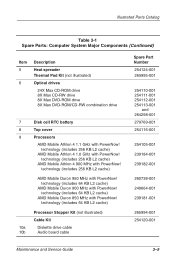
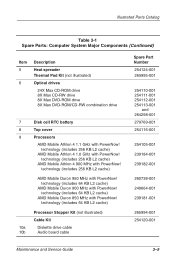
...001 254120-001
Maintenance and Service Guide
3-5 technology (includes 256 KB L2 cache)
AMD Mobile Athlon 4 1.0 GHz with PowerNow! technology (includes 64 KB L2 cache)
AMD Mobile Duron 900 MHz with PowerNow! technology (... cell RTC battery
8
Top cover
9
Processors
AMD Mobile Athlon 4 1.1 GHz with PowerNow! technology (includes 64 KB L2 cache)
AMD Mobile Duron 850 MHz with PowerNow!
Compaq Evo N115 Series Maintenance and Service Guide - Page 102
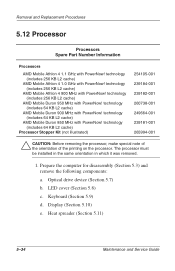
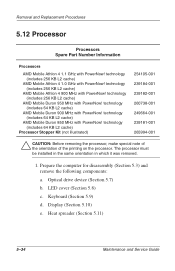
... (Section 5.10) e. technology (includes 64 KB L2 cache)
AMD Mobile Duron 850 MHz with PowerNow! Keyboard (Section 5.9) d. technology (includes 256 KB L2 cache)
AMD Mobile Athlon 4 1.0 GHz with PowerNow! technology (includes 64 KB L2 cache)
Processor Stopper Kit (not illustrated)
254105-001 239184-001 239182-001 260738-001 249664-001 239181-001...
Users Guide Evo Notebook N115 - Page 4


... Storage Drives 3-12
Security 3-12 Using the Security Slot 3-13 Power-On Password 3-13
4 Common Tasks
S-Video Connection 4-2 Switching Between Displays 4-2 Connecting and Enabling S-Video 4-3
Software and Hardware 4-5 Adding and Removing Software 4-5 Installing Hardware Devices 4-6 Upgrading your Notebook's Memory 4-6
Modem 4-10 Connecting a Modem Cable 4-10 Connecting a Network Cable...
Users Guide Evo Notebook N115 - Page 13


... protector), disconnect the line from damage. If a telephone line from your notebook is disconnected from AC power, you can run your notebook from the wall jack. Users Guide
1-7 Turn off the power button on battery power. You should take the following precautions to protect your notebook on all power cords from the wall outlets. Introduction
Protecting Your...
Users Guide Evo Notebook N115 - Page 28


... are saved to the hard disk and your notebook powers off . Press and hold down the Power ª button to enter
Hibernation mode. Power Button Functionality When your notebook is on your notebook, press
the Power ª button, which is a state of the keyboard. Shut down your notebook properly:
1.
When your notebook enters this mode, the contents of the...
Users Guide Evo Notebook N115 - Page 30
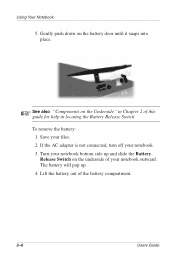
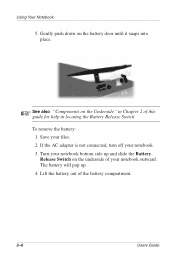
The battery will pop up and slide the Battery Release Switch on the battery door until it snaps into place. Save your notebook. 3. Using Your Notebook
5. Gently push down on the underside of this guide for help in Chapter 2 of your notebook bottom side up . 4. See also "Components on the Underside" in locating the Battery...
Users Guide Evo Notebook N115 - Page 72
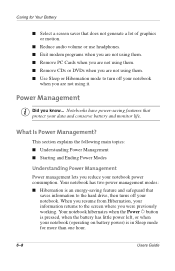
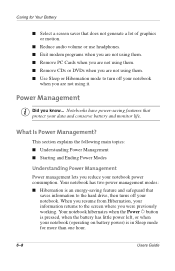
... notebook when you reduce your notebook power consumption. Your notebook hibernates when the Power ª button
is pressed, when the battery has little power left, or when your notebook (operating on battery power)... them . Caring for more than one hour.
6-8
Users Guide
Your notebook has two power management modes:
Hibernation is in Sleep mode for Your Battery
Select a screen...
Users Guide Evo Notebook N115 - Page 77
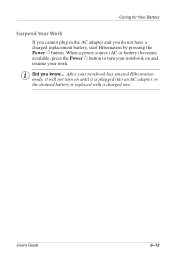
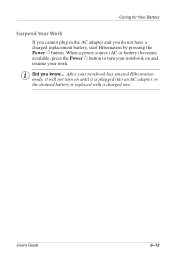
... (AC or battery) becomes available, press the Power ª button to turn your notebook on and
resume your notebook has entered Hibernation mode, it will not turn on until it is plugged into an AC adapter or the drained battery is replaced with a charged ...
Users Guide Evo Notebook N115 - Page 132
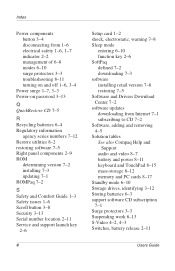
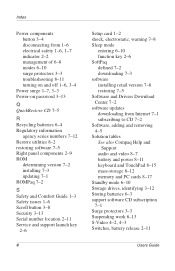
...from 1-6
electrical safety 1-6, 1-7
indicator 2-2 management of 6-8 modes 6-10 surge protectors 3-3 troubleshooting 8-11
turning on and off 1-6, 3-4 Power surge 1-7, 3-3
Power-on password 3-13
Q
QuickRestore ...and removing 4-5 Solution tables See also Compaq Help and
Support audio and video 8-7 battery and power 8-11 keyboard and TouchPad 8-15 mass-storage 8-12 memory and PC cards 8-17 Standby mode...
Similar Questions
Compaq Presario Cq70 Is Off And Will Not Turn On
PC has been continually hooked up to AC adapter as I use it as a desktop machine.It had been in slee...
PC has been continually hooked up to AC adapter as I use it as a desktop machine.It had been in slee...
(Posted by burn92800 7 years ago)
My Compaq420 Have A Problem On Switch On , After I Press The Power Key It Stays
(Posted by waklat14 10 years ago)
How To Switch On Wlan On Compaq Evo N115?
(Posted by vud7117 12 years ago)
I Want To Switch To A Ssd Hard Disk. Can You Indicate One?
It is a 1,6ghz dual core with 4Gb of RAM.
It is a 1,6ghz dual core with 4Gb of RAM.
(Posted by RADUDEL1965 12 years ago)
Power Button All Lights Come On
when i press the power button all lights come on for 1 sec them it switchs off. I have tried a rese...
when i press the power button all lights come on for 1 sec them it switchs off. I have tried a rese...
(Posted by coleraine 12 years ago)

