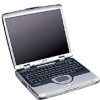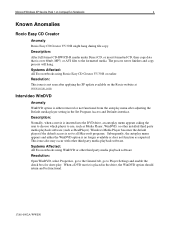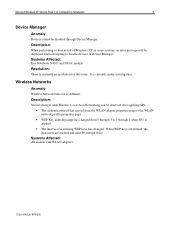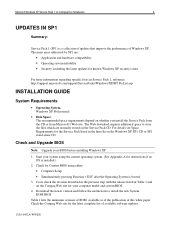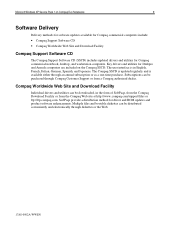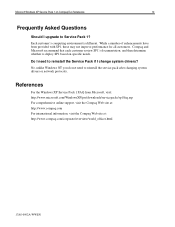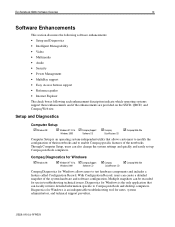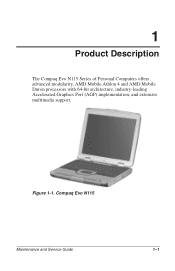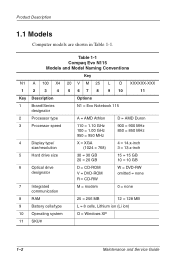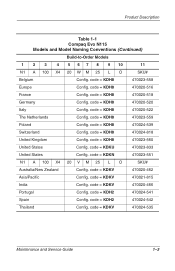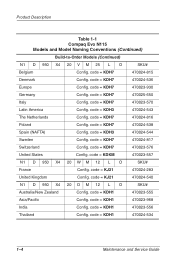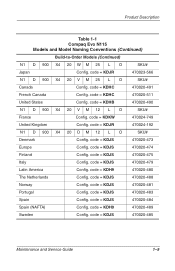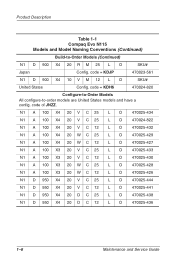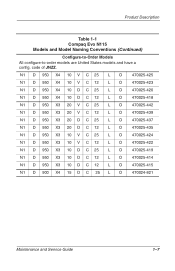Compaq Evo Notebook PC n115 Support Question
Find answers below for this question about Compaq Evo Notebook PC n115.Need a Compaq Evo Notebook PC n115 manual? We have 8 online manuals for this item!
Question posted by vud7117 on January 15th, 2012
How To Switch On Wlan On Compaq Evo N115?
The person who posted this question about this Compaq product did not include a detailed explanation. Please use the "Request More Information" button to the right if more details would help you to answer this question.
Current Answers
Related Compaq Evo Notebook PC n115 Manual Pages
Similar Questions
Compaq Evo N115 Showing Error Loading Operating System
(Posted by akandesiaka 9 years ago)
How To Download Manuel Technique Compaq Evo N115?
(Posted by olive33 9 years ago)
How Do I Unlock My Laptop? Unable To Load Or Delete Programs Or Get On The Web
(Posted by wstarr4 11 years ago)
If I Switch On The Power It Will Indicate Ntldr Is Missing What Was That?
Evo N115
Evo N115
(Posted by jeffrey12 12 years ago)
Wifi Update
hello l can not connect to my wiless router with my broadcom 802.11g/wlan in my laptop? is there a u...
hello l can not connect to my wiless router with my broadcom 802.11g/wlan in my laptop? is there a u...
(Posted by davidpequeno 13 years ago)