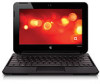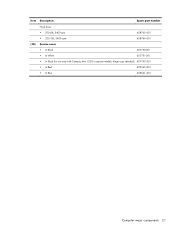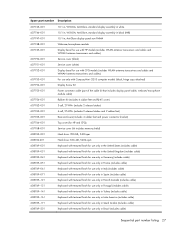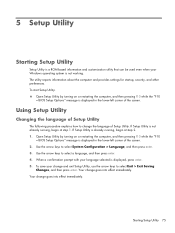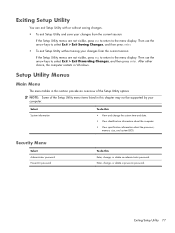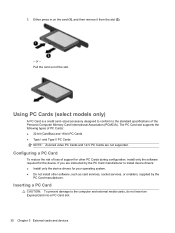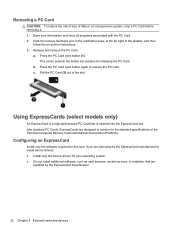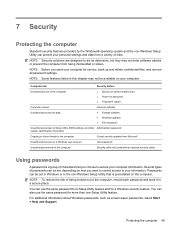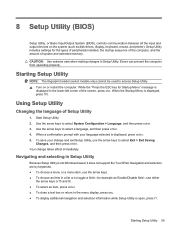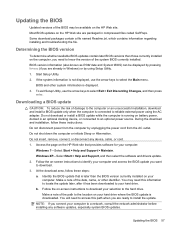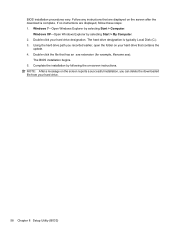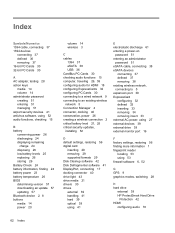Compaq Mini CQ10-500 Support Question
Find answers below for this question about Compaq Mini CQ10-500 - PC.Need a Compaq Mini CQ10-500 manual? We have 5 online manuals for this item!
Question posted by djikporukpo on October 18th, 2015
Bios Corrupt
Hello, Please I need assistance bringing up my compaq mini cq10-500, I recently ungraded the OS from win7 to win8 and ever since its been hanging. suddenly it began to update the bios and it with contiinued on an update loop. I removed the hard drive and deleted everything. On placing the hard drive back to the mini, it wont boot up.. I can hear the fan spin and the caps lock LED flashes for a few seconds. I would really appreciate a fix to this issue.
Current Answers
Answer #1: Posted by TechSupport101 on October 18th, 2015 11:43 PM
Hi. Will the laptop boot with the HDD removed? If it will, then chances are, the HDD is failing electronically. If it will not boot w/o the HDD, then yes the BIOS may have been corrupted. Try the reset here first, and if you still get no boot, then you may need to try and manually update the BIOS. In the extreme, you may have to replace the BIOS chip or the system board at large.
Related Compaq Mini CQ10-500 Manual Pages
Similar Questions
How To Turn You Touchpad On And Off For A Compaq Mini Cq10-500
(Posted by angovedion 11 years ago)
Memory Capacity Of Compaq Mini Cq10 500
(Posted by yllormalabanan 11 years ago)
Compaq Mini Cq10-500
why does it turn on then off immediately?
why does it turn on then off immediately?
(Posted by tunde4dominator 11 years ago)
Wont Start Up Nothing On Screen But Caps Lock Is Flashing
(Posted by slobro9 12 years ago)
How To Remove Hard Drive
need to remove hard drive from compaq mini cq10-405dx
need to remove hard drive from compaq mini cq10-405dx
(Posted by egibson85 12 years ago)