Compaq Presario CQ56-100 Support Question
Find answers below for this question about Compaq Presario CQ56-100 - Notebook PC.Need a Compaq Presario CQ56-100 manual? We have 7 online manuals for this item!
Question posted by slobro9 on March 3rd, 2012
Wont Start Up Nothing On Screen But Caps Lock Is Flashing
The person who posted this question about this Compaq product did not include a detailed explanation. Please use the "Request More Information" button to the right if more details would help you to answer this question.
Current Answers
There are currently no answers that have been posted for this question.
Be the first to post an answer! Remember that you can earn up to 1,100 points for every answer you submit. The better the quality of your answer, the better chance it has to be accepted.
Be the first to post an answer! Remember that you can earn up to 1,100 points for every answer you submit. The better the quality of your answer, the better chance it has to be accepted.
Related Compaq Presario CQ56-100 Manual Pages
Resolving Start Up and No Boot Problems Checklist - Page 1


...assistance
Symptom: LEDs glow, but computer fails to startup or boot, and displays a black screen
Usually occurs if a component is installed incorrectly, or there is no battery or AC power...If all USB devices and media cards. 2.
HP Notebook PCs -
Perform a Hard Reset
1. Symptom: LEDs blink or computer beeps but does not start normally, identify the specific problem symptom listed below and...
Resolving Start Up and No Boot Problems Checklist - Page 2


... mode (f10) and run memory and hard drive tests. Symptom: Computer displays a blue screen or continually restarts
Trying to restart the PC after an error message can usually bypass the error and the PC can run in Safe mode to start -up problems. Go to http://www.hp.com/go/helpandsupport
Run HP Support...
Getting Started - Windows 7 - Page 8


... or
● How to access technical support
region, and follow the on-screen instructions. or - HP website
To access this website, go to http://www...computer
● How to identify computer components
HP Notebook Reference Guide
● Power management features
To access this guide:
● Electrical and mechanical safety information
Select Start > Help and Support > User Guides.
-...
Getting Started - Windows 7 - Page 11
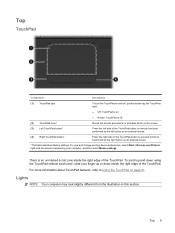
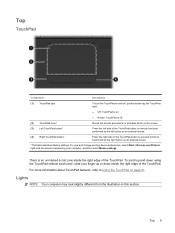
...
*This table describes factory settings.
Moves the pointer and selects or activates items on the screen.
(3) Left TouchPad button*
Press the left side of the TouchPad button to execute functions ...by the right button on page 21. To view and change pointing device preferences, select Start > Devices and Printers, right-click the device representing your finger up and down inside the...
Getting Started - Windows 7 - Page 12


... on. ● On: The computer is on . ● Amber: All wireless devices are off .
Component (1) TouchPad light (2) Caps lock light (3) Power light
(4) Wireless light
Description
● Off: TouchPad is on. ● Amber: TouchPad is on . ● Blinking: The computer is in the Sleep state. &#...
Getting Started - Windows 7 - Page 22
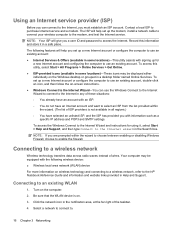
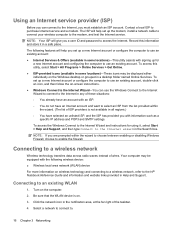
...across radio waves instead of ISP providers is on the computer.
2. Record this utility, select Start > All Programs > Online Services > Get Online. ● ISP-provided icons (available in... (WLAN) device
For more information on -screen instructions. ● Windows Connect to the Internet Wizard-You can connect to the HP Notebook Reference Guide and information and website links provided...
Getting Started - Windows 7 - Page 24
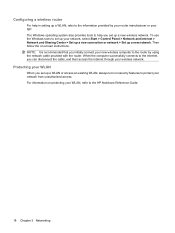
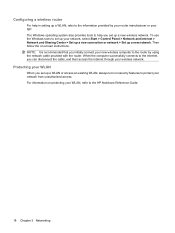
...screen instructions. To use the Windows tools to set up a new wireless network. Then follow the on protecting your WLAN, refer to the router by your router manufacturer or your ISP. NOTE: It is recommended that you initially connect your new wireless computer to the HP Notebook...For help you set up your network, select Start > Control Panel > Network and Internet > Network and Sharing Center > Set up...
Getting Started - Windows 7 - Page 48
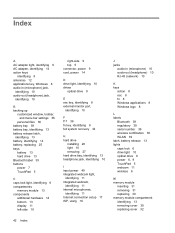
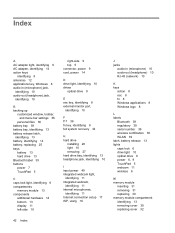
...25 bays
battery 13 hard drive 13 Bluetooth label 39 buttons power 7 TouchPad 5
C caps lock light, identifying 6 compartments
memory module 13 components
additional hardware 14 bottom 13 display 11 ...Bluetooth 39 regulatory 39 serial number 39 wireless certification 39 WLAN 39 latch, battery release 13 lights caps lock 6 drive light 10 optical drive 9 power 6, 9 TouchPad 5 webcam 11 wireless 6
M ...
Compaq Presario CQ56 Notebook PC and HP G56 Notebook PC - Maintenance and Service Guide - Page 1


troubleshooting computer problems; Compaq Presario CQ56 Notebook PC and HP G56 Notebook PC
Maintenance and Service Guide
SUMMARY This guide is a troubleshooting reference used for maintaining and servicing the computer. It provides comprehensive information on identifying computer features, components, and spare parts; and performing computer disassembly procedures.
Compaq Presario CQ56 Notebook PC and HP G56 Notebook PC - Maintenance and Service Guide - Page 9
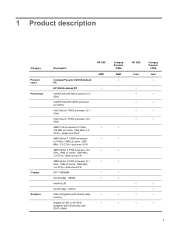
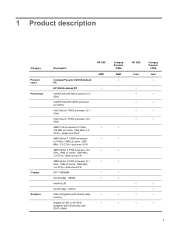
...HD-DVD playback with HD decoder and DX10 (UMA)
HP G56 AMD √
Compaq Presario
CQ56 AMD
√
√ √
HP G56 Intel
Compaq Presario
CQ56 Intel
1 1 Product description
Category Product name Processors
Chipset Graphics
Description
Compaq Presario CQ56 Notebook PC
HP G56 Notebook PC
Intel® Celeron® 900 processor (2.2 GHz)
Intel® Pentium® T4500...
Compaq Presario CQ56 Notebook PC and HP G56 Notebook PC - Maintenance and Service Guide - Page 14


...: The computer is in the Sleep state (Windows) or
Suspend state (Linux).
● Off: The computer is off or in this section.
Component (1) TouchPad light (2) Caps lock light (3) Power light
(4) Wireless light
Description
● Off: TouchPad is on .
● Amber: All wireless devices are off.
6 Chapter 2 External component identification Lights
NOTE: Your...
Compaq Presario CQ56 Notebook PC and HP G56 Notebook PC - Maintenance and Service Guide - Page 85
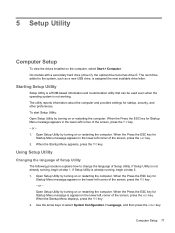
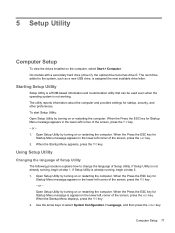
... for
Startup Menu message appears in the lower-left corner of the screen, press the esc key. 2. To start Setup Utility: Open Setup Utility by turning on or restarting the computer...of Setup Utility
The following procedure explains how to change the language of the screen, press the f10 key. - Starting Setup Utility
Setup Utility is a ROM-based information and customization utility that can...
Compaq Presario CQ56 Notebook PC and HP G56 Notebook PC - Maintenance and Service Guide - Page 95
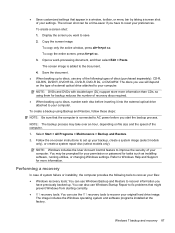
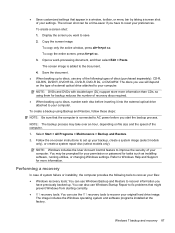
... includes the Windows operating system and software programs installed at the factory. The screen image is connected to AC power before inserting it into the external optical drive attached to save.
2. Select Start > All Programs > Maintenance > Backup and Restore.
2. To copy the entire screen, press fn+prt sc.
3. Windows 7 backup and recovery 87
Compaq Presario CQ56 Notebook PC and HP G56 Notebook PC - Maintenance and Service Guide - Page 108


... part number 20, 61 boot options 81 boot order 81
100 Index
button sound 81 buttons
power 7 TouchPad 5
C Cable Kit
contents 24 spare part number 24 cables, service considerations 30 camera module removal 62 spare part number 62 camera, product description 2 caps lock light, identifying 6 changing the language of Setup Utility 77 chipset...
Compaq Presario CQ56 Notebook PC and HP G56 Notebook PC - Maintenance and Service Guide - Page 109


...
product description 3 removal 46 spare part numbers 17, 46 keys action 8 esc 8 fn 8 Windows applications 8 Windows logo 8
L language support 81 latch, battery release 13 lights
caps lock 6 drive 10 optical drive 9 power 6, 9 TouchPad 5 webcam 11 wireless 6
M Main menu 80 mass storage devices, spare part
numbers 23
memory module product description 2 removal 44...
HP Notebook User Guide - SuSE Linux - Page 13


... on. ● On: The computer is on . ● Amber: All wireless devices are off . Component (1) TouchPad light (2) Caps lock light (3) Power light
(4) Wireless light
Description
● Off: TouchPad is on. ● Amber: TouchPad is on . ● Blinking: The computer is in the Suspend state. &#...
HP Notebook User Guide - SuSE Linux - Page 78
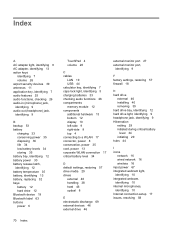
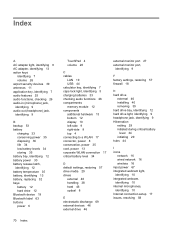
... bays battery 12 hard drive 12 Bluetooth device 19 Bluetooth label 63 buttons power 6
TouchPad 4 volume 26
C cables
LAN 19 USB 44 calculator key, identifying 7 caps lock light, identifying 5 charging batteries 33 checking audio functions 26 compartments memory module 12 components additional hardware 13 bottom 12 display 10 left-side 9 right-side...
HP Notebook User Guide - SuSE Linux - Page 79
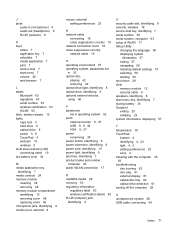
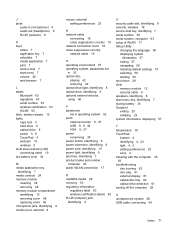
...) 9 RJ-45 (network) 9
K keys
action 7 application key 7 calculator 7 media application 7 print 7 send e-mail 7 start menu 7 volume 26 web browser 7
L labels
Bluetooth 63 regulatory 63 serial number 63 wireless certification 63 WLAN 63 latch, battery release 12 lights caps lock 5 hard drive 9 optical drive 8 power 5, 8 TouchPad 4 webcam 10 wireless 5 local area network (LAN) connecting...
HP Notebook Reference Guide - Windows 7 - Page 11
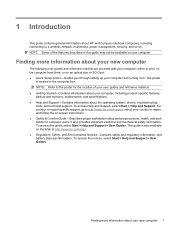
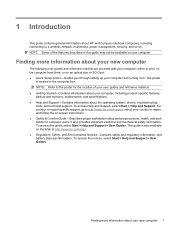
...Refer to the poster for computer users. Finding more information about HP and Compaq notebook computers, including connecting to http://www.hp.com/support, select your computer. It... in this guide, select Start > Help and Support > User Guides. or region-specific support, go to a wireless network, multimedia, power management, security, and so on -screen instructions. ● Safety ...
HP Notebook Reference Guide - Windows 7 - Page 59
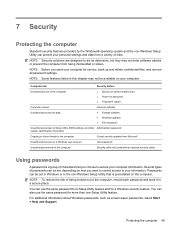
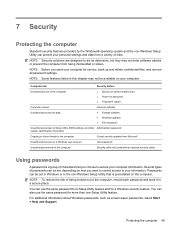
...-Windows Setup Utility that is a group of characters that you choose to act as screen-saver passwords, select Start > Help and Support. For additional information about Windows passwords, such as deterrents, but... and the non-Windows Setup Utility can protect your personal settings and data from being locked out of the computer, record each password and store it in a secure place. You...
Similar Questions
When On Hp Compaq 6400 only caps lock key blinking End Screen Black Only
(Posted by Anonymous-169774 2 years ago)
Presario Cq56 Wont Boot, Blank Screen, Caps Lock Light Blinking
(Posted by yumasc 9 years ago)
Compaq Presario Cq62 Will Not Start Up Caps Lock Light Is On And F12 Is On
(Posted by maccrlo 9 years ago)
Compaq Presario Cq62 Wont Boot Up Caps Lock Blinks
(Posted by ajwilmoa 9 years ago)
Compaq Presario Cq56 Wont Start Up Caps Lock Lit
(Posted by cycarfxi 10 years ago)

