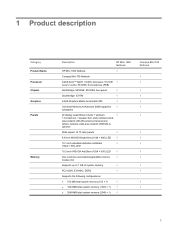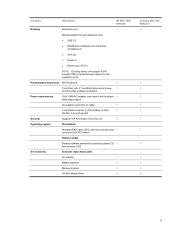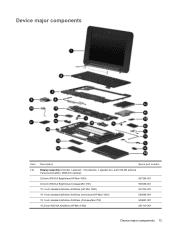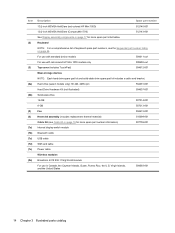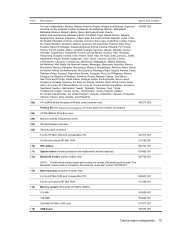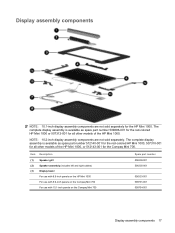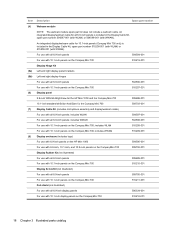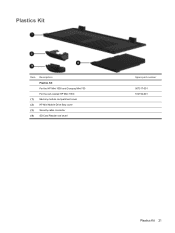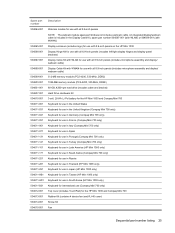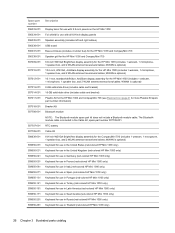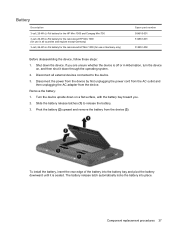Compaq Mini 700 Support Question
Find answers below for this question about Compaq Mini 700 - PC.Need a Compaq Mini 700 manual? We have 5 online manuals for this item!
Question posted by darmabs on January 11th, 2014
Port
Current Answers
Answer #1: Posted by BusterDoogen on January 11th, 2014 11:14 AM
- Slots 1.0 x Memory ( 0.0 free )
- Interfaces 2 x Headphone output,
USB 2.0,
LAN,
Microphone input,
Dock - Memory Card Reader 2 in 1 card reader ( MultiMediaCard ),
( SD Memory Card ) -
I hope this is helpful to you!
Please respond to my effort to provide you with the best possible solution by using the "Acceptable Solution" and/or the "Helpful" buttons when the answer has proven to be helpful. Please feel free to submit further info for your question, if a solution was not provided. I appreciate the opportunity to serve you!
Related Compaq Mini 700 Manual Pages
Similar Questions
how will i connect to a projector. what cable will i use? email me pls at [email protected] ...
Hi, Recently my netbook started only running when the adaptor was plugged in, so I purchased a new b...
Hi. I update my Compaq Mini 730EZ from win XP to Win7 but now it won’t charge. If the charge...