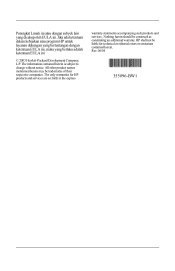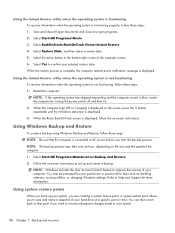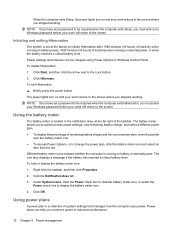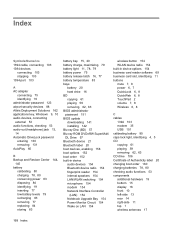Compaq Mini 102 Support Question
Find answers below for this question about Compaq Mini 102.Need a Compaq Mini 102 manual? We have 4 online manuals for this item!
Question posted by tonemccurine on May 9th, 2013
My Compaq Mimi Saying Password Check Failed Fatal Error System Halted Cnu00848b
The person who posted this question about this Compaq product did not include a detailed explanation. Please use the "Request More Information" button to the right if more details would help you to answer this question.
Current Answers
Related Compaq Mini 102 Manual Pages
Similar Questions
How Can I Fix My Hp6710b It Says Embeded Security Password
(Posted by melakud18 9 years ago)
Reboot Failed, Asking For Power-on Password. How To Reset Power-on Password?
I can not log on (hp compaq nc6230 notebook-WindowsXP) because it is asking for power-on password. I...
I can not log on (hp compaq nc6230 notebook-WindowsXP) because it is asking for power-on password. I...
(Posted by sirtozki 9 years ago)
I Have S.compaq 110 C 1100dx With S Failed Password Error Cnu9422vg9 Can You Hel
(Posted by sredhawk00 11 years ago)
Any Solution For 90d Temp. In Cq45 Laptop?
My laptop cq45 turn off in ten minuts & after restart showing 90D (degree) temp. wanna a proper ...
My laptop cq45 turn off in ten minuts & after restart showing 90D (degree) temp. wanna a proper ...
(Posted by saurabh23 11 years ago)
How Can I Boot Up My Computer If It Says Error On Booting
(Posted by ap849 12 years ago)