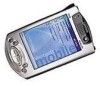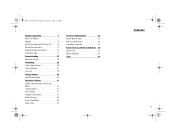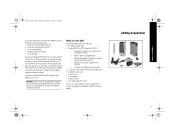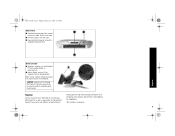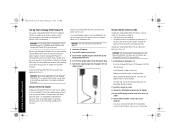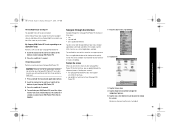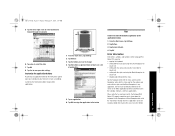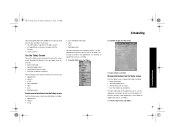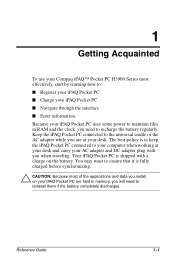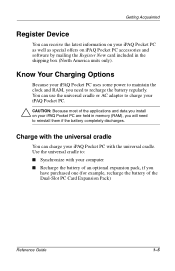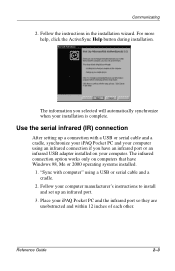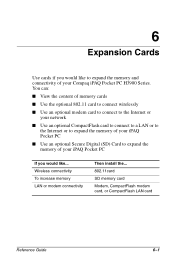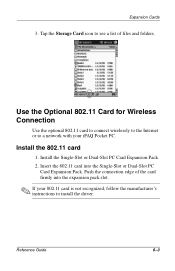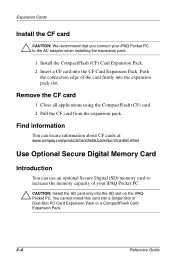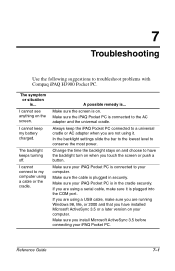Compaq H3955 Support Question
Find answers below for this question about Compaq H3955 - iPAQ Pocket PC.Need a Compaq H3955 manual? We have 2 online manuals for this item!
Question posted by YGILLARD71 on October 30th, 2011
Can I Use My Linksys Wireless-g Adapter
The person who posted this question about this Compaq product did not include a detailed explanation. Please use the "Request More Information" button to the right if more details would help you to answer this question.
Current Answers
Answer #1: Posted by smcclurken on October 31st, 2011 6:45 AM
In short, probably not. But I say try it. On your Charging/Communications Port (connect universal cradle, USB, or serial cable) whats to say that you cannot connect your USB Linksys adaptor. The OS on your device is an embeded version of Windows. Windows should be able to locate the driver. However, the connection of your adaptor requires USB type-A. Verify the type of usb connection on the handheld. The other limitation you might run into is that if you can plug in the adaptor (wi-fi) and windows cannot find the driver, you will be stuck as there is no place on that tiny device to load a CD.
Related Compaq H3955 Manual Pages
Similar Questions
How Can I Connect To A Wireless Router System?
(Posted by bjmous 8 years ago)
Hp Rp500 Replace Power Supply
hp rp5000 how to replace power supply
hp rp5000 how to replace power supply
(Posted by dmclaug881 9 years ago)
Audio Recording.
Are audio recordings synched? What file extension is used for this PDA?
Are audio recordings synched? What file extension is used for this PDA?
(Posted by davbecmin 11 years ago)
Sercive Provider
do you have to have service with a cellphone company to use this phone if so which company
do you have to have service with a cellphone company to use this phone if so which company
(Posted by kingcashent 12 years ago)