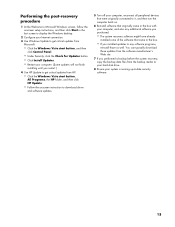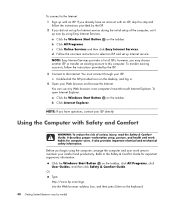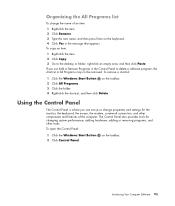Compaq Presario CQ5000 Support Question
Find answers below for this question about Compaq Presario CQ5000 - Desktop PC.Need a Compaq Presario CQ5000 manual? We have 9 online manuals for this item!
Question posted by bjmous on August 8th, 2015
How Can I Connect To A Wireless Router System?
Current Answers
Answer #1: Posted by techyagent on August 8th, 2015 9:51 AM
You can buy it from here
Thanks
Techygirl
Answer #2: Posted by BusterDoogen on August 8th, 2015 9:43 AM
I hope this is helpful to you!
Please respond to my effort to provide you with the best possible solution by using the "Acceptable Solution" and/or the "Helpful" buttons when the answer has proven to be helpful. Please feel free to submit further info for your question, if a solution was not provided. I appreciate the opportunity to serve you!
Related Compaq Presario CQ5000 Manual Pages
Similar Questions
I have compaq 51922 monitor. It has HVA port but my new laptops don't. I want to know does compaq 51...
need to know the memory ram. system type. internal IP adress. external Ip adress.
why my my desktop hp compaq dx2390 microtower can not hear sound.
I cannot seem to turn the tiny screws that seem to be holding it in.
hey there i format hard drive compleatly and i don't have recovery disk what i can do to bring the ...