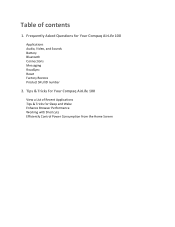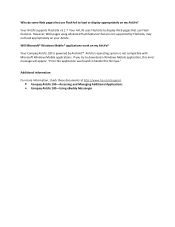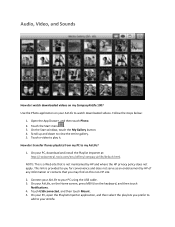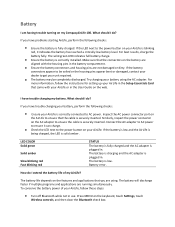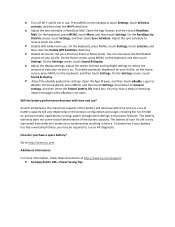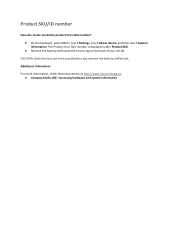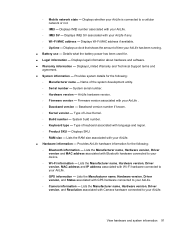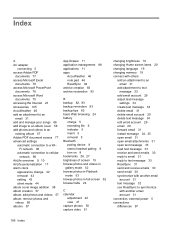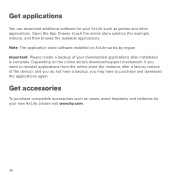Compaq AirLife 100 Support Question
Find answers below for this question about Compaq AirLife 100.Need a Compaq AirLife 100 manual? We have 4 online manuals for this item!
Question posted by dmclaug881 on June 27th, 2014
Hp Rp500 Replace Power Supply
Current Answers
Answer #1: Posted by BusterDoogen on June 27th, 2014 3:55 PM
I hope this is helpful to you!
Please respond to my effort to provide you with the best possible solution by using the "Acceptable Solution" and/or the "Helpful" buttons when the answer has proven to be helpful. Please feel free to submit further info for your question, if a solution was not provided. I appreciate the opportunity to serve you!
Answer #2: Posted by sabrie on June 27th, 2014 3:24 PM
http://h30434.www3.hp.com/t5/Desktop-Hardware/power-supply-replacement/td-p/827145
www.techboss.co.za
Related Compaq AirLife 100 Manual Pages
Similar Questions
Necesito configurar el chip de la Airlife 100 ANDROID y no sè còmo hacerlo. Me pide pr...