Compaq F761US Support Question
Find answers below for this question about Compaq F761US - Presario Notebook PC.Need a Compaq F761US manual? We have 21 online manuals for this item!
Question posted by Anonymous-34534 on July 26th, 2011
How Do You Replace The Battery?
How does one remove the battery from a Compag F761?
Current Answers
There are currently no answers that have been posted for this question.
Be the first to post an answer! Remember that you can earn up to 1,100 points for every answer you submit. The better the quality of your answer, the better chance it has to be accepted.
Be the first to post an answer! Remember that you can earn up to 1,100 points for every answer you submit. The better the quality of your answer, the better chance it has to be accepted.
Related Compaq F761US Manual Pages
Bluetooth Wireless Technology Basics - Page 1


Bluetooth wireless technology basics
Abstract...2 Introduction...2 How Bluetooth wireless technology works 3
BWT network topologies ...4 BWT security ...5 Establishing BWT connections ...6 Activating BWT devices ...6
Notebook PCs...6 iPAQ Pocket PCs ...8 Printers...8 Cellular phones ...8 Selecting BWT device profiles ...8 Pairing...10 Summary ...10 For more information...11
Bluetooth Wireless Technology Basics - Page 2
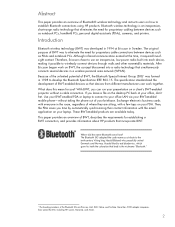
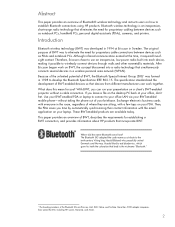
... such as a tribute to eliminate the need for proprietary cable connections between devices such as notebook PCs, handheld PCs, personal digital assistants (PDAs), cameras, and printers. Exchange electronic business cards with everyone in... to your office LAN via your laptop. If you ? Use your BWT-enabled PDA or laptop to connect to develop the Bluetooth Specification IEEE 802.15.
Bluetooth Wireless Technology Basics - Page 6


Then select Control Panel > Performance and Maintenance > System >
Hardware tab. 3. Confirming Bluetooth capability via Device Manager
6 These requirements are not sure whether your notebook PC, iPAQ Pocket PC, printer, and cellular phone. Select the Device Manager button. 4. If you decide to operate your device in secure mode, you must pair the device with ...
Bluetooth Wireless Technology Basics - Page 7
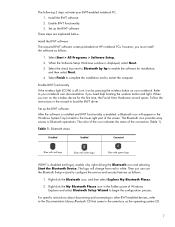
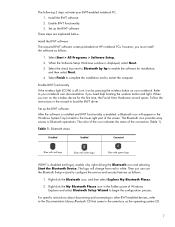
... the software is installed and BWT functionality is disabled (red logo), enable it on by pressing the wireless button on HP notebook PCs;
Select the check box next to your notebook user documentation if you turn it by hp to enable the software for the first time, the Found New Hardware wizard opens...
Bluetooth Wireless Technology Basics - Page 8


...with integrated BWT.
After you can also perform these wireless technologies by selected models
Notebooks/ Tablet PCs
Handhelds Printers
D
D
D
D
D
D
Profile
Description
Basic printing
Dial-up ... HP 995c Deskjet printer and some of the BWT profiles built into HP notebook PCs, iPAQ Pocket PCs, and printers. Selecting BWT device profiles
Profiles are available for the two ...
Bluetooth Wireless Technology Basics - Page 9
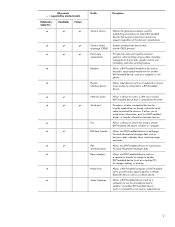
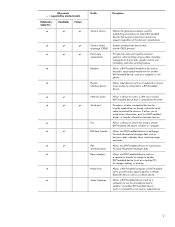
... a device to the LAN.
Allows a BWT-enabled headset to be used by selected models
Notebooks/ Tablet PCs
Handhelds Printers
D
D
D
D
D
D
D
D
D
D
D
D
D
D
D
D
D
D
D
D
D
D
D D
Profile
Description
Generic access
Generic object exchange (OBEX) Hard copy replacement
Headset
Human interface device
Defines the general procedures used as the audio input/output mechanism for...
Drives - Windows Vista - Page 14
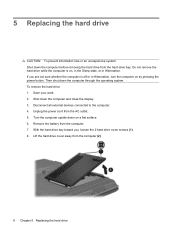
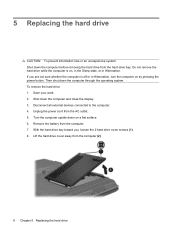
... computer is on, in the Sleep state, or in Hibernation, turn the computer on a flat surface. 6. To remove the hard drive: 1. Shut down on by pressing the power button. Remove the battery from the computer (2).
8 Chapter 5 Replacing the hard drive Unplug the power cord from the hard drive bay. If you , loosen the 2 hard...
Memory Modules - Windows Vista - Page 7


...object. To add or replace a memory module: 1. Remove the battery from the AC outlet. 5.
Disconnect all external devices connected to the equipment, unplug the power cord and remove all batteries before installing a memory ... on the bottom of electric shock and damage to the computer. 4. Adding or replacing a memory module
The computer has one memory module compartment, which is off or in...
Memory Modules - Windows Vista - Page 9
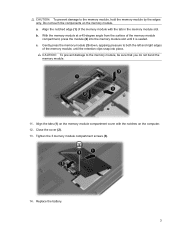
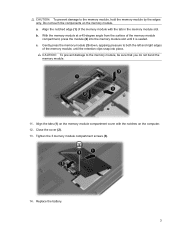
... clips snap into the memory module slot until it is seated. Do not touch the components on the computer. 12. a. Close the cover (2). 13. Replace the battery.
3 Gently press the memory module (3) down, applying pressure to both the left and right edges
of the memory module with the notches on the memory...
Memory Modules - Windows Vista - Page 11


Index
M memory
adding memory modules 1 replacing memory modules 1 upgrading memory modules 1 memory module adding 1 inserting 2 removing 2 replacing 1 upgrading 1 memory module compartment cover removing 2 replacing 3
Index 5
HP G6000 Notebook PC and Compaq Presario F700 Notebook PC - Maintenance and Service Guide - Page 6


Workstation guidelines 33 Equipment guidelines 34 Unknown user password 35 Component replacement procedures 36 Serial number ...36 Computer feet ...36 Battery ...37 Camera module ...38 Hard drive ...40 Memory module ...42 RTC battery ...44 WLAN module ...45 Optical drive ...48 Switch cover ...50 Keyboard ...52 Power button board 54 Display assembly ...56 Top cover...
HP G6000 Notebook PC and Compaq Presario F700 Notebook PC - Maintenance and Service Guide - Page 9


1 Product description
Category Product Name Processors
Chipset Graphics
Panel
Description
HP G6000 Notebook PC
HP G6000 Notebook PC
√
Compaq Presario F700 Notebook PC
AMD processors:
Turion™ TL-64 2.20-GHz processor, 1-MB L2 cache √
Turion TL-62 ... 512 MB
15.4-inch WXGA BrightView display panel
√
(1280 × 800)
Compaq Presario F700 Notebook PC
√
1
HP G6000 Notebook PC and Compaq Presario F700 Notebook PC - Maintenance and Service Guide - Page 10


...:
√
● 160-GB, 5400-rpm
● 120-GB, 5400-rpm
● 80-GB, 5400-rpm
Fixed (removal of 1 screw required)
√
Customer-accessible
√
Parallel ATA
√
12.7-mm tray load
√
Supports the following drives...mono microphone
√
High-definition, Azalia technology audio
√
Compaq Presario F700 Notebook PC
2 Chapter 1 Product description
HP G6000 Notebook PC and Compaq Presario F700 Notebook PC - Maintenance and Service Guide - Page 11
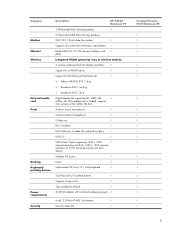
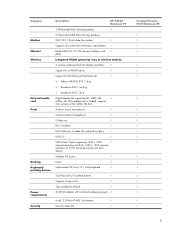
...; 1200 external
resolution at 75-Hz (hot plug/unplug with localized cable plug support √
6-cell, 2.20-Ah (47-Wh) Li-ion battery
√
Security cable slot
√
Compaq Presario F700 Notebook PC
√ √ √
√
3 With adapter (not included), supports
mini versions of wireless module:
2 wireless antennae built into display assembly
√...
HP G6000 Notebook PC and Compaq Presario F700 Notebook PC - Maintenance and Service Guide - Page 12
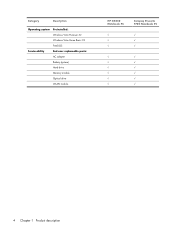
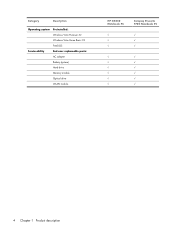
Category
Description
Operating system Preinstalled:
Windows Vista Premium 32
Windows Vista Home Basic 32
FreeDOS
Serviceability
End-user replaceable parts:
AC adapter
Battery (system)
Hard drive
Memory module
Optical drive
WLAN module
HP G6000 Notebook PC
√ √ √
Compaq Presario F700 Notebook PC
√ √ √
4 Chapter 1 Product description
HP G6000 Notebook PC and Compaq Presario F700 Notebook PC - Maintenance and Service Guide - Page 52


... then shut it uninstalled for 5 or more minutes causes all external devices connected to be cleared. Reverse this procedure to install the RTC battery. 44 Chapter 4 Removal and replacement procedures Disconnect the power from the computer by first unplugging the power cord from the AC outlet and
then unplugging the AC adapter from...
HP G6000 Notebook PC and Compaq Presario F700 Notebook PC - Maintenance and Service Guide - Page 54


..., Poland, Portugal, the Republic of the module opposite the slot rises away from the computer.
4. Remove the battery (see Memory module on the WLAN module. The white WLAN antenna cable is off or in Hibernation,...adapter from the computer.)
46 Chapter 4 Removal and replacement procedures Kitts and Nevis, St. NOTE: The black WLAN antenna cable is connected to the computer....
HP G6000 Notebook PC and Compaq Presario F700 Notebook PC - Maintenance and Service Guide - Page 64


...For use only with Compaq Presario C700 computer models Includes ...replacement procedures Disconnect the power from the computer by first unplugging the power cord from the AC outlet and
then unplugging the AC adapter from the WLAN module (see Switch cover on page 50). 7. Remove the switch cover (see WLAN module on page 52). Remove the battery (see Keyboard on page 45). 6. Remove...
HP G6000 Notebook PC and Compaq Presario F700 Notebook PC - Maintenance and Service Guide - Page 67
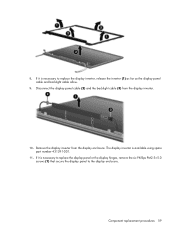
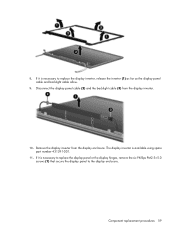
... cable (2) and the backlight cable (3) from the display enclosure. The display inverter is necessary to replace the display panel or the display hinges, remove the six Phillips PM2.5×5.0 screws (1) that secure the display panel to replace the display inverter, release the inverter (1) as far as the display panel cable and backlight cable...
Power Management - Windows Vista - Page 12


.... NOTE: The display brightness is plugged into AC power charges the battery and also protects your work . To increase display brightness, use only the battery provided with the computer, a replacement battery provided by HP, or a compatible battery purchased from the computer. Keeping the battery in the computer whenever the computer is plugged into external AC power...
Similar Questions
How To Install A Replacement Battery Cover Compaq R4000
(Posted by sncfre 9 years ago)
Free Videos How To Replace Battery In A Hp Nx5000
(Posted by sdyMamboD 10 years ago)
I Can Not Turn On My Compaq Presario Cq40-500 Notebook Pc Series.
I can not turn on my Compaq Presario CQ40-500 Notebook PC series.when turned on right in 5 secondsan...
I can not turn on my Compaq Presario CQ40-500 Notebook PC series.when turned on right in 5 secondsan...
(Posted by lydtomei 11 years ago)
Will Not Run Long Enough To Boot.
Laptop starting shutting off without warning, now will not stay on long enough to boot. Some times s...
Laptop starting shutting off without warning, now will not stay on long enough to boot. Some times s...
(Posted by findoctr 13 years ago)

