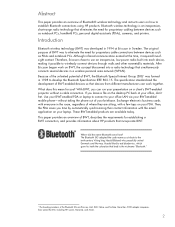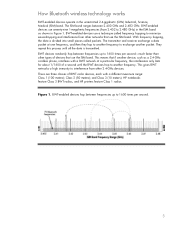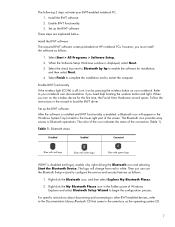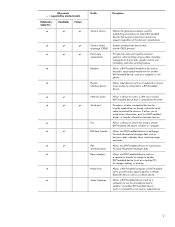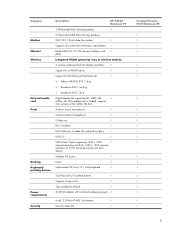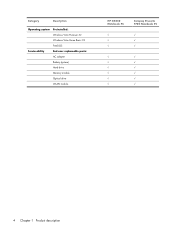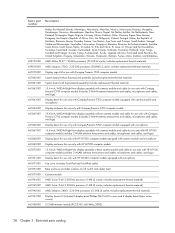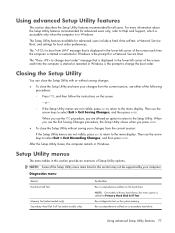Compaq F761US Support Question
Find answers below for this question about Compaq F761US - Presario Notebook PC.Need a Compaq F761US manual? We have 21 online manuals for this item!
Question posted by findoctr on July 20th, 2010
Will Not Run Long Enough To Boot.
Laptop starting shutting off without warning, now will not stay on long enough to boot. Some times shuts off seconds after turning on. Replaced H/D and mem. with no change. Suspect a board or AMD prob., but hesitant to spend more $$ till I am sure it will work. This happened "2" weeks out of warranty. Any knowledge on this topic is greatly appreciated. Thanx.
Current Answers
Related Compaq F761US Manual Pages
Similar Questions
Compaq Presario 1200-xl Notebook Pc Will Not Turn On
(Posted by davdonn 9 years ago)
How To Factory Reset Compaq Presario A900 Notebook Pc Without Disks
(Posted by Retjj 10 years ago)
I Can Not Turn On My Compaq Presario Cq40-500 Notebook Pc Series.
I can not turn on my Compaq Presario CQ40-500 Notebook PC series.when turned on right in 5 secondsan...
I can not turn on my Compaq Presario CQ40-500 Notebook PC series.when turned on right in 5 secondsan...
(Posted by lydtomei 11 years ago)
How To Get Webcam Working On A Compaq Presario Cq56-219wm 15.6' Notebook Pc
(Posted by Anonymous-38926 12 years ago)
Suggest A Good Upgrade Hard Drive For A Compac Presario V6105nr Notebook Pc
Current failed drive is a Seagate 100GB ST9100824A5.
Current failed drive is a Seagate 100GB ST9100824A5.
(Posted by gaudette67 13 years ago)