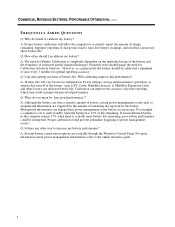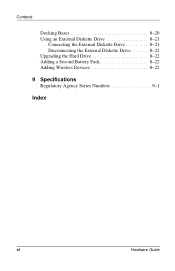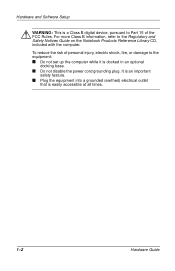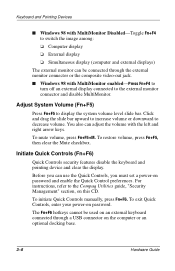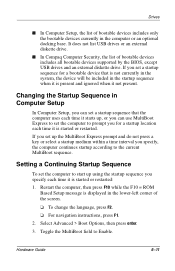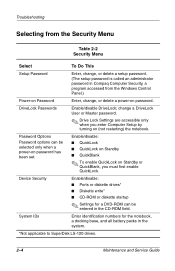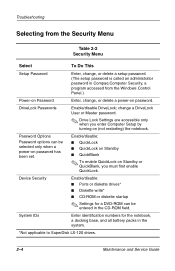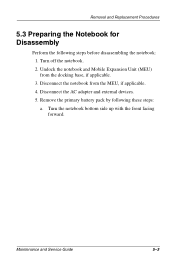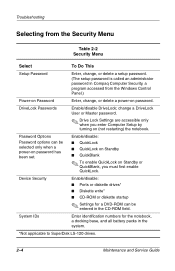Compaq Evo n400c Support Question
Find answers below for this question about Compaq Evo n400c - Notebook PC.Need a Compaq Evo n400c manual? We have 17 online manuals for this item!
Question posted by aydin77co on August 23rd, 2011
What Does Mean Docking Base Unique.. Processor Number Settings In Bios
The person who posted this question about this Compaq product did not include a detailed explanation. Please use the "Request More Information" button to the right if more details would help you to answer this question.
Current Answers
Related Compaq Evo n400c Manual Pages
Similar Questions
Which Power Supply Can You Replace On A Compaq Preserio R1000
(Posted by sefton2306 9 years ago)
How To Setup Compaq Evo N800c
I have comcast xfinity svc. which includes tv, internet and cable. How can I get internet on this sy...
I have comcast xfinity svc. which includes tv, internet and cable. How can I get internet on this sy...
(Posted by gchamp14 11 years ago)
Bios Compaq 800 Model 80xl550
how to make it see a hard drive over 20 gb
how to make it see a hard drive over 20 gb
(Posted by fmoffitt 11 years ago)
Wirless Conecting
type in moden number but is rejected other laptop works of same modem
type in moden number but is rejected other laptop works of same modem
(Posted by williamgibson 11 years ago)
Hp Docking Station Power
Why is the power plug in the back of the nx5000 diff from the power plug at the docking station?
Why is the power plug in the back of the nx5000 diff from the power plug at the docking station?
(Posted by daleelmore 11 years ago)